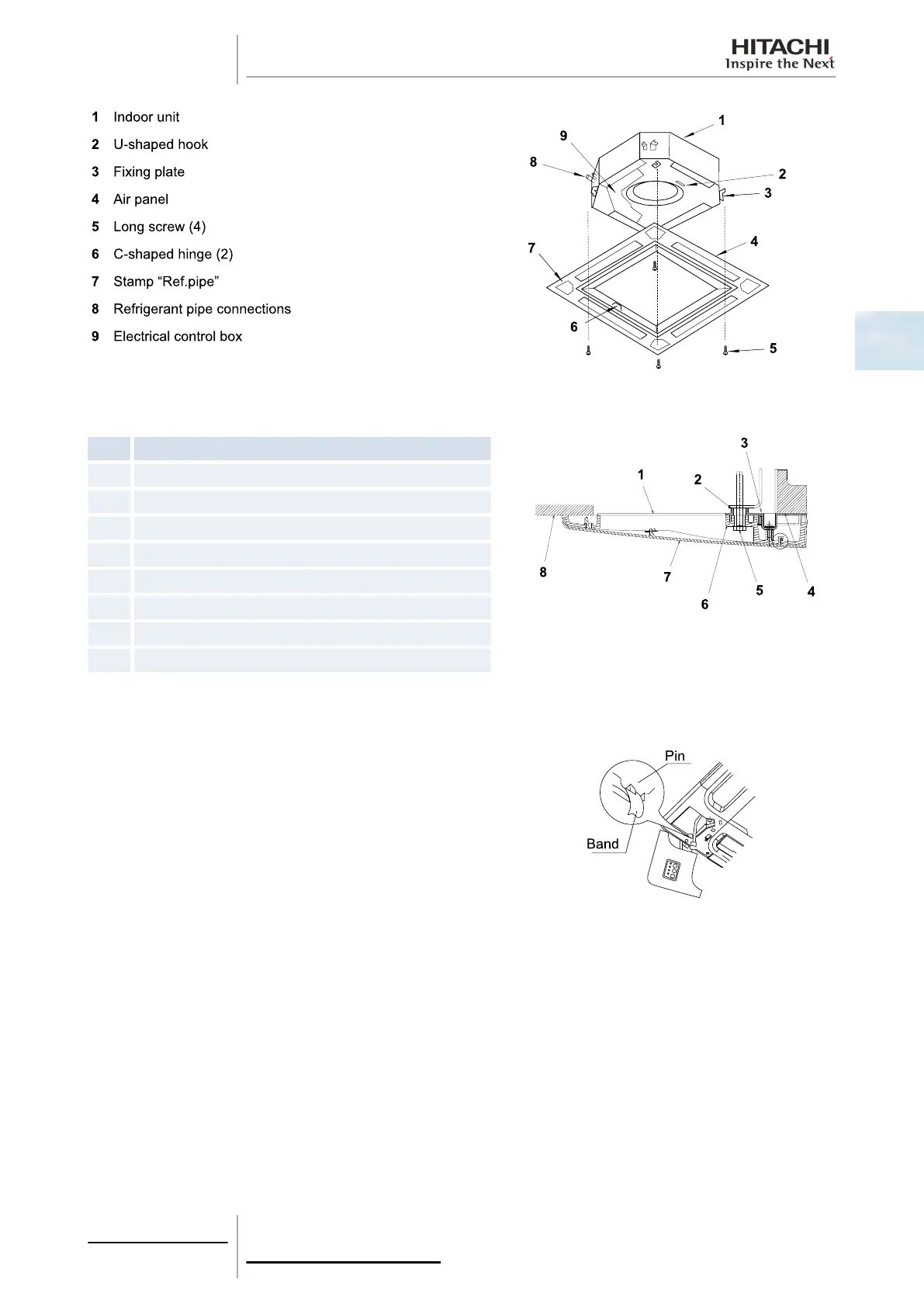Fit the air panel in the attachment position using the set screws supplied (M6 x 50).
Nº
Part
1 Indoor unit undersurface
2 Fix screw until this end touches it
3 Fixing plate (Indoor unit side)
4 Sealing gasket
5 Long screw
6 Fixing plate (air panel side)
7 Panel
8 False ceiling
Check that there are no gaps in the touching surface between the indoor unit and the air panel. Gaps may cause air leaks
or condensation.
Secure the corner covers after fitting the air panel:
a) Attach the tab at the rear of the corner cover to the panel pin.
2 Unit installation
21
SMGB0063 rev. 1 - 10/2010
2
