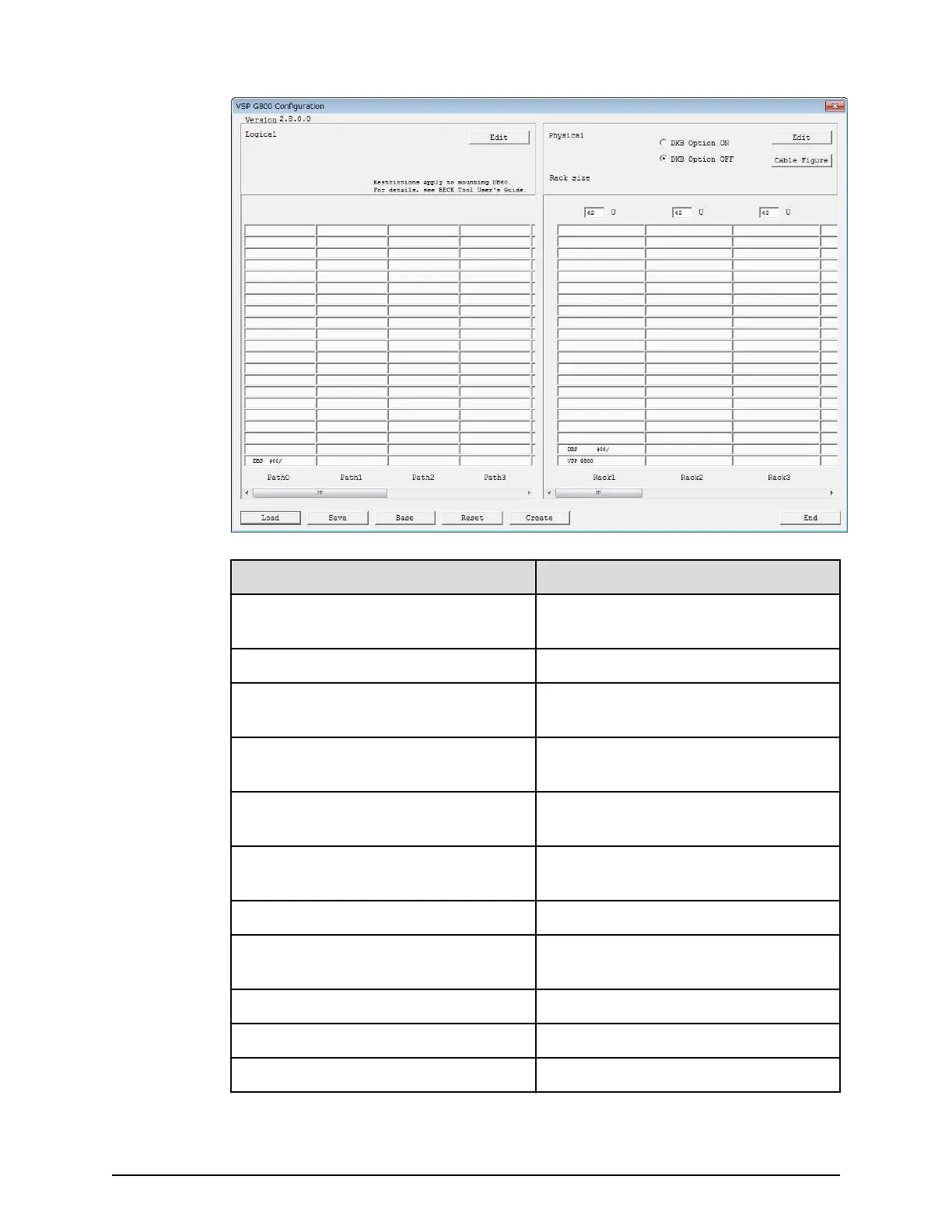Screen element Description
Logical Displays units, unit IDs, and box codes
in each path.
Version Shows the BECK tool version.
Edit button Click the button to edit the logical
congur
ation gure manually.
Physical Displays units, unit IDs, and box codes
in each rack (up to 2).
Physical Displays units, unit IDs, and box codes
in each rack (up to 10).
Physical Displays units, unit IDs, and box codes
in each rack (up to 10).
Single and Dual buttons N/A
Edit (Physical) Lets you edit the physical conguration
gure manually.
Cable gure button Displays the SAS (ENC) cable gure
Rack size Size of each rack, specied in 0 to 42 U.
End button Closes the conguration screen.
BECK tool at a glance
Chapter 1: Installation site considerations
Site Preparation Guide for VSP G/F350, G/F370, G/F700, G/F900 19
