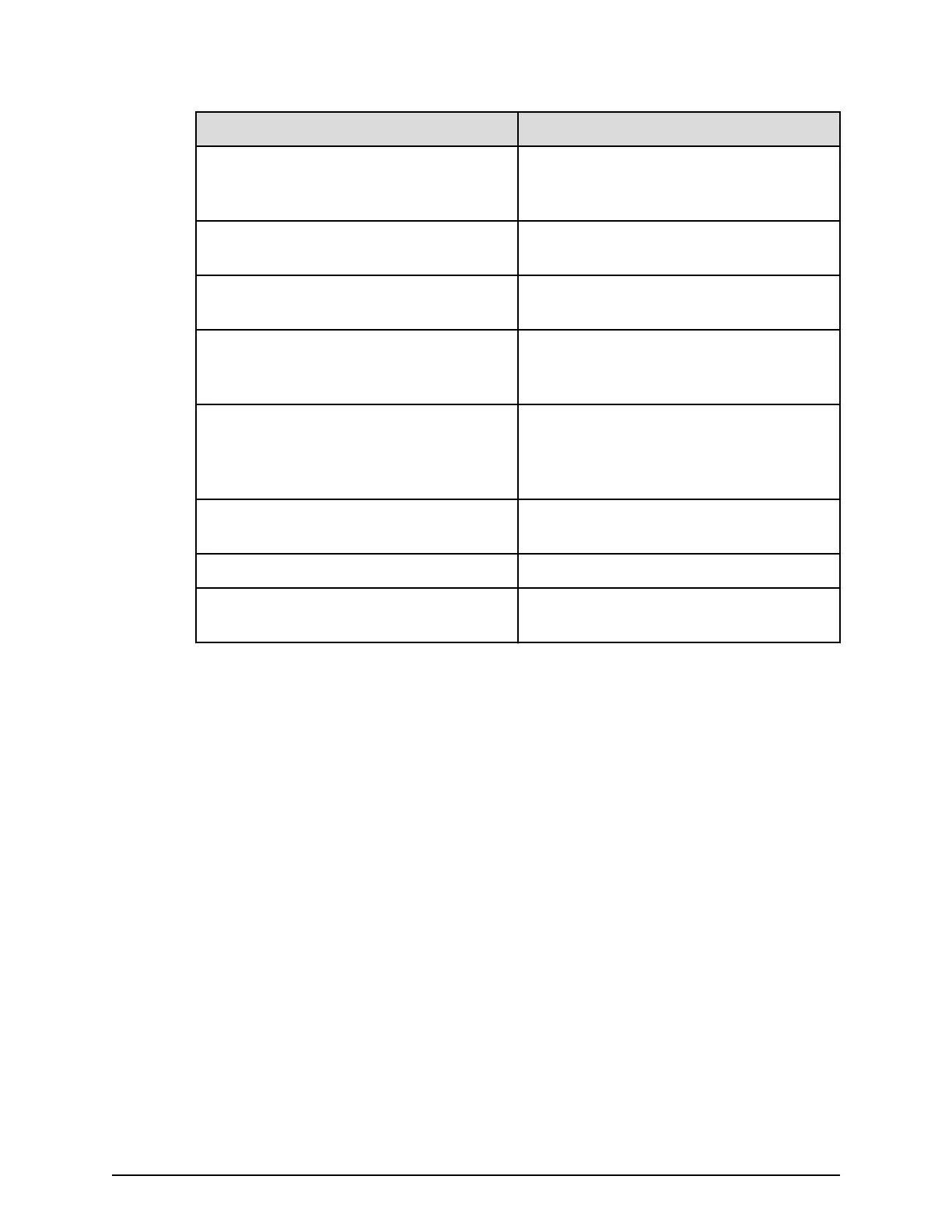Message Corrective action
System error has occurred. Exit
the tool and execute it once
again.
Unexpected error occurred. Close the
BECK tool and then start it again.
May physical configuration
figure be initialized?
Click OK or Cancel.
May logical configuration figure
be initialized?
Click OK or Cancel.
May physical configuration and
logical configuration figure be
initialized?
Click OK or Cancel.
Current configuration figure
will be discarded if the screen
is closed without saving.
Continue to close the screen.
Click OK or Cancel.
Specified file already exists.
Overwrite?
Click OK or Cancel.
Cancel to read Log file?
Click OK or Cancel.
Unit is set in path 7 from path
4.
Set a unit from path 0 to path 3.
Special guidelines
Dense intermix drive tray configuration rules
When setting a dense intermix drive tray in a rack, the rack size must be between 3U and
26U.
Yellow box in the configuration screen
A yellow box displayed in the Physical or Logical conguration gure of the
Conguration screen indicates drive slots in the box cannot be used by the number
indicated at Over in Array system drive slot count / Path drive slot count. Drive slots that
have larger drive numbers in the box cannot be used by the number indicated at Over. If
you see these boxes:
Procedure
1. In the Conguration screen, create a conguration.
Special guidelines
Chapter 1: Installation site considerations
Site Preparation Guide for VSP G/F350, G/F370, G/F700, G/F900 38
