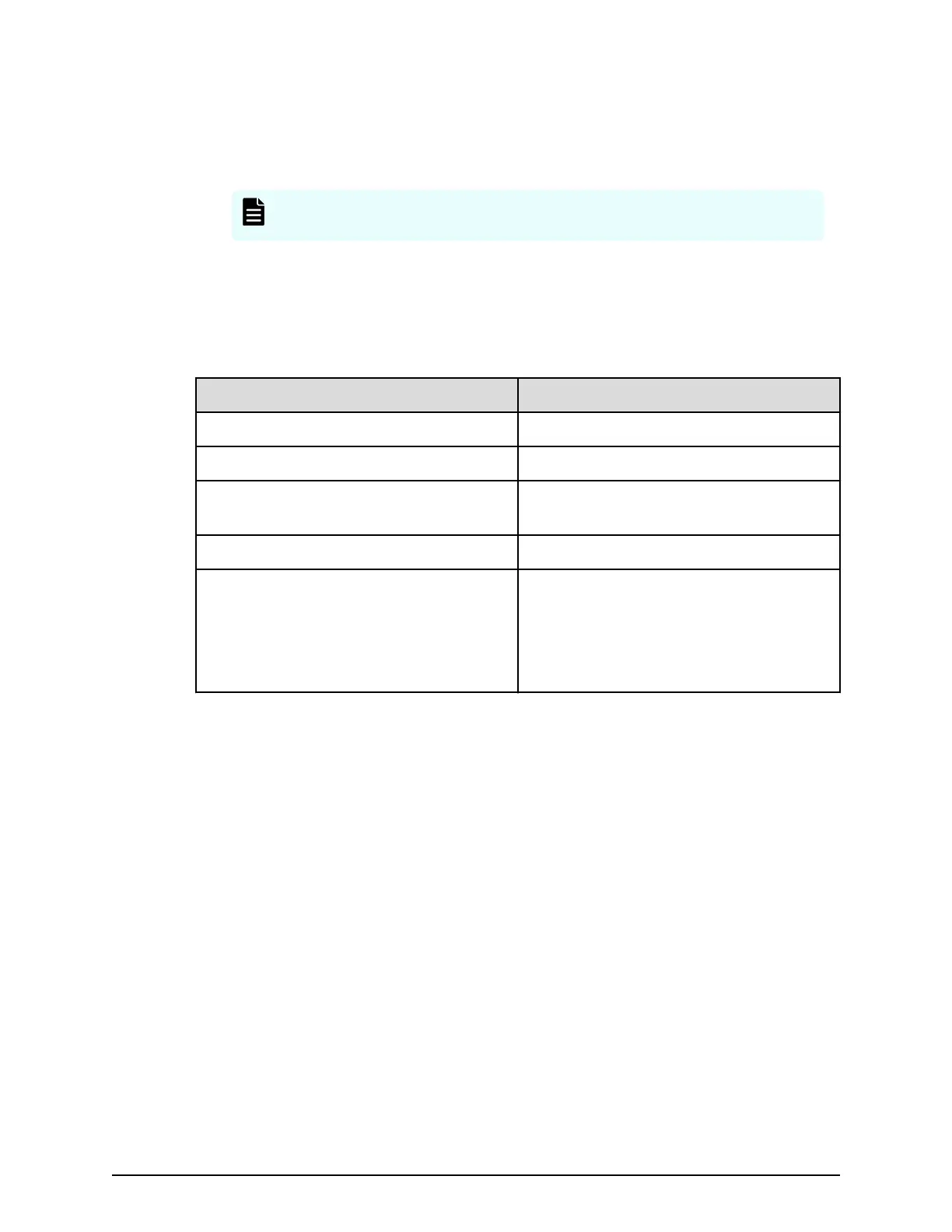13. Click Cr
eate.
Changes made are displayed in the physical conguration gure. Unit IDs are
assigned automatically.
14. Click Cable Figure to display the cable gure based on the expansion.
Note: If you click Reset after editing the loaded congur
ation, the
Conguration screen refreshes immediately.
Simple trace default file name
A simple trace default le uses the following naming convention:
smpi_trc#_xxxxxxxxxx_YYYYMMDDhhmmss_$%.dat
Part Description
# Controller number for trace target (0 or 1)
xxxxxxxxxx Serial unit number
YYYMMDDhhmmss Trace collecting start time (year, month,
date, hour, minute, second)
$ Trace le serial number (0, 1, 2, ...)
% Trace le split discriminator:
■
S: start le
■
C: center le
■
E: end le
Saving and loading a configuration file
Using the BECK tool, you can save the conguration as a CSV le. After you save a
conguration le, you can load it when you want to use the data contained in the le.
Saving a configuration file
If you save the conguration information while editing the conguration, the le is saved
with the array unit conguration unchanged.
Procedure
1. In the conguration screen, click Save.
The Save As dialog box opens.
2. In the Save As dialog box, select a folder where you want to save the le.
3. Click Save to save the le.
The contents in the Conguration screen are saved in CSV format.
Simple trace default le name
Chapter 1: Installation site considerations
Site Preparation Guide for VSP G/F350, G/F370, G/F700, G/F900 32
