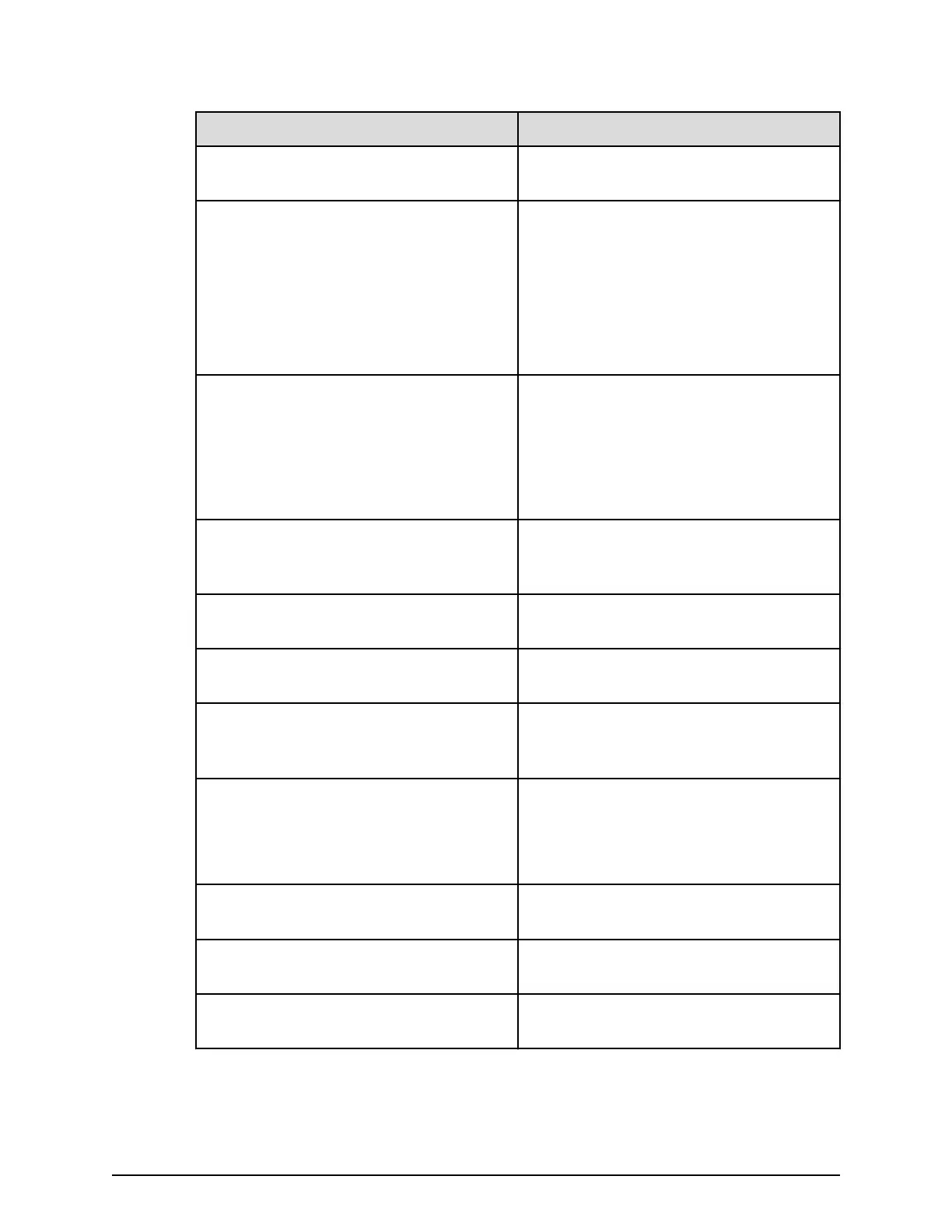Message Corrective action
Rack height is insufficient.
Operate it again at the size shown in the
maximum unit size scr
een.
Unable to set at the specified
location.
■
If DB
X-A is selected, do not set it to the
highest place of maximum path in the
logical conguration gure.
■
If DBX-B is selected, do not set it to the
lowest place of the smallest path in the
logical conguration gure.
■
Set a controller only in Rack 1.
Unable to select because unit
exists on right side of the
unit.
■
Move the unit on the right side of the
exchange destination to a dierent
location and then re-execute.
■
If DBX is specied in the Select Box
dialog box, be sure the cell on the right
side is blank.
Unable to select because unit
exists on left side of the unit.
Move the unit on the left side of the
e
xchange destination to a dierent
location, and then re-execute.
Enter box code within 8-
alphanumeric characters.
Enter the box code, up to eight
alphanumeric characters.
Enter box code within 15
alphanumeric characters.
Enter the box code within 15
alphanumeric characters.
Install UNLHA32.dll in the
Windows system folder.
Click the Load Log button after storing the
le UNLHA32.DLL in the Windows system
folder.
ini file has not stored in
program folder, or ini file
loading has failed.
■
Stor
e the INI le in the
BECK_Tool_wxyz folder.
■
Exchange the INI le or the
BECK_Tool.exe le.
More than on ini files are
stored in the program folder.
Store only one INI le in the
BECK_Tool_wxyz folder.
One or more setting values in
ini file are incorrect.
The INI le may be corrupt. Ex
change the
INI le.
BECK tool is already running.
Conrm whether the BECK tool is not
running.
BECK tool messages
Chapter 1: Installation site considerations
Site Preparation Guide for VSP G/F350, G/F370, G/F700, G/F900 37
