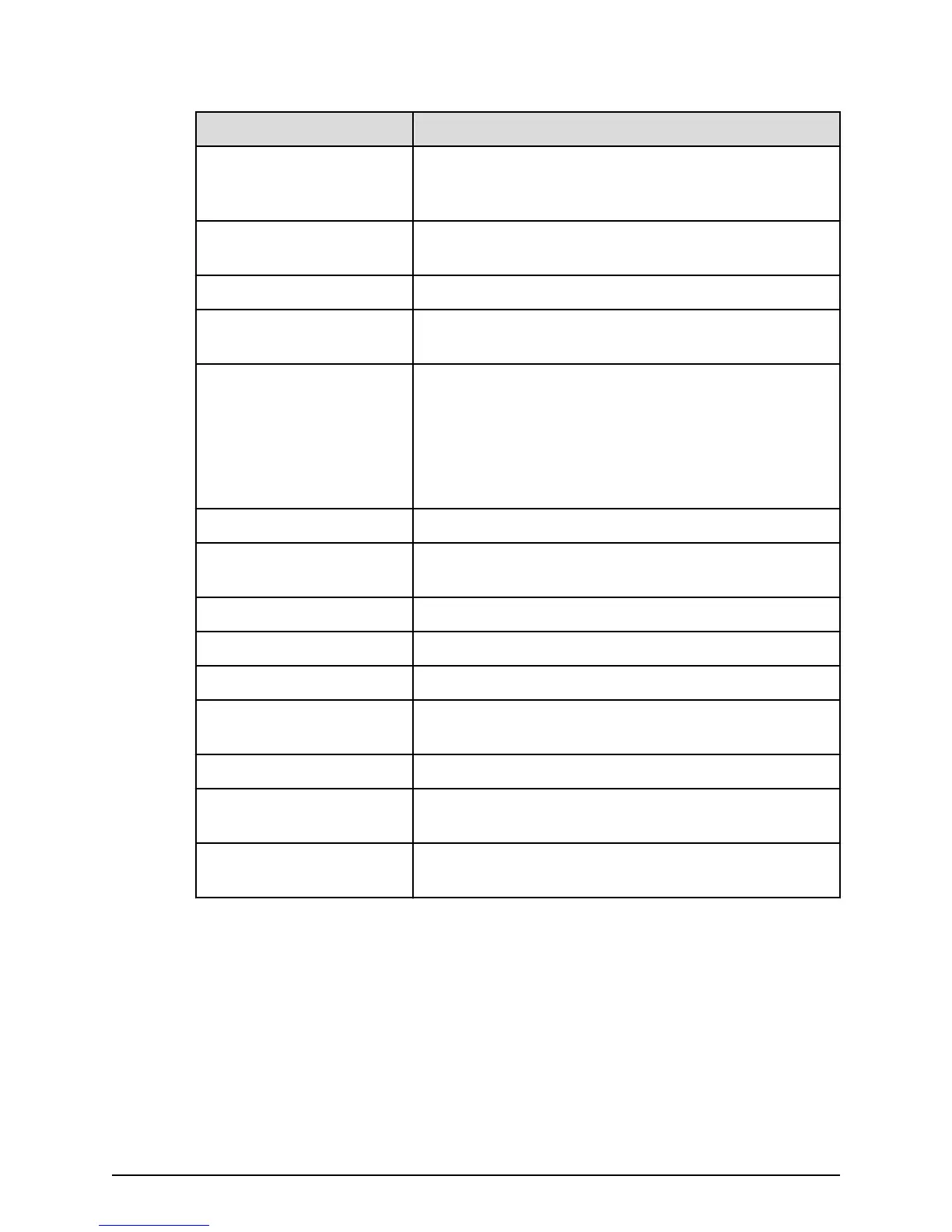Port number Usage description
80 Used by the SVP, Hitachi Storage Advisor, and Device
Manager - Storage Navigatorto communicate through
the HTTP protocol.
161 UDP (SNMP uses this port to send traps from the storage
system) .
427 Used by SMI-S.
1099 Used by Hitachi Command Suite products JAVA RMI
Registry server.
2000 TCP (Device Manager - Storage Navigator: Nonsecure)
Cisco Skinny Client Control Protocol (SCCP) uses port
2000 for TCP. If you use Device Manager - Storage
Navigator in a network with SCCP, change the TCP port
that Device Manager - Storage Navigator uses (refer to
the Device Manager - Storage Navigator online help).
5989 Used by SMI-S.
10995 TCP Device Manager - Storage Navigator and Hitachi
suite components)
23015 Used for Web browser communications.
23016 Used for Web browser communications via SSL.
28355 TCP (Device Manager - Storage Navigator: Secure)
31001 Used for communication by Hitachi Command Control
Interface (CCI) data collection procedures.
34001 Used by RAID Manager.
51099 Used by Device Manager - Storage Navigator for
communication.
51100 Used by Device Manager - Storage Navigator for
communication.
TCP/IP port assignments
Appendix C: Network access
Hitachi Virtual Storage Platform F700 Hardware Reference Guide 63
