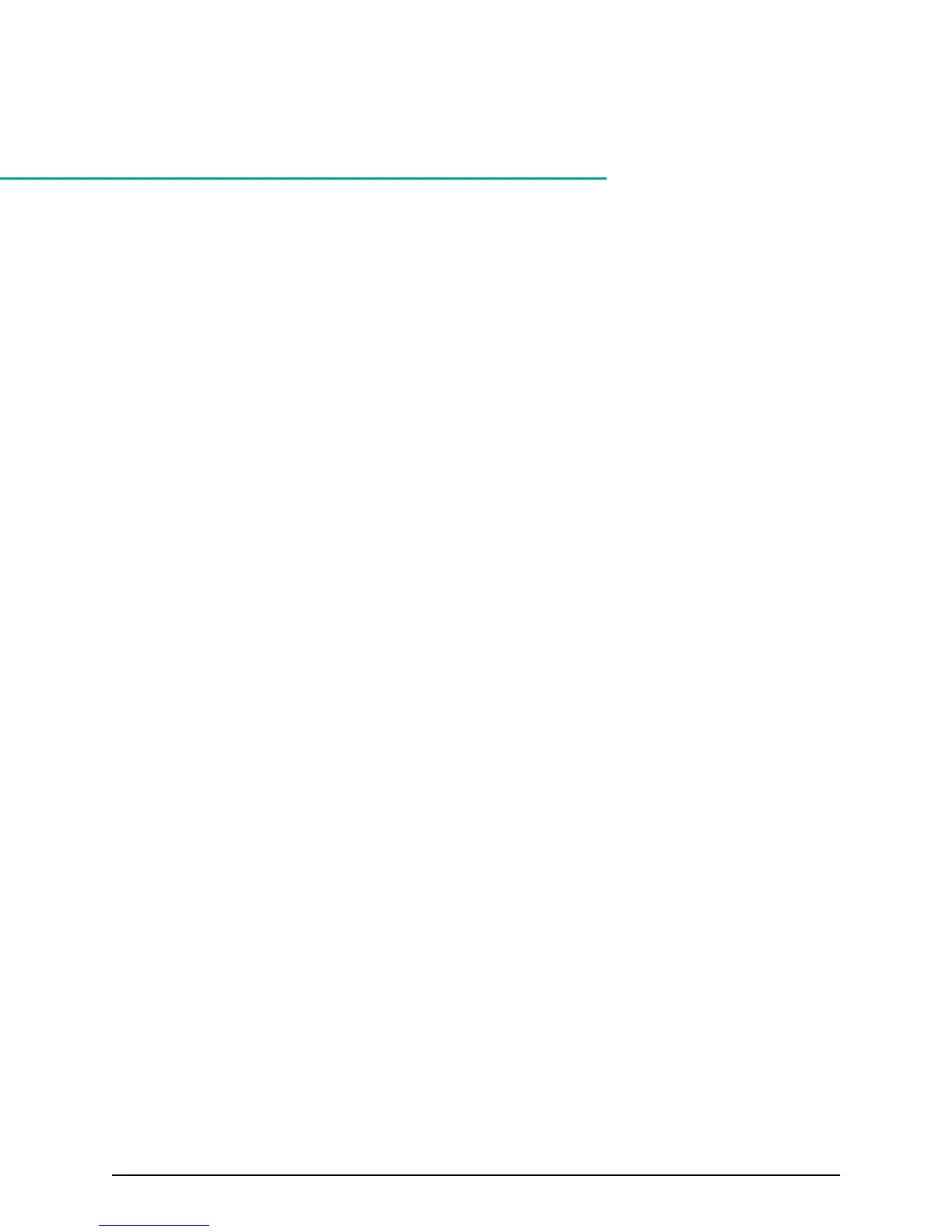Appendix C: Network access
External Fibre Channel, iSCSI, or Ethernet cable connections are completed at the time of
installation.
These connections are required to:
■
Establish connections from the controllers to the host computers.
■
Connect the storage system to the network, enabling storage system management
through Hitachi Command Suite or Hitachi Storage Advisor.
■
Allow communication to the storage system from the SVP.
TCP/IP port assignments
When you install your storage system, default ports must be opened to allow for
incoming and outgoing requests.
Review the following ports before you install the storage system to avoid conicts
between the TCP/IP port assignments used by the storage system and those used by
other devices and applications.
Appendix C: Network access
Hitachi Virtual Storage Platform F700 Hardware Reference Guide 62
