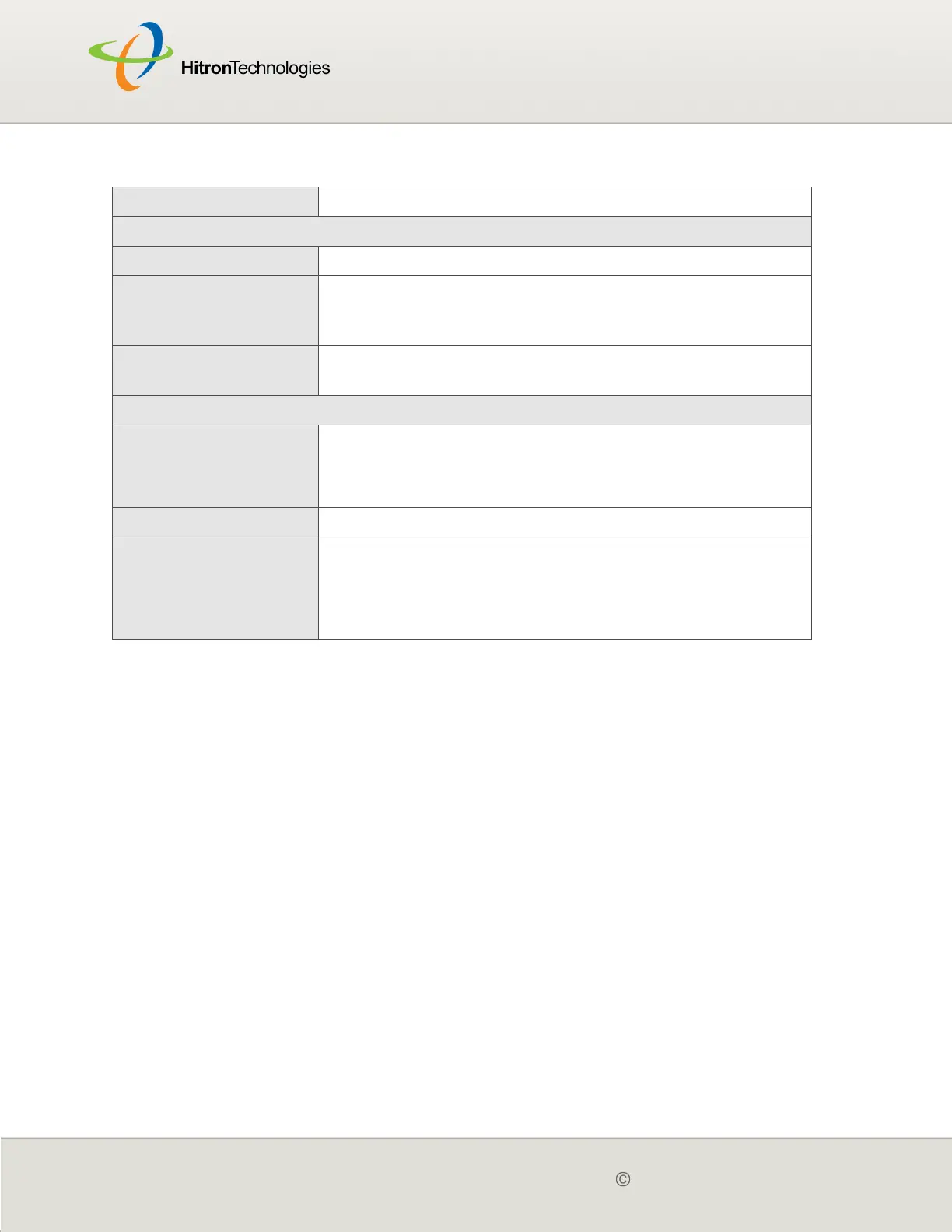STATUS
Version 2.0, February 2012. Copyright 2012 Hitron Technologies
37
Version 2.0, February 2012. Copyright 2012 Hitron Technologies
37
HITRON CGN USER’S GUIDE
3.3 THE INITIALIZATION SCREEN
This screen displays the steps successfully taken to connect to the Internet over the
CABLE connection.
Use this screen for troubleshooting purposes to ensure that the CGN has
successfully connected to the Internet; if an error has occurred you can identify the
stage at which the failure occurred.
NOTE: This screen displays when you first log in to the CGN.
Click Status > Initialization. The following screen displays.
System Time This displays the current date and time.
Wireless Information
SSID Setting This displays an entry for each of the CGN’s SSIDs.
SSID Name Enter the name that you want to use for your wireless
network. This is the name that identifies your network, and
to which wireless clients connect.
Security Mode This displays the type of security the CGN’s wireless
network is currently using.
Security Information
Firewall Status This displays whether or not the CGN’s firewall is active.
When the firewall is active, ON displays. When the firewall
is not active, OFF displays.
Security Level This displays the security level of the CGN’s firewall.
Intrusion Alert This displays whether or not the CGN’s intrusion alert is
active.
When the alert is active, ON displays. When the firewall is
not active, OFF displays.
Table 8: The Status > System Info Screen (continued)