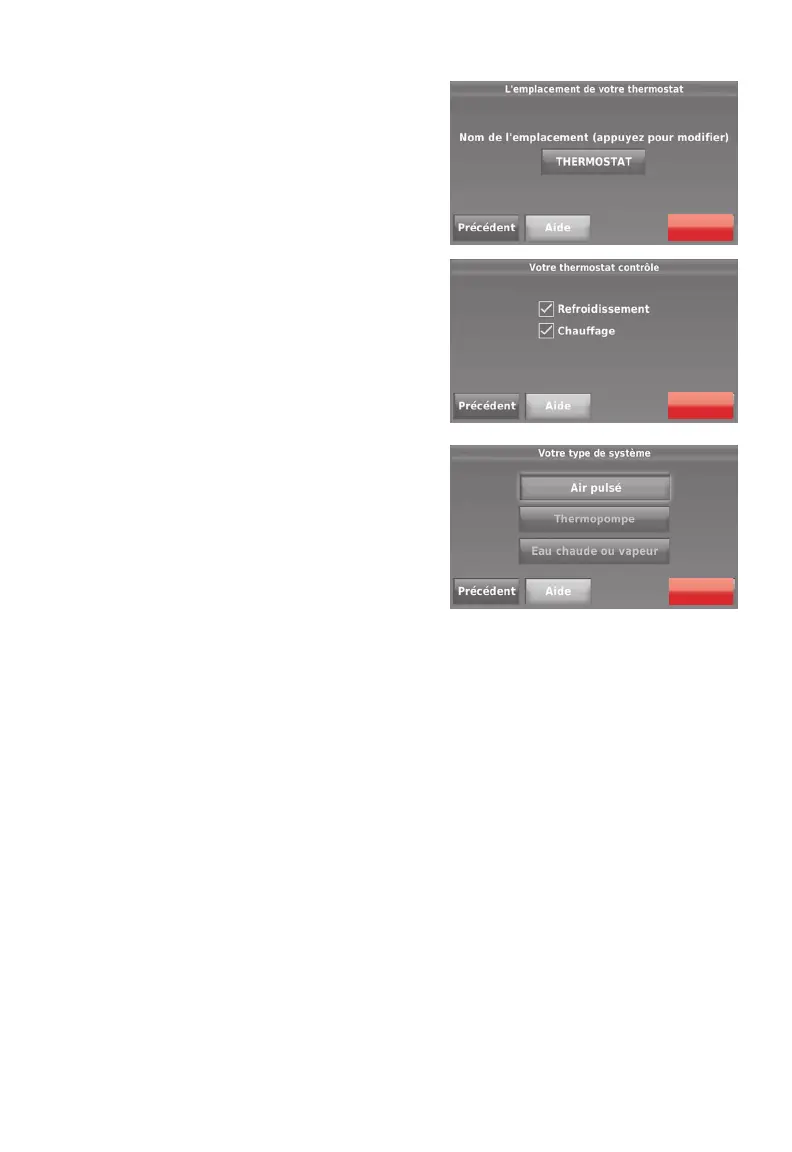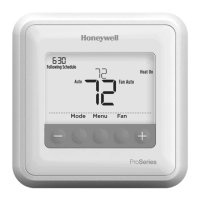69-2814EFS—07 22
3 Touchez Suivant ou renommez
le thermostat en touchant
THERMOSTAT et en suivant le reste
des instructions.
4 Sélectionnez votre type de système et
touchez Suivant.
Remarque : Touchez le bouton Aide
orange sur n’importe quel écran pour
obtenir plus d’informations.
Suivant
Suivant
Configuration du système
5 Sélectionnez votre type de
système et touchez Suivant. Le type
de système détermine d’autres
sélections pour terminer la
configuration initiale. Utilisez la
liste de vérification de l’étape 6d
pour faire les sélections.
6 Touchez Suivant après avoir
effectué les sélections sur chaque
écran.
7 Touchez Terminé sur le dernier
écran. Le thermostat affiche
l’option de connexion à votre
réseau WiFi.
Remarque : Touchez le bouton Aide
orange sur n’importe quel écran pour
obtenir plus d’informations.
Suivant
