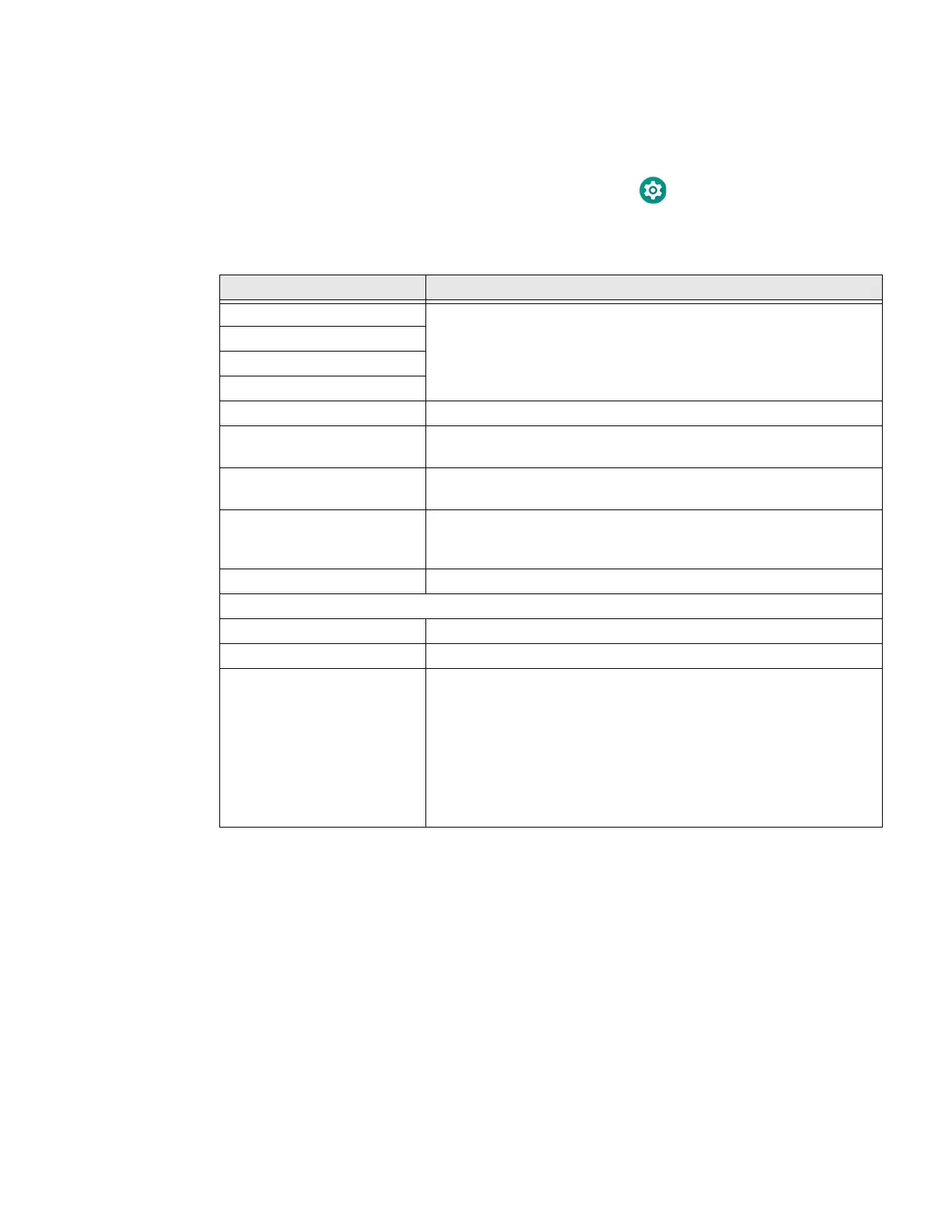20 CT40/CT40 XP Mobile Computer Series User Guide
Audio Settings
This section describes the audio and sound settings you can configure in the
Settings app.
• To change audio settings, start the Settings app and tap Sound.
Sound Settings
Setting Description
Media Volume Use the sliders to set the volume for media (e.g., music, videos, and
games), calls, alarms and rings (notifications and ringtones).
Call Volume
Ring & notification volume
Alarm Volume
Vibrate for calls Select to enable vibrate mode when the phone is ringing.
Do not disturb Select to set which notifications to let through when you have Do
Not Disturb turned On and when you want to be left alone.
Media Select to show or hide media player when the media session has
ended.
Shortcut to prevent ringing Set what happens when you simultaneously press the Power and
Volume up button.
Options include: Vibrate, Mute or turn the shortcut Off.
Phone ringtone Select a default ringtone.
Advanced
Default notification sound Select a notification sound.
Default alarm sound Select an alarm sound.
Other sounds and Vibrations Turn sounds On or Off for:
• Dial pad tones
• Screen locking sounds
• Charging sounds and vibration
• Touch sounds
• Touch vibration
