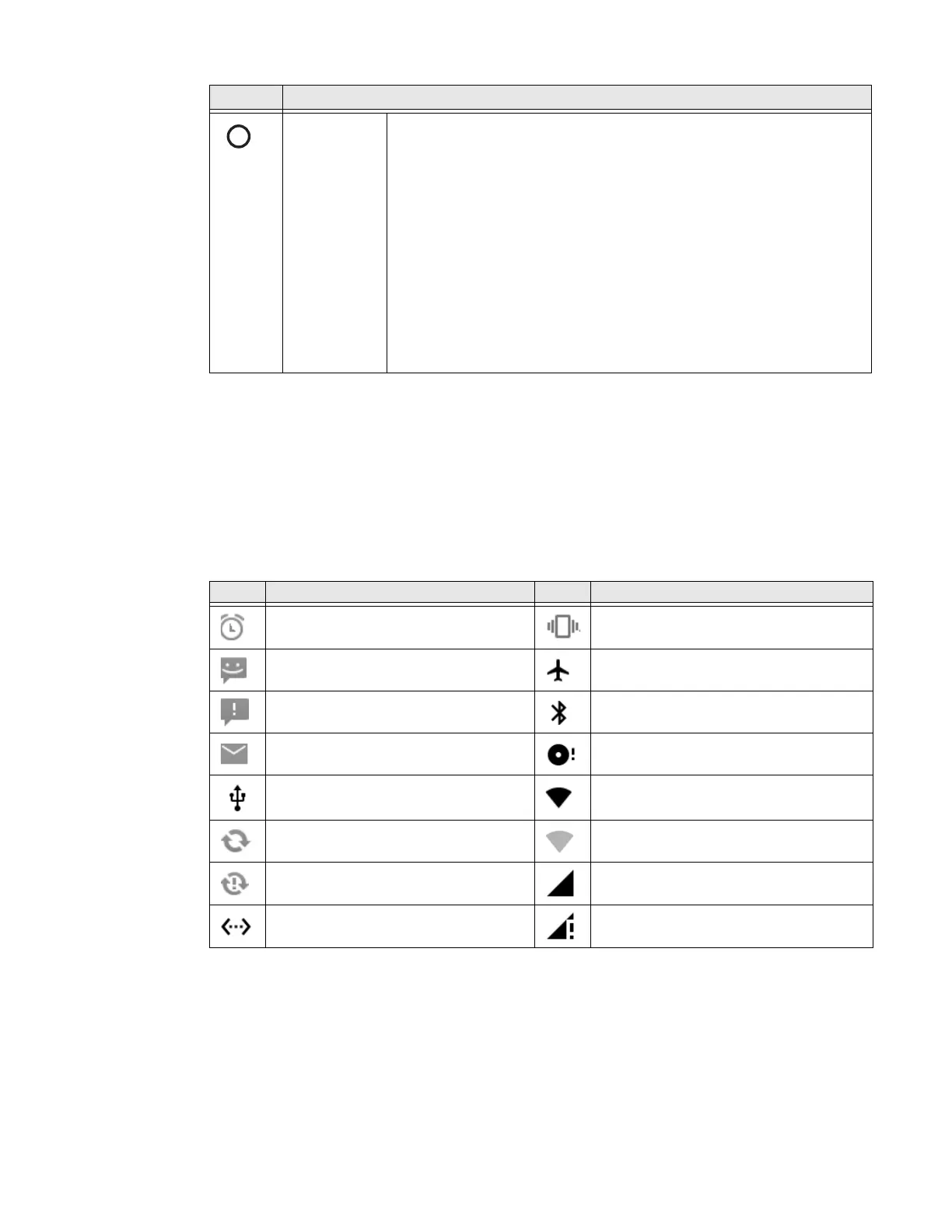CT40/CT40 XP Mobile Computer Series User Guide 27
About Status Bar Icons
Status and notification icons show you the current status of your network, the
battery, notifications, and sounds. Use the table below to understand some of the
most common icons.
Status and Notification Icons
Power Press and release the Power button to activate or exit sleep mode (see
page 63).
Press the button for approximately 3 seconds and then release to view
the options menu.
• Power off (see page 16)
• Restart
• Swap Battery (CT40 XP models only, see page 9)
• Screenshot
• Emergency
Perform a manual restart if touchscreen is unresponsive (see page 93).
Button Description
Icon Description Icon Description
Pending alarm and Alarm is set. Vibrate mode is turned on.
New text message or multimedia
message.
Airplane mode is turned on.
Error with text or multimedia message
delivery.
Bluetooth is turned on.
New email SD card is full.
Computer is connected to a PC with a
USB cable.
Wi-Fi network connected with full signal
strength.
Synchronizing data. Wi-Fi network connected but no signal
strength.
Error with sync or sign-in. Phone connected with full amount of
bars.
Computer is connected with Ethernet. Phone connected with full amount of
bars but no Internet connection.
