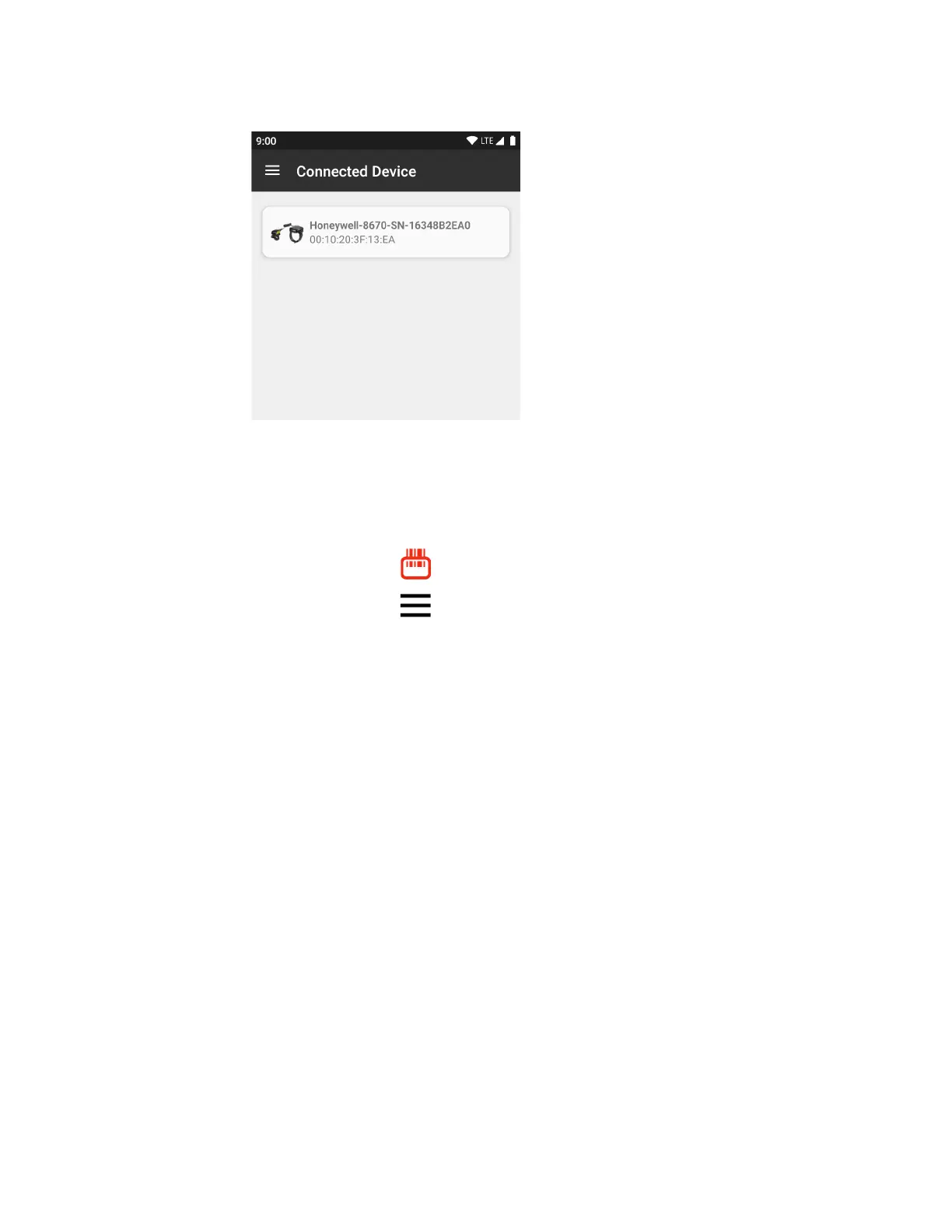78 CT40/CT40 XP Mobile Computer Series User Guide
6. When the scanner is successfully paired with the computer, the scanner name
appears under Connected Device.
Unpair a Paired Scanner
You can unpair the scanner to remove it from the Connected Device list.
1. Swipe up from the bottom of the Home screen to access all apps.
2. Tap Scanner Edge .
3. Tap the menu icon and then tap Disconnect BT Scanner.
4. Tap Honeywell or Intermec.
5. Scan the Scan to disconnect barcode displayed on screen.
About Ethernet and USB Communications
You can use these optional CT40/CT40 XP series accessories to transmit data to
and receive data from another device using an Ethernet or USB cable connection:
•Home Bases
• Ethernet Home Bases
•Display Docks
• Snap-on Cup (USB)
Accessory documentation is available for download from the CT40 or CT40 XP
product pages at sps.honeywell.com.
For a complete list of compatible accessories for your mobile computer and their
part numbers see the CT40/CT40 XP Accessory Guide available for download at
sps.honeywell.com.
Contact your local sales representative for ordering information.
