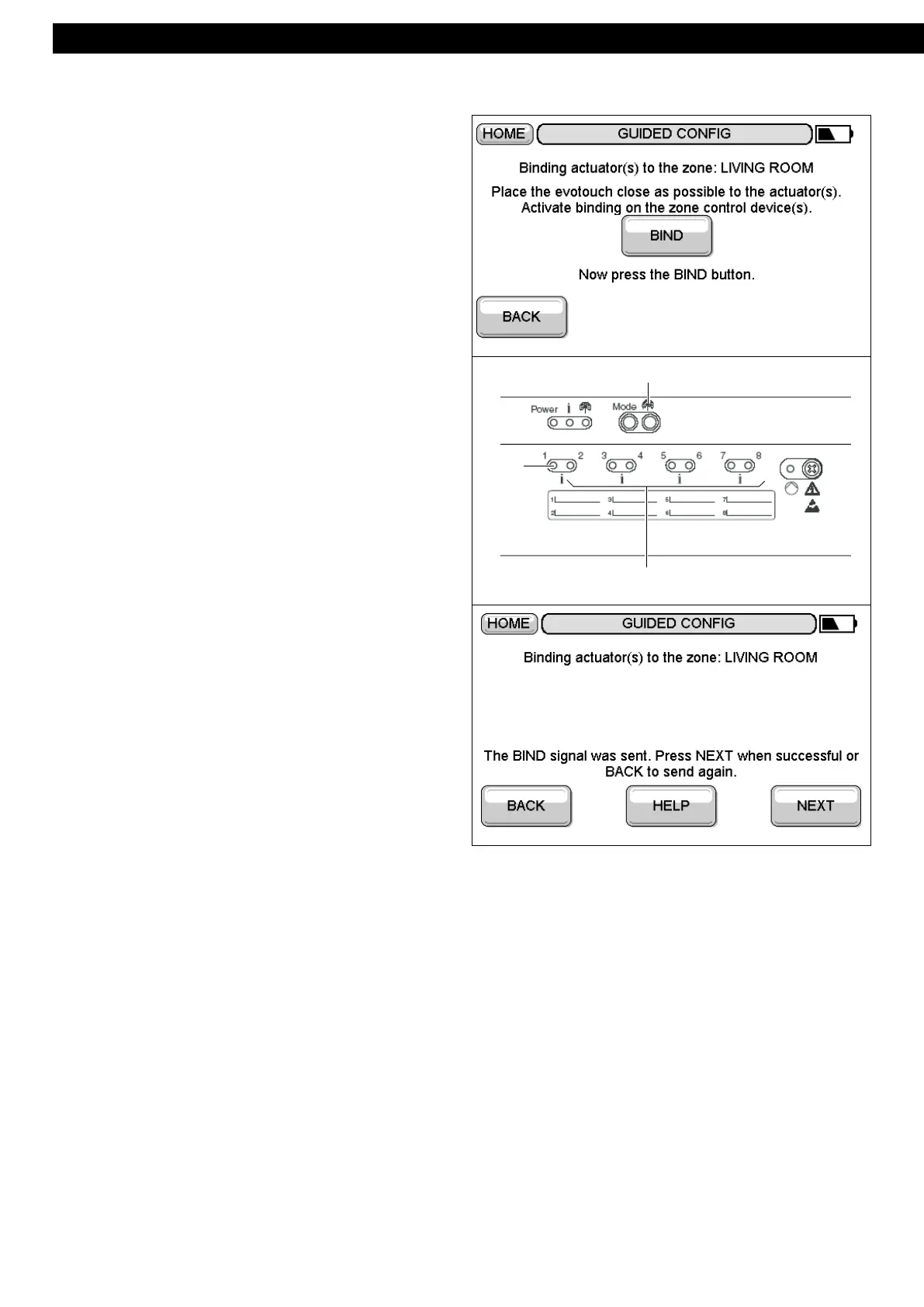Binding room setpoint4.7.2
Follow the guided or expert conguration until the f
following screen appears.
Press and hold the installation button (1) at the underoor f
heating controller again for approx. 2 seconds.
The LED of zone 1 (2) flashes green.
Position the f evotouch controller as close as possible
to the underoor heating controller.
Press the BIND button on the f evotouch controller
to send the bind signal to the underoor heating
controller.
The LED of zone 1 (2) lights continuously green.
Binding of further zones
i
In order to assign further zones press the installation button again until the LED of the desired zone ashes red and
then repeat the binding procedure.
