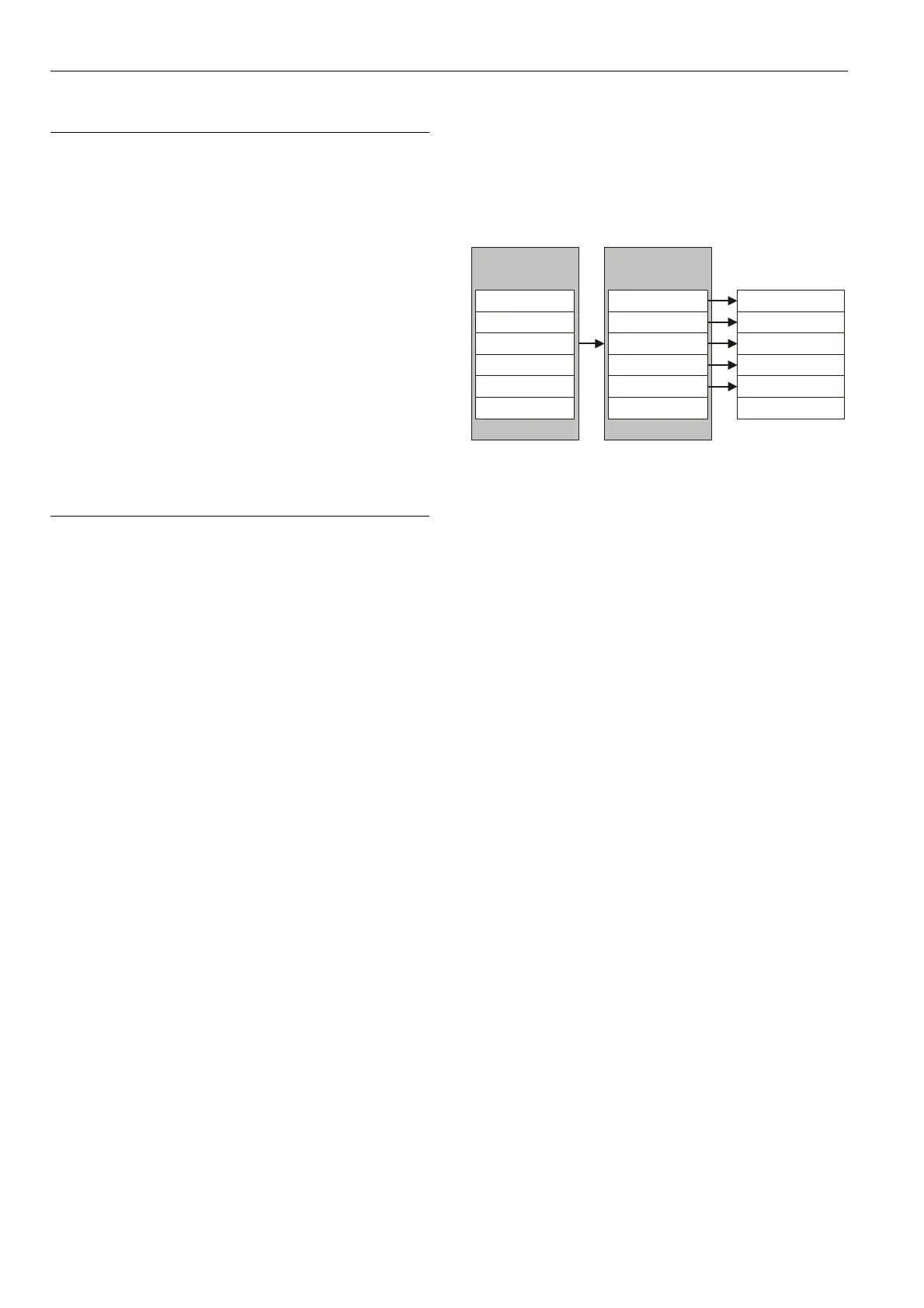Wiring and Setting Up the System Excel 800
EN1B-0375GE51 R0910
30
Commissioning I/O Modules
Commissioning Panel Bus I/O Modules
During CARE engineering, the HEX address of the Panel
I/O modules is defined.
Note
In the case of Panel Bus I/O modules, it is essential that the
HEX switch be set to the address assigned during CARE
engineering.
The XCL8010 Controller automatically commissions all
Panel Bus I/O modules.
Commissioning LONWORKS Bus I/O Modules
Commissioning is done using CARE.
Updating Software
The XCL8010 Controller’s software can be updated using
CARE.
Software with Panel Bus I/O Modules
The XCL8010 Controller’s firmware includes the firmware
for the Panel Bus I/O modules. Thus, whenever the
XCL8010 Controller’s firmware is updated, the firmware of
the Panel Bus I/O modules is automatically updated, too.
Example
Status before update: The XCL8010 Controller was loaded
with controller firmware V3.01.03, which included the cor-
responding Panel Bus I/O module firmware as shown in the
accompanying figure.
When the controller firmware is updated from V3.01.03 to
V3.02.02, if newer firmware is available for individual Panel
Bus I/O modules, their firmware will be automatically
updated, too. In this example, newer Panel Bus I/O module
firmware is, indeed, available for all but the XF830A Mixed
Panel Bus I/O modules. As a consequence, the firmware of
all of the Panel Bus I/O modules – except for the XF830A
Mixed Panel Bus I/O modules – will be updated,
accordingly.
XCL8010A
firmware V3.01.03
XCL8010A
firmware V3.02.02
XF821A firmware V1.01.01 XF821A firmware V1.01.05
XF821A updated to V1.01.05
XF822A firmware V1.01.01 XF822A firmware V1.01.05
XF822A updated to V1.01.05
XF823A firmware V1.01.00 XF823A firmware V1.01.04
XF823A updated to V1.01.04
XF824A firmware V1.01.00 XF824A firmware V1.01.04
XF824A updated to V1.01.04
XF825A firmware V1.01.00
XF830A firmware V1.00.02
XF825A firmware V1.00.02
XF825A updated to V1.00.02
XF830A firmware V1.00.02
XF830A not updated
Fig. 42. Automatic updating of Panel Bus I/O module
firmware (example)
Note
Panel Bus I/O modules feature a so-called watchdog
functionality. Consequently, if the firmware of the given
Panel Bus I/O module stops running (due, e.g., to updating),
this watchdog functionality will switch OFF the module’s
outputs (if present) – even if the corresponding manual
overrides (if present) have been set to ON. Thus, the
manual overrides should NOT be thought of as emergency
overrides; rather, they are subordinate to the given Panel
Bus I/O module’s processor and firmware.
Software with LONWORKS Bus I/O Modules
The software of the LONWORKS I/O modules can be updated
using CARE or EXCELON.
