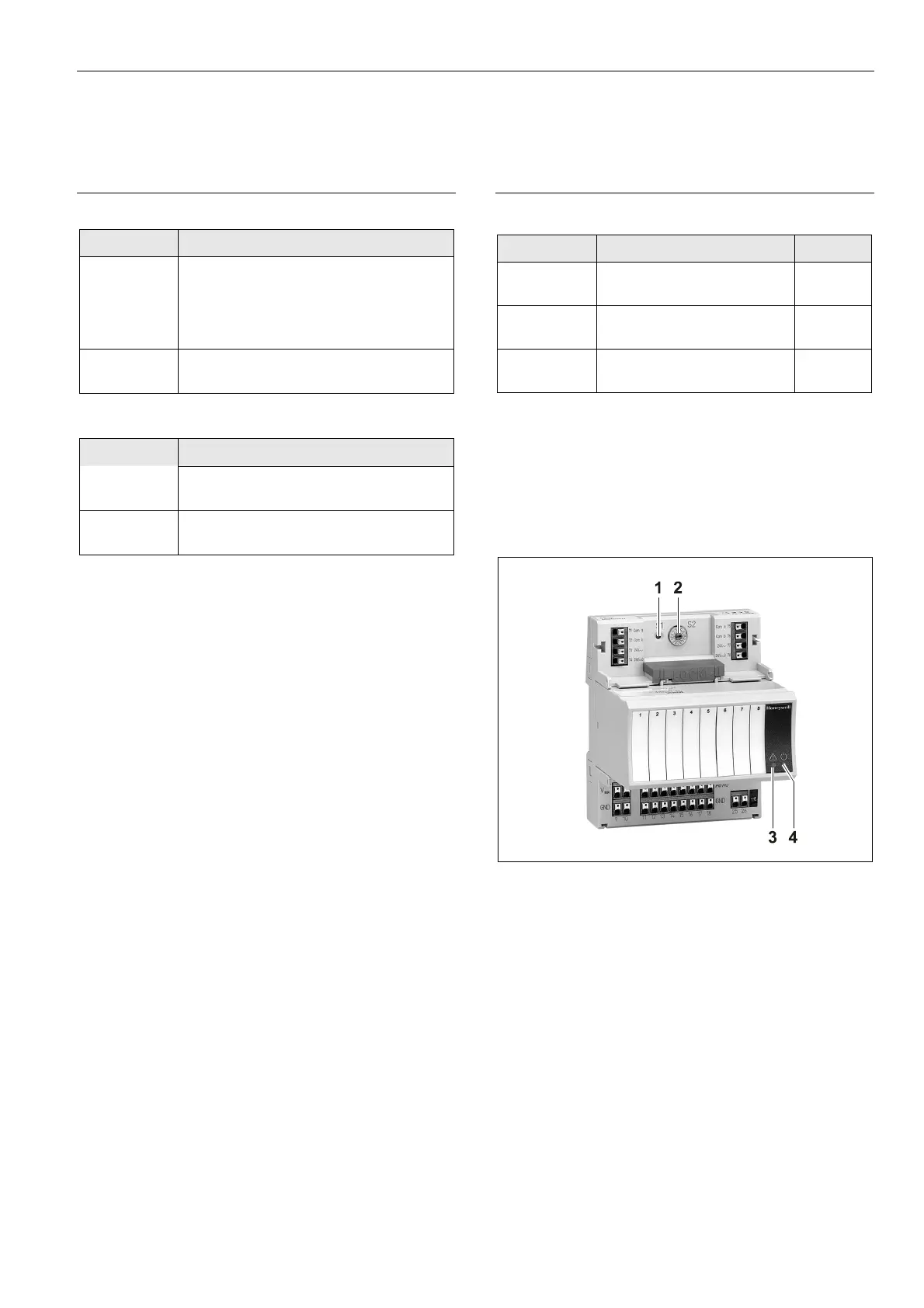Excel 800 Description of the I/O Modules
39 EN1B-0375GE51 R0910
Description of the I/O Modules
Common Features
Switches located on the Terminal Socket
Feature Function
Service
button S1
(pluggable I/O
modules,
only)
LED test, see section "Troubleshooting"
on page 73
LONWORKS service button functionality
for L
ONWORKS Bus I/O modules
Hex switch
S2
Module addressing for Panel Bus
I/O modules
LEDs located on the I/O Module
Feature Function
Service LED
(yellow)
Service information, see section
"Troubleshooting" on page 73
Power LED
(green)
Information on power supply, see
section "Troubleshooting" on page 73
For the location of these elements, see figures of the
relative modules.
Analog Input Modules
Types of Analog Input Modules, Terminal Socket
Type Description Housing
XF821
Panel Bus analog input
module
Light-gray
XFL821
L
ONWORKS Bus analog input
module
Dark-gray
XS821-822
XSU821-822
Terminal socket Light-gray
Table 42 Excel 800 Analog Input Modules
Features
8 analog inputs
Sensor-break and short-circuit detection, see section
"Troubleshooting" on page 73.
Fig. 59 XF821 Analog Input Module with terminal socket
Legend
1 Service button S1
2 Hex switch S2
3 Service LED
4 Power LED
Functionality of service LED and power LED: see Table 77
to Table 79 on page 77 and following.
