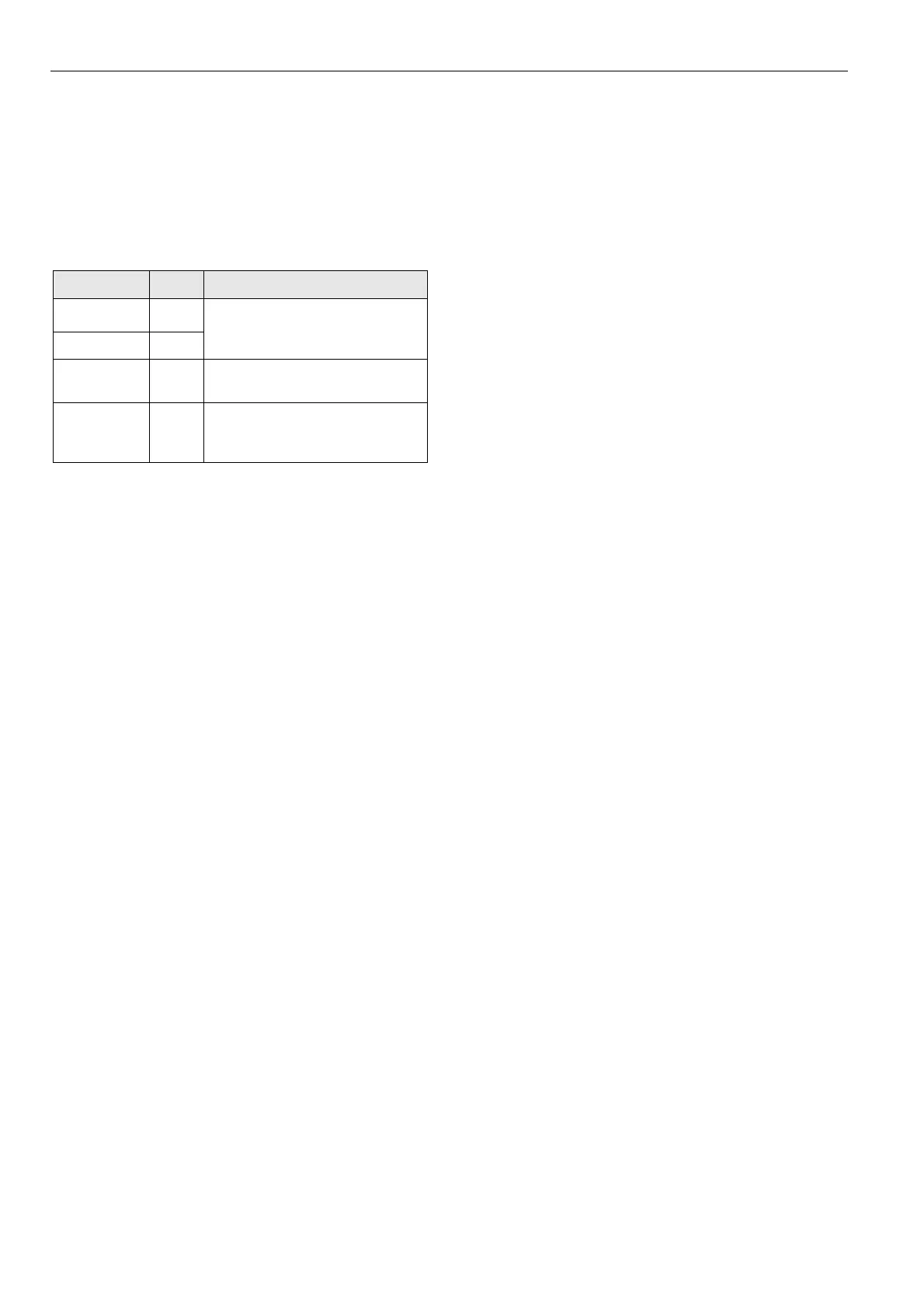LON Software Interface Description Excel 800
EN1B-0375GE51 R0910
70
Analog Output Feedback – nvoAoPosnFb[ ]
This value represents the current status of the analog output
including feedback related to manual override initiated from
the manual override.
This is typically used for monitoring purposes at a
supervisory station or for diagnostic purposes.
Valid Range
Value State Current analog output position
0.5 … 100% 1
0% (OFF) 0
Analog output position due to
normal control by nviAoSwitch or
nviAoValuePct
0 … 100% -1
Manual override position via the
manual override panel
0xFF -1
Current position unknown or
synchronization active,
analog output not configured
Table 67 Analog output feedback range
Transmission
This variable is transmitted immediately when the
corresponding network input variable has changed more
than 1% or immediately as an answer to an
nviAoValuePct[ ] or nviAoSwitch[ ] update.
Default Service Type
The default service type is unacknowledged.
Analog Output Command – nviAoSwitch[ ]
This network variable is used to drive the analog output to
0 … 100%.
It is typically bound to a L
ONWORKS control device issuing an
output level 0 … 100%.
If both nviAoSwitch[ ] and nviAoValuePct[ ] receive valid
values, nviAoValuePct[ ] will have priority.
Default Value
Value = 0
State = –1
