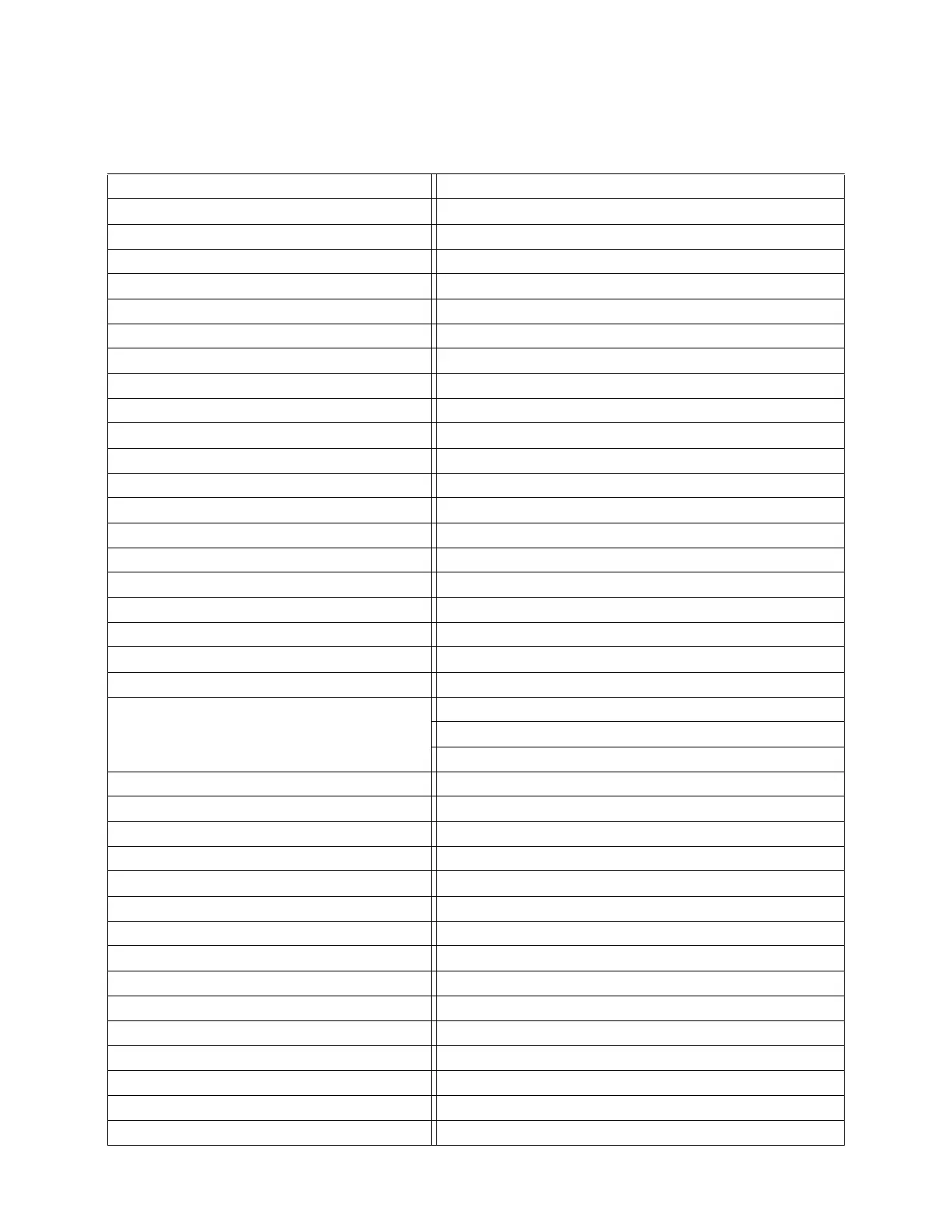Default Programming
188 MS-9050UD PN 52413:C 01/23/08
APPENDIX B Default Programming
The following table provides a list of the programming options and their factory default settings.
Program Option Factory Default Program Option Factory Default
Master Password 00000 Canadian Option Off
Maintenance Password 11111 AC Loss Delay 2 Hours
Detector Programming Not Installed Daylight Savings Enabled
Detector Type Smoke-Photo Month Start Daylight Savings March
Detector Verification Off Week Start Daylight Savings Week 2
Detector Walktest Yes Month End Daylight Savings November
Detector PAS No Week End Daylight Week 1
Detector Presignal No Verification OFF
Detector Zone Assign. 000 only Waterflow Silenceable No
Detector Adj/Noun none PAS Timer 0
Module Programming Not Installed Presignal Timer 0
Module Type Monitor Waterflow Retard Timer 0
Module Walktest Yes NAC 1 & 2 Enable Enabled
(not used) NAC 1 & 2 Silenceable Yes
Module Presignal No NAC 1 & 2 Type Bell
Module Zone Assign. 000 only NAC 1 & 2 Sync Type System Sensor
Module Adj/Noun none NAC 1 & 2 Autosilence 0
Zone 0 Enable Enabled NAC 1 & 2 Coding Steady
Zone 1 Enable Enabled NAC 1 & 2 Zones Zone 000 only
Zone 2 Enable Enabled NAC 1 & 2 Silence Inhibit No
Zone 3 Enable Enabled Relay 1 Alarm
.........................through.......... ..................... Relay 2 Trouble (fixed)
Zone 19 Enable Enabled Relay 3 Supervisory
Zone 0 Type Monitor Trouble Call Limit 0
.......................through........ ANN-BUS Enabled No
Zone 19 Type Monitor Onboard DACT Enabled No
Special Purpose Zones 17, 18, 19 No Ring Count 0
Loop Style Style 4 Central Station Reporting Disabled
Loop Protocol CLIP (fixed) DACT Backup Reporting First Available
Trouble Reminder Off DACT Report Style By Point
Banner Central Station 1 & 2 Account Code 0000
Time Format 12 Hr Central Station 1 & 2 Test Time 0000
Hours Setting 12 Central Station 1 & 2 Test Time Interval 24 Hour
Minutes Setting 00 Central Station 1 & 2 Phone Number
AM-PM Setting AM Central Station 1 & 2 Format Ademco Contact ID
Month Setting 01 Line 1 Touchtone/Rotary Touchtone
Day Setting 01 Line 2 Touchtone/Rotary Touchtone
Year Setting 06
