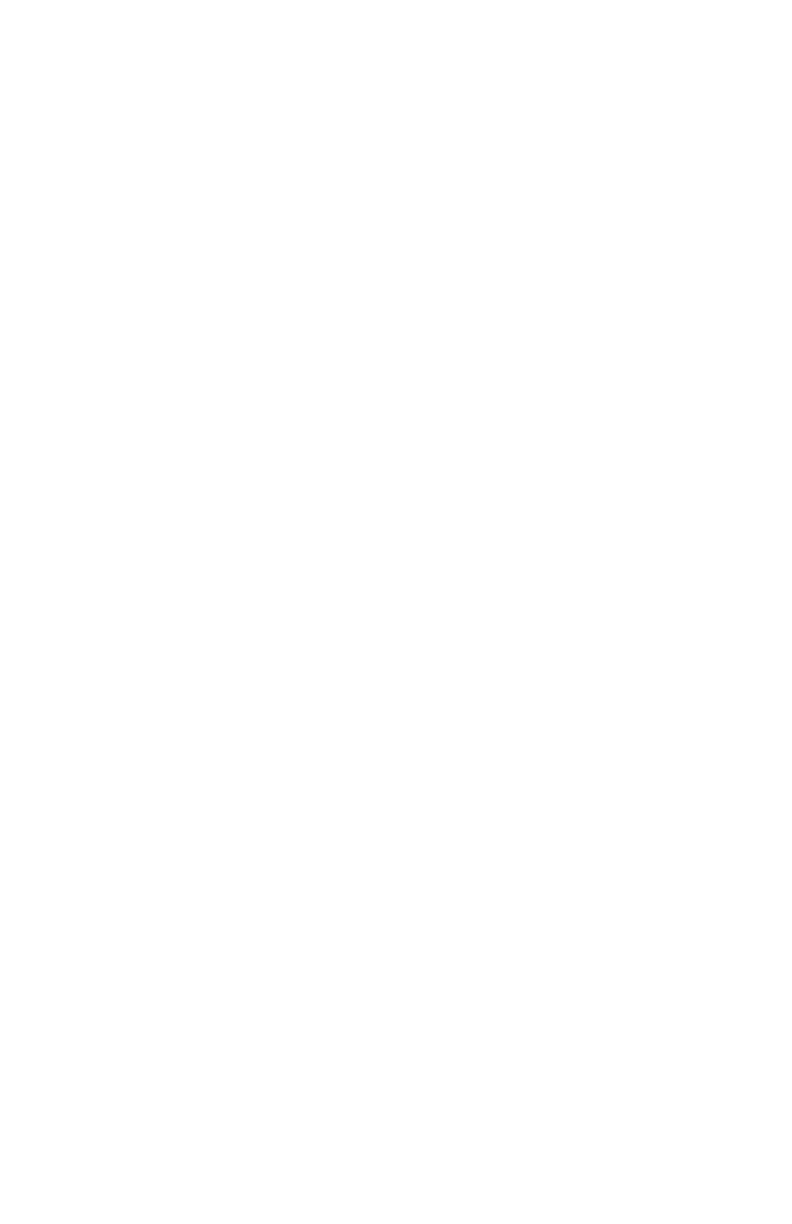H-SERIES GREEN CLASS NET METER
62-0424-02 20
6.4.2 Current Sensor Wiring
Once the current sensors are installed onto their appropriate phase conductors, you
can begin terminating the current sensors onto the Green Class Net meter main board.
The current sensors can be extended up to 500 feet for remote monitoring
applications. To extend the length of the wires, use #22 AWG twisted-pair wire with one
white and one black wire.
The easiest way to connect the current sensors is to use the meter’s built-in current
sensor diagnostics. To do this, there must be at least 1% of the meter’s current rating
(amps) fl owing in each of the conductors being monitored. The Green Class Net
meter’s diagnostic program will provide data to ensure that the current sensor
installation is done properly.
The current sensor connection points are located at the bottom right of the main power
board. These are terminals 5 through 10 of terminal block TB1. Each sensor connects
to two terminals, one labeled “Black” and the other “White.” Current sensors should be
connected to the meter one at a time and verified using the current sensor diagnostic
program.
Connect one of the current sensors to TB1 terminals 5 and 6 (Phase A single phase
option). Wait 5 seconds and look at the meter display. The single phase option will only
display errors for A and B.
If the meter displays an error message (see below), remove the wires from terminals 5
and 6 and install them on terminals 7 and 8 (Phase B). if an error message occurs with
the sensor attached to terminals 7 and 8, try again on terminals 9 and 10 (Phase C).
The “CT Error: * “message will disappear when the current sensor is connected to the
correct terminals (phase).
Error Messages: CT ERROR: A
CT ERROR: A B
CT ERROR: A C
Refer to the section on Current Sensor Diagnostics for assistance in troubleshooting
these errors.
6.4.3 Main Power
After the meter circuit wiring has been examined for correctness, power may be
applied to the circuit board. There are three LEDs located in the upper right corner of
the Meter Board labeled BEAT, STATUS and LOAD. The BEAT and STATUS LEDs will
blink once per second when the meter is operating normally, twice per second if there
is a problem. If the monitored circuit is under load the LOAD LED will actively blink. A
heavy load will cause the LED to blink faster than a light load. Very light loads will
result in an extended blink time.
