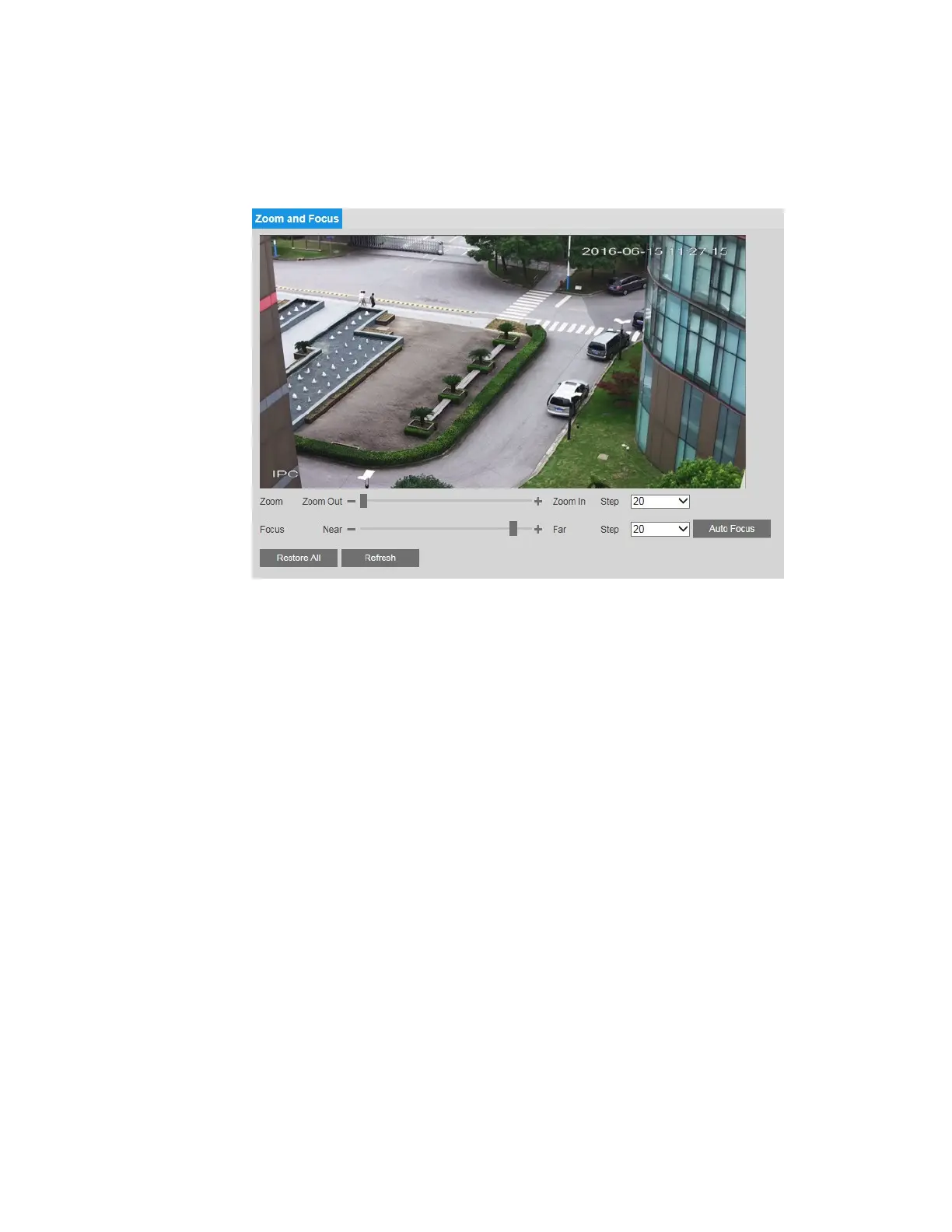Configuring Video and Audio Settings
25
Configuring Zoom and Focus Settings
You can configure zoom and focus on the Setup > Zoom and Focus > Zoom and Focus page.
To adjust the zoom magnification, drag the slider right or left. Click the + and - signs to make
fine adjustments. The Step number determines the magnitude of the adjustment.
To adjust the focus manually, drag the slider right or left. Click the + and - signs to make fine
adjustments. The Step number determines the magnitude of the adjustment.
To set the focus automatically, click Auto Focus.
To restore the default zoom and focus settings, click Restore All.
Note: only for H4L6GR2 and HBL6GR2.
