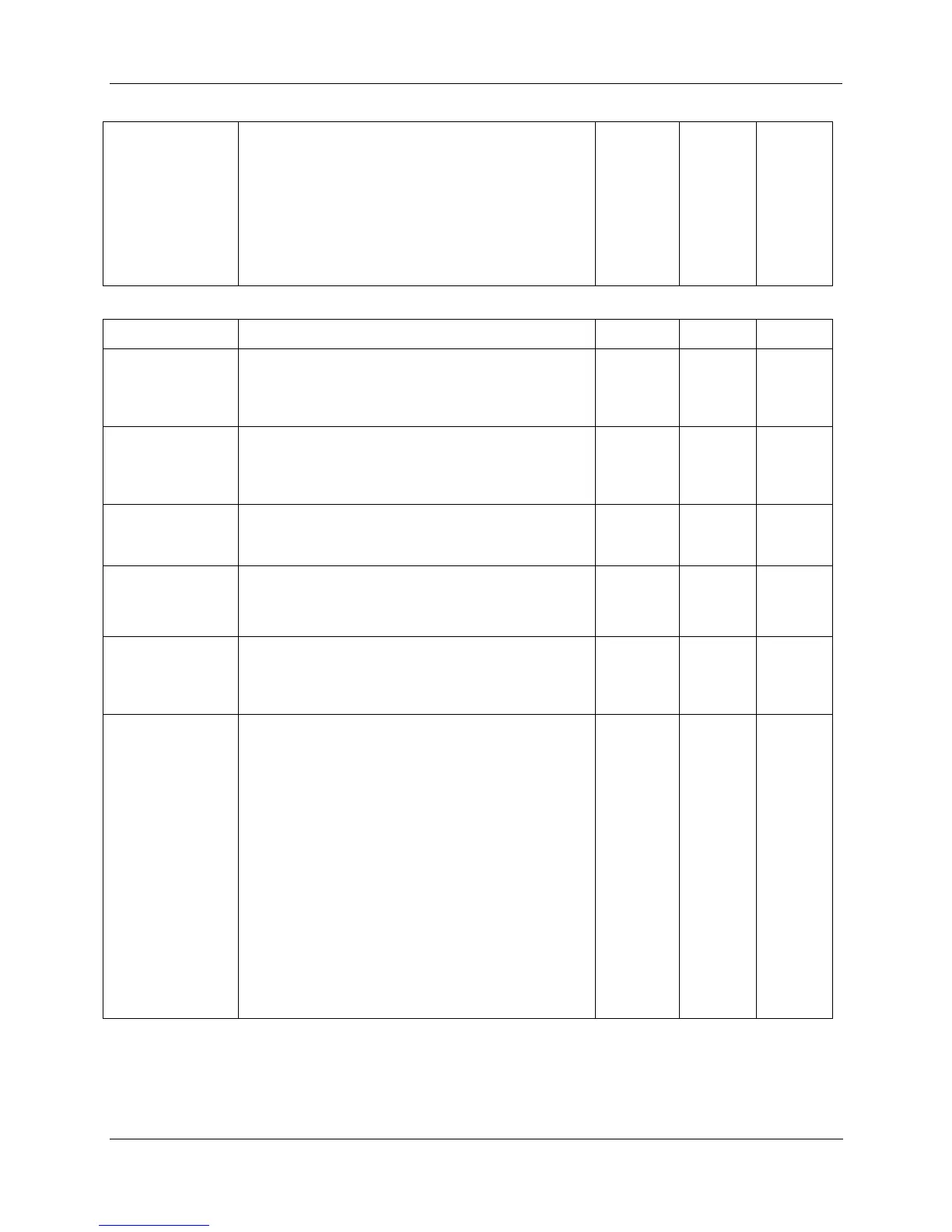Design and Implementation of HC900 Control System - Allowable Function Blocks for Process and Safety Functions
Revision 1.9 HC900 Process & Safety Controller Safety Manual 41
01/14
Psychrometric
Calculations
This block calculates the Humidity Ratio, Enthalpy,
Dew point temperature, Wet bulb temperature and
Absolute Moisture based on the input Dry bulb
temperature (DRY), Relative Humidity (RH) and
Atmospheric Pressure (ATMP). A single configurable
parameter specifies if inputs and outputs use metric
system units. Note: The wet bulb temperature output
is updated only once for every three executions of the
block.
X
X
Other Items
Analog Variable
A named diagram item capable of holding a single
Analog value. The value can be connected to function
block inputs with a softwire and may be changed by
operator interface displays or recipe load.
X
X
Digital Variable
A named diagram item capable of holding a single
Digital value. The value can be connected to function
block inputs with a softwire and may be changed by
operator interface displays or recipe load.
X
X
Numeric Constant
Provides a numeric value as an input to a function
block. May be changed through configuration only.
For digital inputs, 0=OFF, 1=ON.
X
X
Text String
You have the option to enter descriptive text on the
Function Block Diagram. Any entered data has no
effect on the operation of the Controller.
X
X
Soft Wire
Connects control functions together simply by double
clicking on an Input or Output pin of one function
block and then double clicking on an Input or Output
pin of another block.
X
X
Wire Node
A wire node lets you distribute an output signal to
multiple input pins. The wire node has 4 pins; any one
pin can be connected to an output signal (this action
defines the pin as the input pin of the wire node and
the pin is marked with an arrow head), the other three
pins of the wire node are then automatically defined
as output pins and can be connected to input pins of
function blocks or other wire nodes. Note that multiple
soft wires can be connected to each of the three
output pins of the wire node, so you can distribute an
output signal to more than three input pins on function
blocks or other wire nodes using just one wire node.
Also note that you can wire an input connector to the
input pin of a wire node. This input connector can
refer to either a signal tag or a page connector. This
is useful if you want to distribute a signal on one page
or worksheet to multiple places on another page or
worksheet.
X
X
