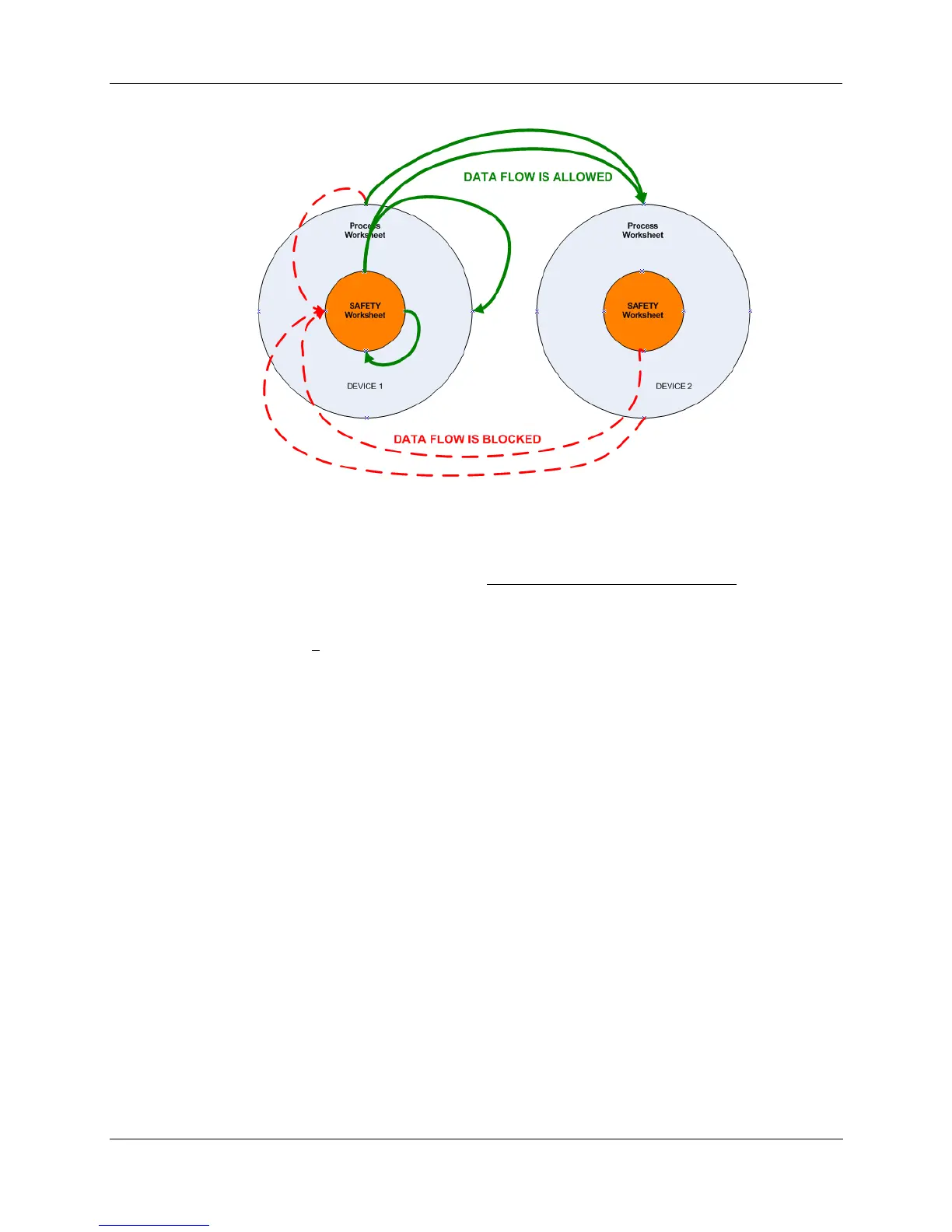Design and Implementation of HC900 Control System - HC900 Safety configurations
Revision 1.9 HC900 Process & Safety Controller Safety Manual 49
01/14
Figure 16 – Safety Dataflow
Guidelines for developing safety configuration
•
Remember that the safety configurations are for controller revisions 6.xx and above only. Earlier
revisions don’t support safety configuration.
•
Safety worksheets appear only if the Safety Controller designated by an “S” following the model number
is selected. i.e. C75S
•
The safety configuration must be entered and fully contained within the safety worksheets. Process
configuration can be entered in process worksheet. They are independent of each other with safety data
flow outbound only when operating in the SAFETY/“RUN” mode.
•
In a safety-enabled configuration, Process blocks can read outputs of both Process and Safety blocks, but
Safety blocks can only read and process outputs from other Safety blocks when operating in the
SAFETY/“RUN” mode).
•
Safety blocks can write to Process and Safety blocks but Process blocks can only write to other process
blocks when operating in the SAFETY/“RUN” mode).
Below is an example configuration for keeping a field device (safety device) in safe state till user
acknowledges after controller is restarts from a fault (such as a processor/memory faults as listed in table
about fault reaction). It is user responsibility to configure such safety start-up application as controller will
continue/resume to run with fault.
