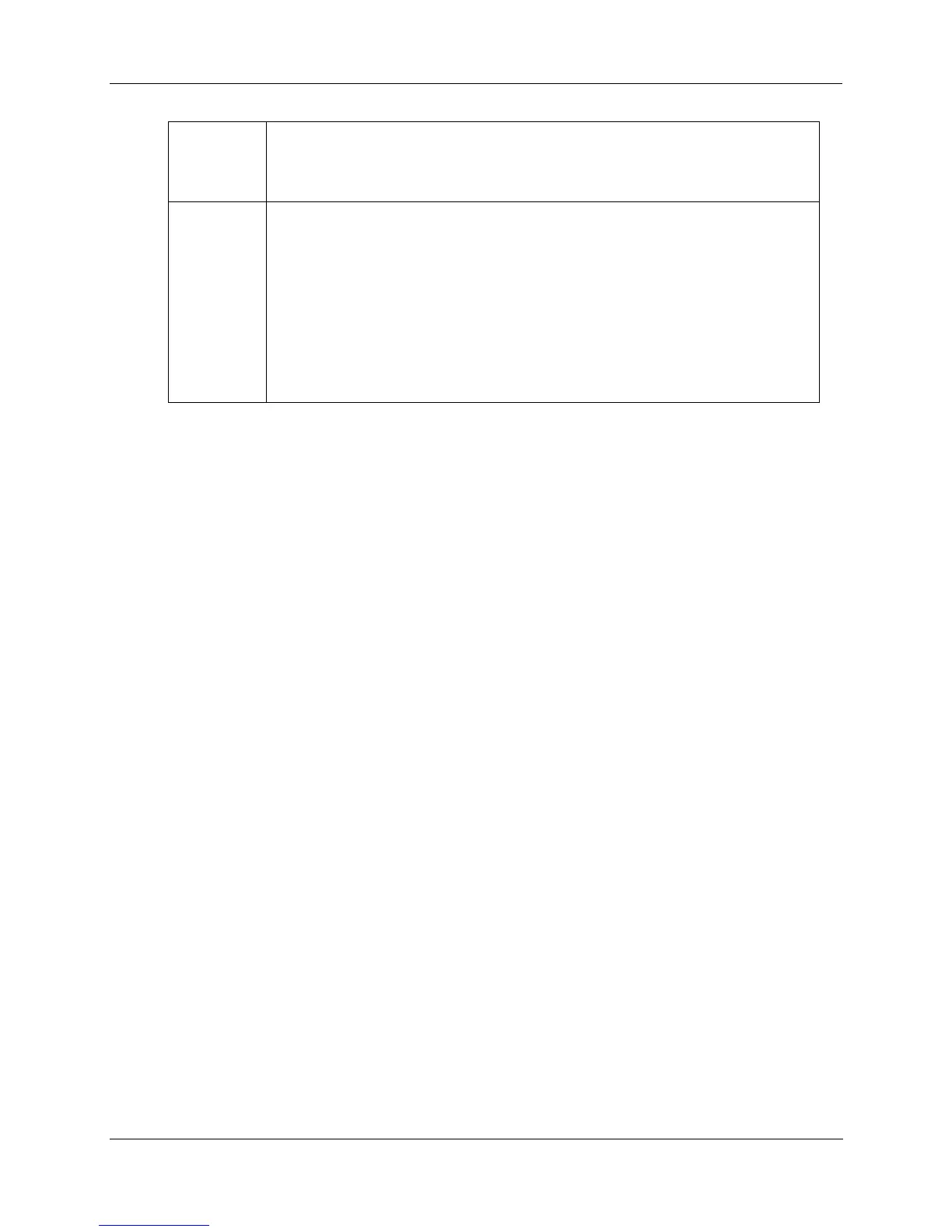Design and Implementation of HC900 Control System - HC900 SIL Control System communications
Revision 1.9 HC900 Process & Safety Controller Safety Manual 53
01/14
applications requirement.
All Rack Status are ‘GOOD’ for those present.
All Rack Diagnostic Summaries are ‘GOOD’ for those present.
HCD
Monitor:
Redundant Controllers:
Redundancy System: = ‘GOOD’
Redundancy Link: = ‘GOOD’
Lead CPU: = ‘GOOD’
Reserve CPU: = ‘GOOD’
Scanner-2 Link: ‘GOOD’
The different diagnostics in the system gives different indications for failures. Below is detailed
information on diagnostic failures and system indications for user actions needed to remove those failures.
HC900 SIL Control System communications
HC900 communicates to external hosts on TCP/IP and MODBUS serial protocols.
Refer to the manual “900 control station for use with HC900 51-52-25-148”
.
There are some points which need to be kept in mind while using communications in safety configuration.
They are as follows:
•
While operating in the SAFE/ RUN MODE communication data, MODBUS and PEER communication
may only flow from the safety work sheet. Communication data may flow in either direction in other
operating modes.
•
Safety related variable values cannot be changed in RUN mode. They may be changed in
RUN/PROGRAM mode.
•
The safety-related MODBUS registers cannot be written in the RUN mode.
•
Download of a safety-enabled configuration is disallowed if there is a mismatch of I/O channel type.
•
Writing configuration values in monitor mode to safety blocks is disallowed when controller is in RUN
mode.
•
Forcing of safety blocks is disallowed when controller is in RUN mode.
•
The Write Constant block in a Process worksheet is not allowed into a Safety worksheet.
•
The Read Constant block in a Safety worksheet is not allowed from a Process worksheet.
•
A confirmation is required from user if mode change is requested while forced safety blocks exist in
configuration.
