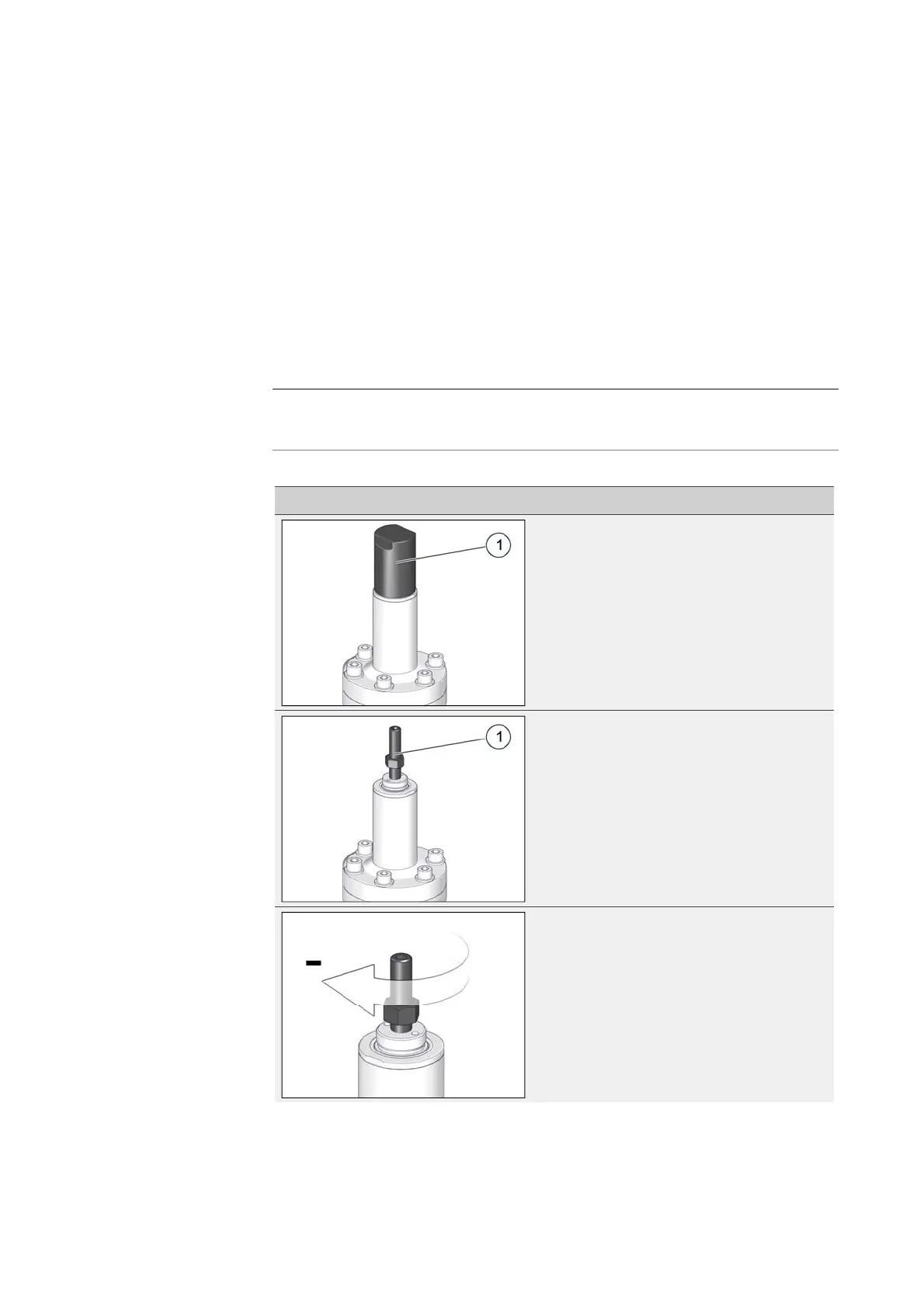Adjustingthesettingsofthedevice
UsermanualforHONR100gaspressureregulatorwithHONP095NGpilot 40
6 Adjustingthesettingsofthedevice
Topic Page
Settingthetargetpressure 40
6.1 Settingthetargetpressure
Thefollowingsectionsshowhowthegaspressureregulator’soperatingpressurecanbe
adjustedwiththepilotsetscrewaftercommissioninghasbeencompleted.
Foradjustmentsduringcommissioning,pleaserefertoStartingupthegaspressureregulator
(seepage37).
Thesystemispressurizedwiththeoperatingpressure.
Apressuregaugeisconnectedinfrontoftheoutletvalve.
Proceedasfollows:
Figure Step Description
1 Unscrewthecap(1).
2
Loosenthelocknutofthesetscrew(1).
Important!Makesurethatthesetscrew
doesnotturnasyouloosenthenut!
3a
Toraisetheoperatingpressure,screwthe
setscrewin.Adjustthescrewpositionuntil
theoperatingpressureyouwantis
reached.
Contents
Pressuresetpointad‐
justments
Requirements
Settingthetargetpres‐
sure
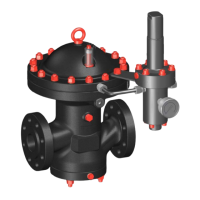