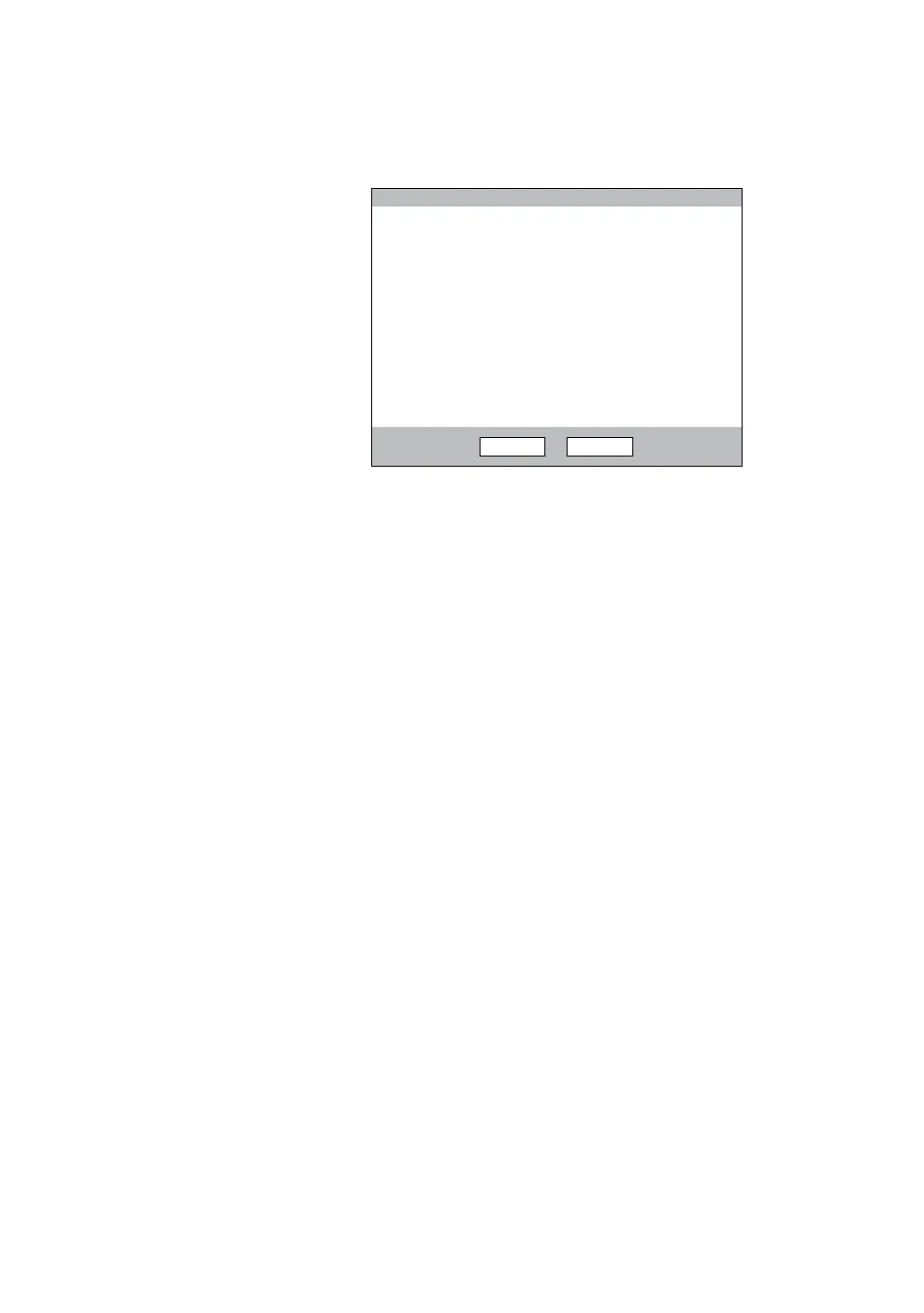Performance Series DVR User Guide
______________________________________________________________________________________________
Document 800-02089 Rev E 41
10/08
Monitor Configuration
Date/Time – On / Off [On-screen Date/Time display].
Camera Label Options – All / Name / Number / Off.
Border Color - Black / White / Grey [Set the border color of the grid for the
main channel display].
Transparency Setup – 0 ~ 20 [Set the transparency of the setup windows].
Primary Display Type – VGA / Analog [Set the Display Monitor type].
VGA Resolution – Set monitor resolution.
Screen Position – Adjust the screen position of the main channel display.
VGA Adjustment – Set brightness, contrast, saturation and position.
MONITOR CONFIGURATION
SAVE CANCEL
DATE/TIME
CAMERA LABEL OPTIONS
BORDER COLOR
TRANSPARENCY SETUP
PRIMARY DISPLAY TYPE
VGA RESOLUTION
SCREEN POSITION
VGA ADJUSTMENT
ON
ALL
BLACK
0
VGA
1024X768 60Hz
STWX
