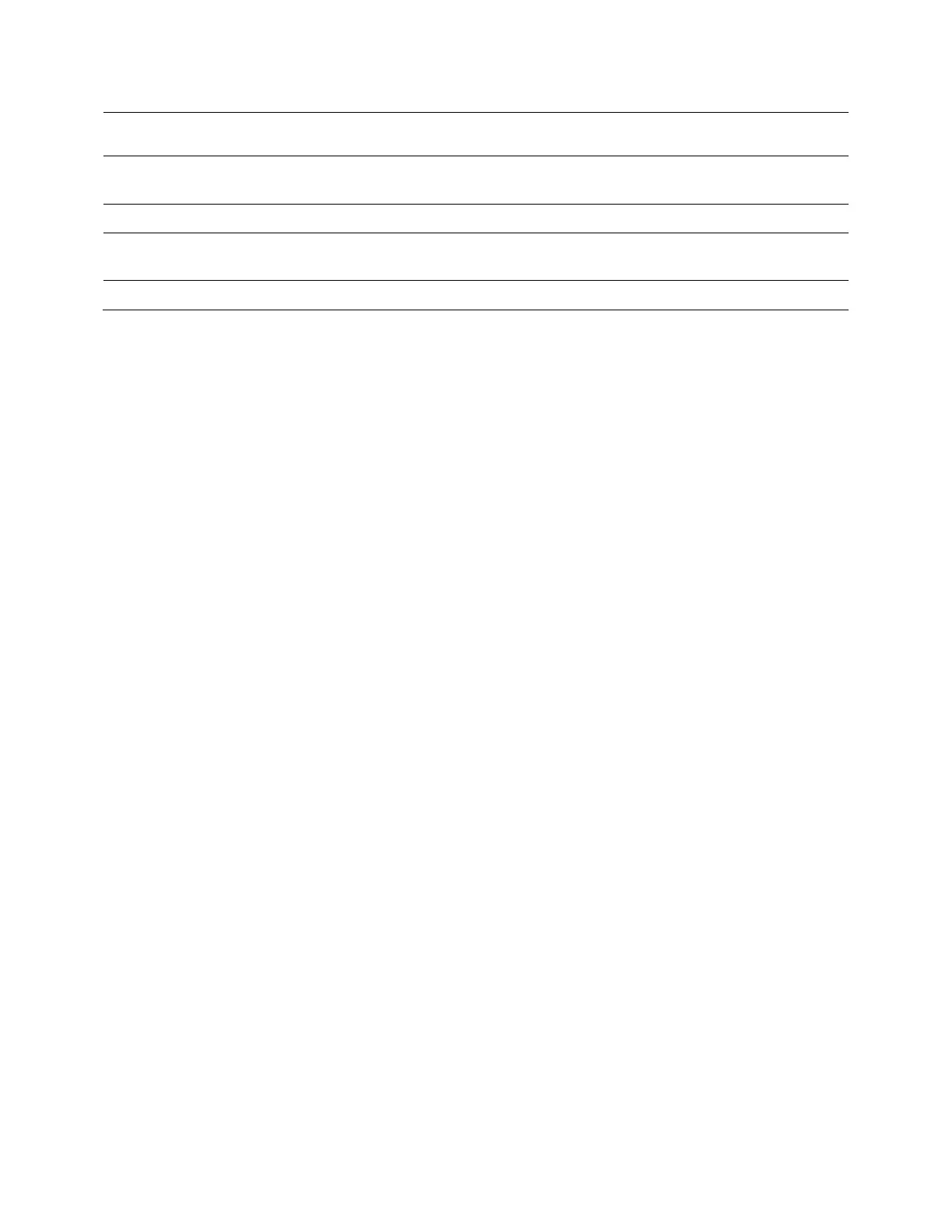Configuring Event Settings
105
window tour) from the alarm activation channel selected in the Record
Channel.
Buzzer
Click to enable the Buzzer function. When an alarm occurs, the buzzer
beeps.
Log Click to enable the DVR to record a local alarm log.
Voice Prompts
Select to enable audio broadcast/voice prompts in response to a motion
detection event.
File Name Select a file for the voice prompt.
5. Click Apply to save your settings.
