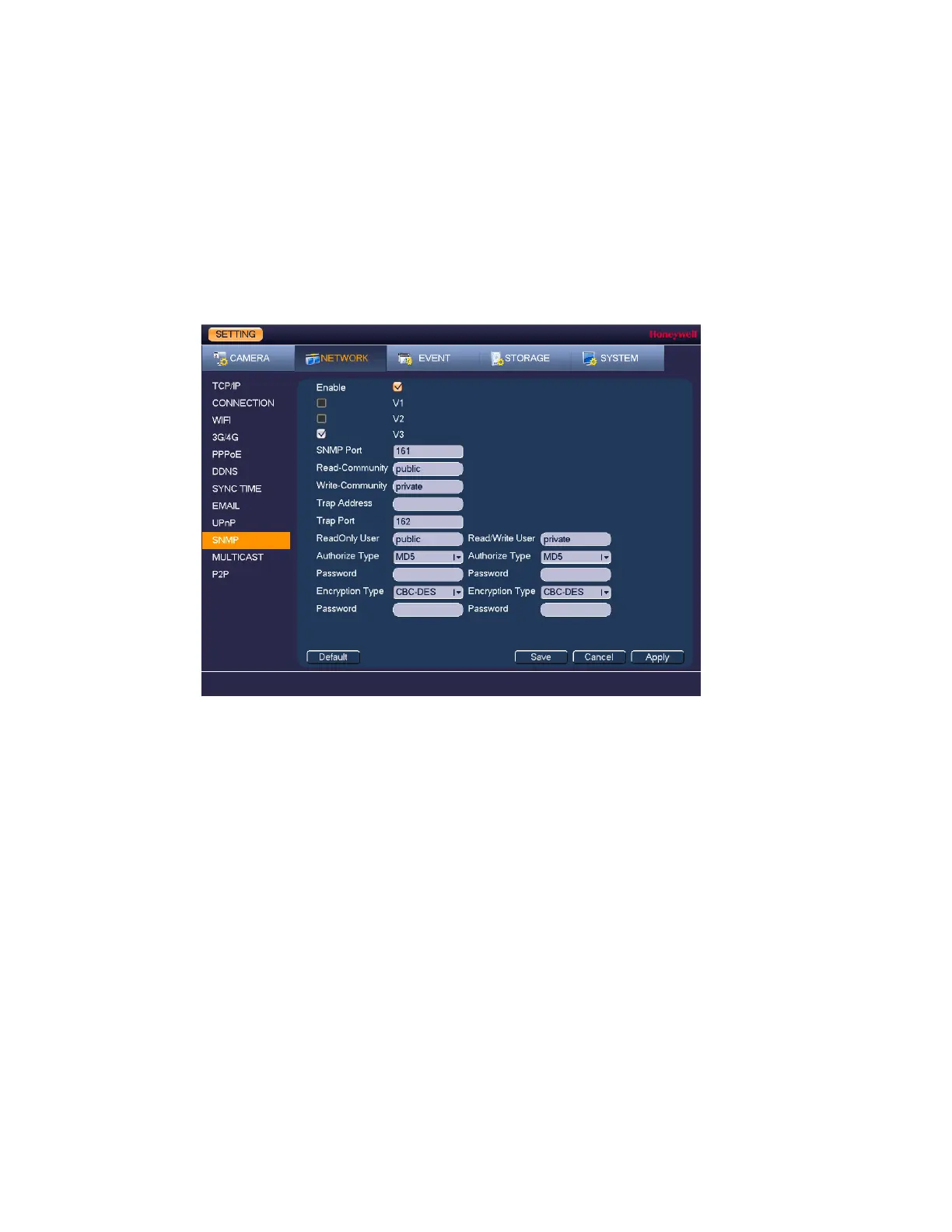Configuring Network Settings
81
Configuring SNMP Settings
You can use Simple Network Management Protocol (SNMP) to receive information from the
DVR remotely. You will need to install SNMP software on a PC to receive information from the
DVR via SNMP.
To configure SNMP settings
1. Go to Main Menu Setting Network SNMP.
Figure 9-10
2. On the SNMP page, select the Enable check box to enable SNMP.
3. Configure the following settings:
• Version Select the check boxes of the SNMP version(s) that
you are using.
• SNMP Port The default setting is 161.
• Read Community The default setting is public.
• Write Community The default setting is private.
• Trap Address Enter the IP address of the computer running
SNMP software.
• Trap Port The default setting is 162.
4. If SNMP Version V3 is selected, the following settings are also configurable:
ReadOnly User: The default setting is public.
Read/Write User: The default setting is private.
Authorize Type: Select the authorization type, MD5 or SHA, for both the
ReadOnly and Read/Write users. The default setting is MD5.
