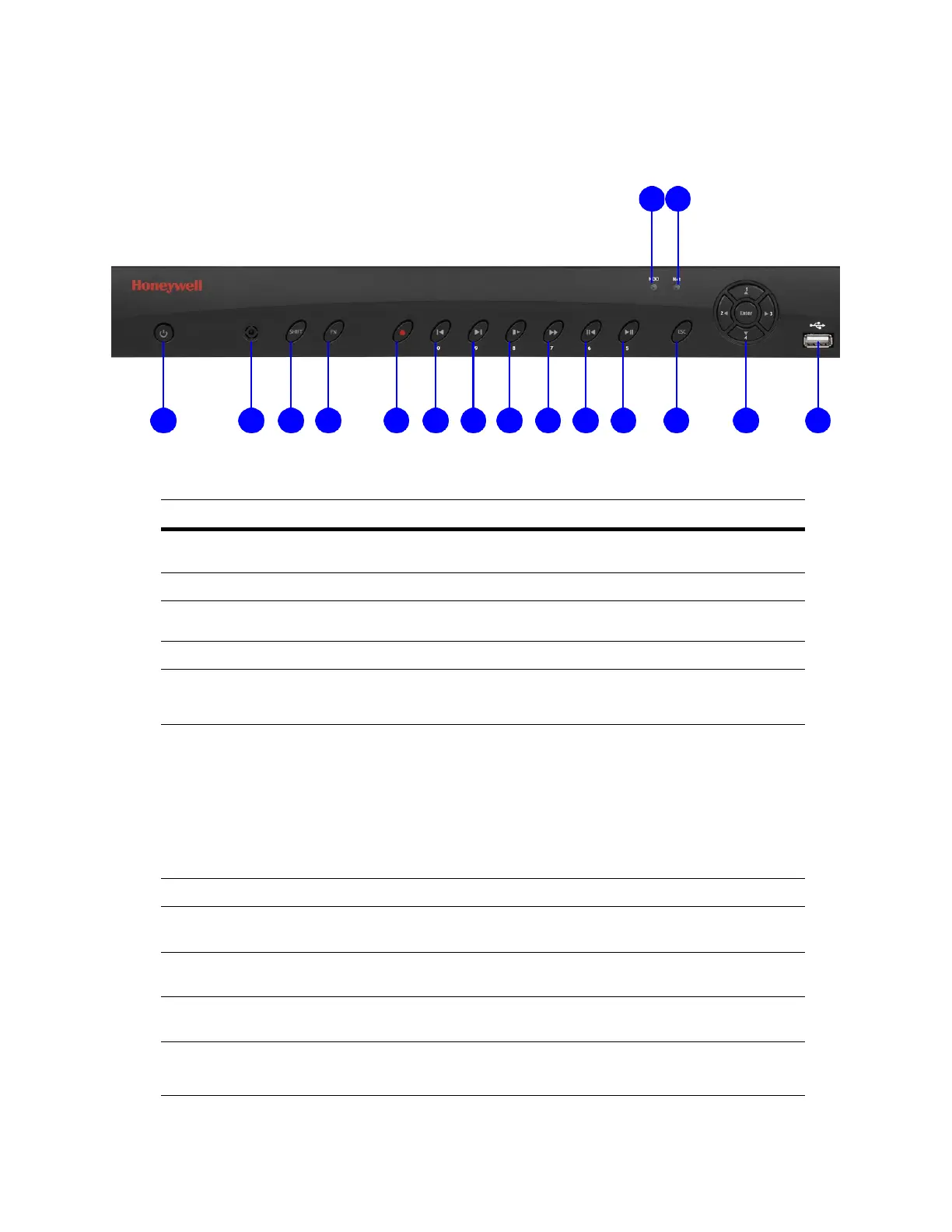Introduction
3
8-/16-channel DVR Front Panel
Figure 1-3
Table 1-3
Name Function
1 HDD indicator
Lights red when an HDD error occurs or when the HDD
capacity is below the configured threshold.
2 NET indicator
Lights red when a
network error occurs or when there is no
network connection
3 Power button Turns DVR On/Off.
4 IR receiver Receives the IR signal from the remote control.
5 SHIFT
Text mode: Switches between uppercase and lowercase
letters.
6 FN
Switches between
function input mode and number/letter
input mode.
Single-window live view mode: Displays the Assistant
function or configures the image color.
Text mode: Deletes the last entered character when
pressed and held for 1.5 seconds.
HDD management: Switches HDD recording information.
7 Record button Live view mode: Starts/stops recording.
8
Play Previous button /
0
Playback mode: Plays the previous video.
: Enters the number 0.
9 Play Next button / 9
Playback mode: Plays the next video.
: Enters the number 9.
10 Slow Play button / 8
Playback mode: Plays back video at various speeds.
: Enters the number 8 or the letters T, U, or V.
11 Fast Forward button / 7
Playback mode: Plays back video at various speed.
Text mode: Enters the number 7 or the letters P, Q, R, or S.
