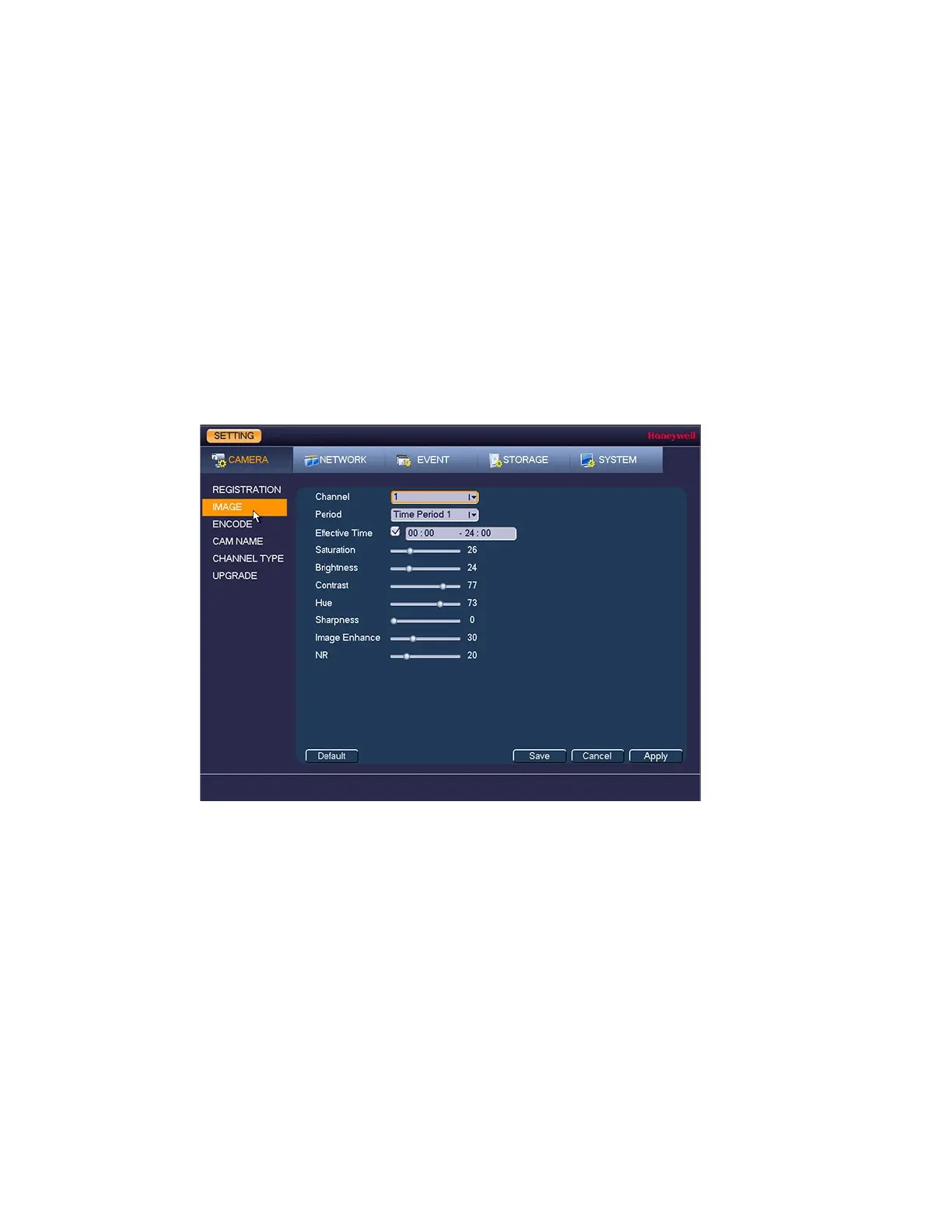Configuring Camera Settings
61
b.
Click Save. The newly added camera appears in the Added Device list.
c. Click Apply to save your settings.
d. If you want to save your settings and exit the Settings menu, click OK.
Configuring Image Settings
You can configure the image settings (saturation, brightness, contrast, sharpness) for each
connected camera.
To configure a camera’s image settings
1. Go to Main Menu Setting Camera Image.
Figure 8-2
2. In the Channel box, select the camera that you want to configure.
3. In the Period, box, select a time period for the image settings. These image settings will be
used only during this period.
4. In the Effective Time box, click to enter the start and end times for the Period you selected.
5. Configure the image saturation, brightness, contrast, and sharpness by moving the slider
to the desired value.
• Saturation Select a value between 0 and 100. The default setting is 50.
• Brightness Select a value between 0 and 100. The default setting is 50.
• Contrast Select a value between 0 and 100. The default setting is 50.
• Hue Select a value between 0 and 100. The default setting is 50.
• Sharpness Select a value between 0 and 15. The default setting is 1.
• Image Enhance Select a value between 0 and 100. The default setting is 30.
