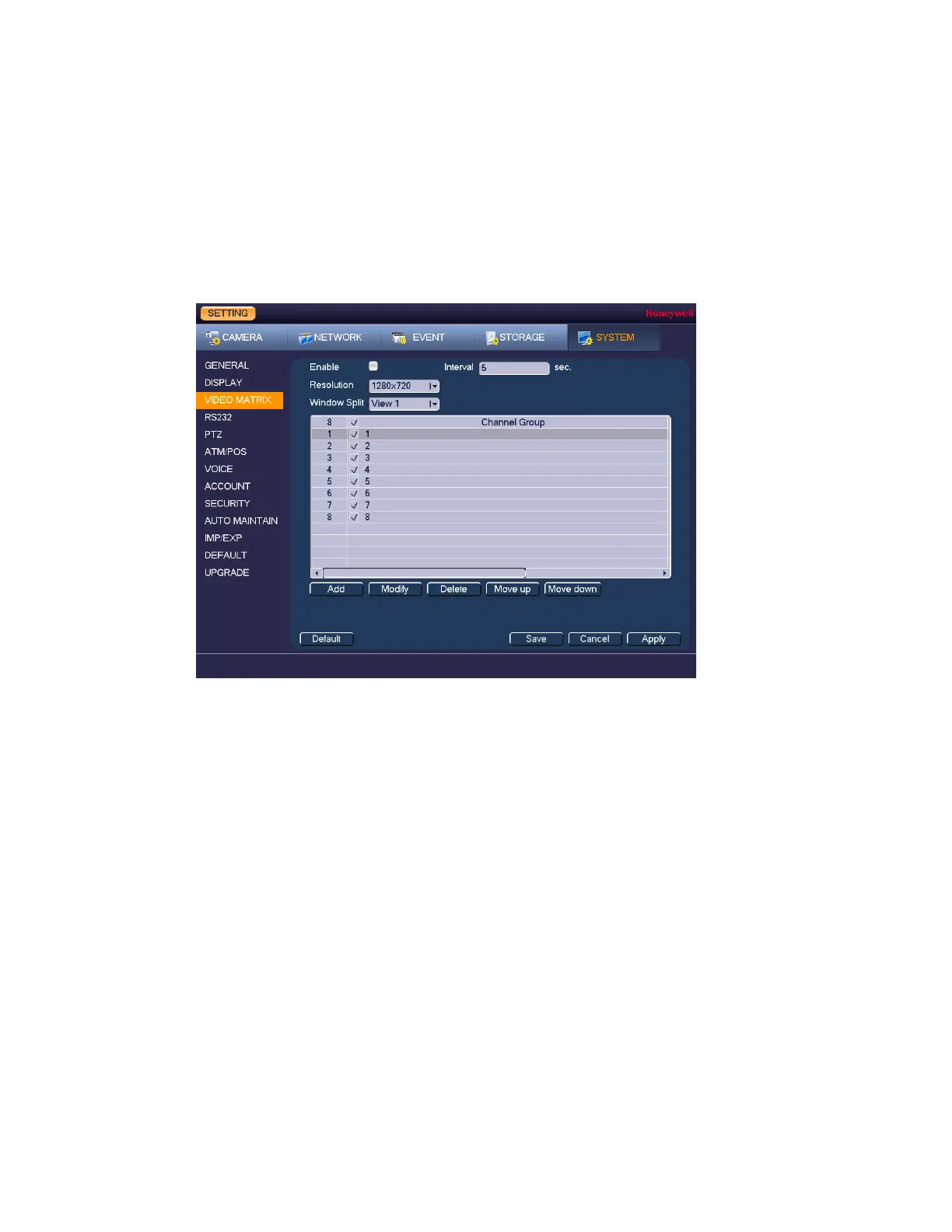Configuring System Settings
123
Configuring Video Matrix Settings
You can configure the matrix output channel, including the resolution and window split, and
its interval.
To configure Video Matrix settings
1. Go to Main Menu Setting System Video Matrix.
Figure 12-8
2. On the Video Matrix tab, configure the following settings:
• Enable Select the check box to enable the zero-channel
function or clear the check box to disable it.
• Interval This is the interval the DVR waits before sending
out email notifications after an event is detected.
Enter a time between 0 and 1440 minutes. 0 means
that there is no interval.
• Resolution Select the desired video resolution from the list. The
default setting is D1.
• Window Split Select from the drop-down list. BNC supports only
1-split mode. HDMI supports 1/4/9/16-split mode.
3. Click Add to add a channel group.
4. Click Apply to save your settings.
Other Functions/Buttons
Modify - Double-click a channel or select a channel, then click Modify to change the
current channel setup.
Delete - Click to remove a selected channel group.
Move Up - Click to move the current selected channel group up the list.
