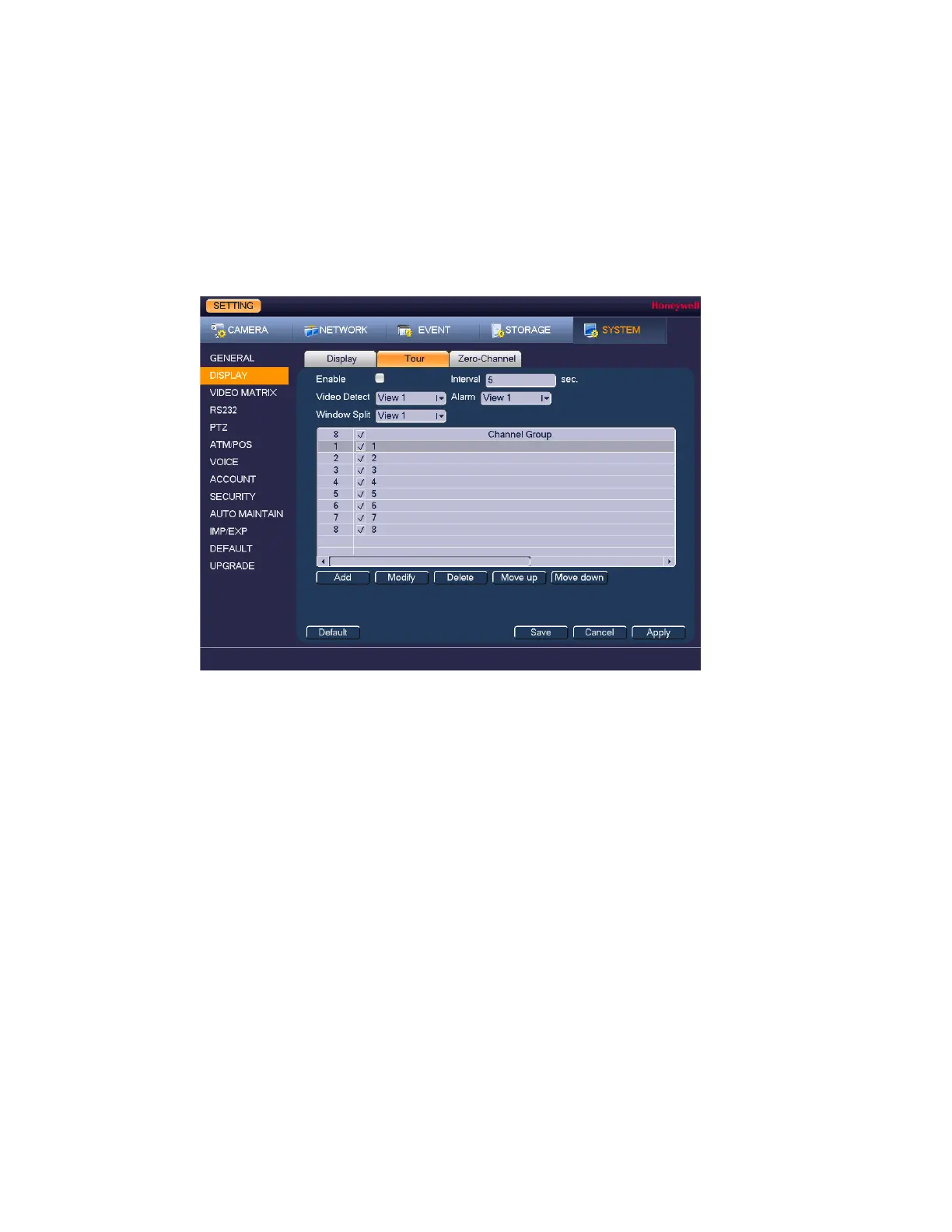Configuring System Settings
121
Configuring Tour Settings
In a tour, the DVR cycles through different channel views. You can specify which views and
cameras you want to appear in the tour.
To configure a tour
1. Go to Main Menu Setting System Display Tour.
Figure 12-6
2. On the Tour tab, select the Enable check box to enable the tour function or clear the
check box to disable the tour function.
3. In the Interval box, enter the amount of time in seconds that you want each view to
appear on the screen. The default setting is 5 seconds.
4. Do one of the following:
•
To cycle through all of the cameras in all of the available views, keep the default settings.
•
To create a custom tour, for each view in the Window Split list (View 1, View 4, ...), clear
the check box on the top row of the Channel Group list to deselect all of the cameras for
that view, then select the cameras for each view that you want to appear in the tour.
For example, to create a tour showing only cameras 2, 3, and 5 in single-channel view,
set Window Split to View 1 and then select cameras 2, 3, and 5. There should be no
other cameras selected in View 1 or in any of the other views.
5. If you want, you can add or delete cameras from the Channel Group list. You can only add
cameras that do not already appear in the list. On some DVR models you can change the
Motion Tour Type and Alarm Tour Type from View 1 (single-channel view) to View 4 (four-
channel view).
6. Click Apply to save your settings.
