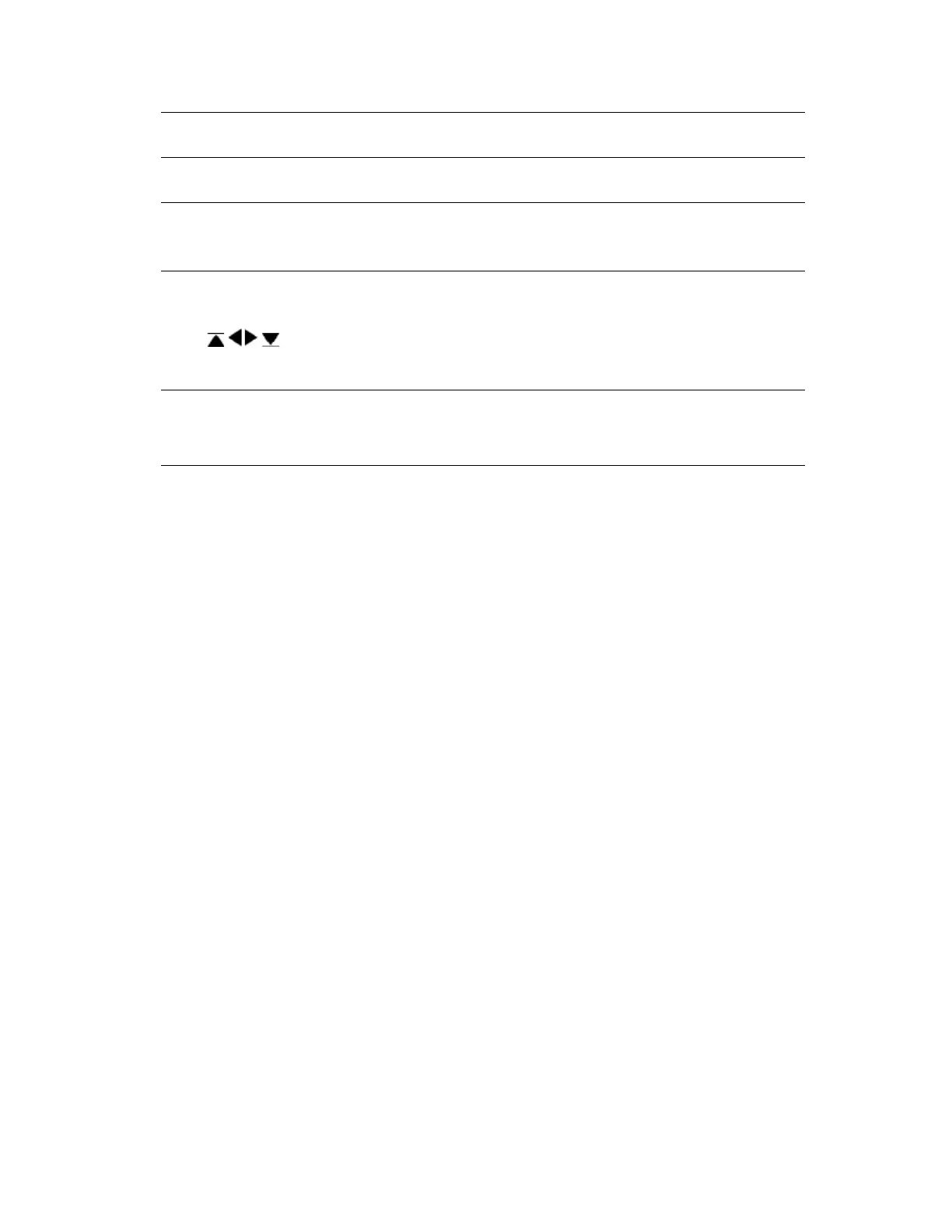Performance Series HQA Digital Video Recorder Local User Guide
4
12
/ 6
Playback mode: Plays back video in reverse, pauses
playback.
Play / Pause button / 5
Playback mode: Plays back video, pauses playback.
Text mode: Enter the number 5 or the letter J, K, or L.
ESC
Live view mode: Returns to the previous menu or cancels
the current operation.
Playback mode: Returns to Live View mode.
Directions keys
/ 1, 2, 3, 4
Menu setup: Navigate up and down, increase or decrease
numbers.
PTZ mode: Call up the assistant function for the PTZ
menu.
Text mode: Enter the numbers 1, 2, 3, or 4, or the letters A,
B, C, D, E, F, G, H, and I.
Enter
: Confirms Selection.
