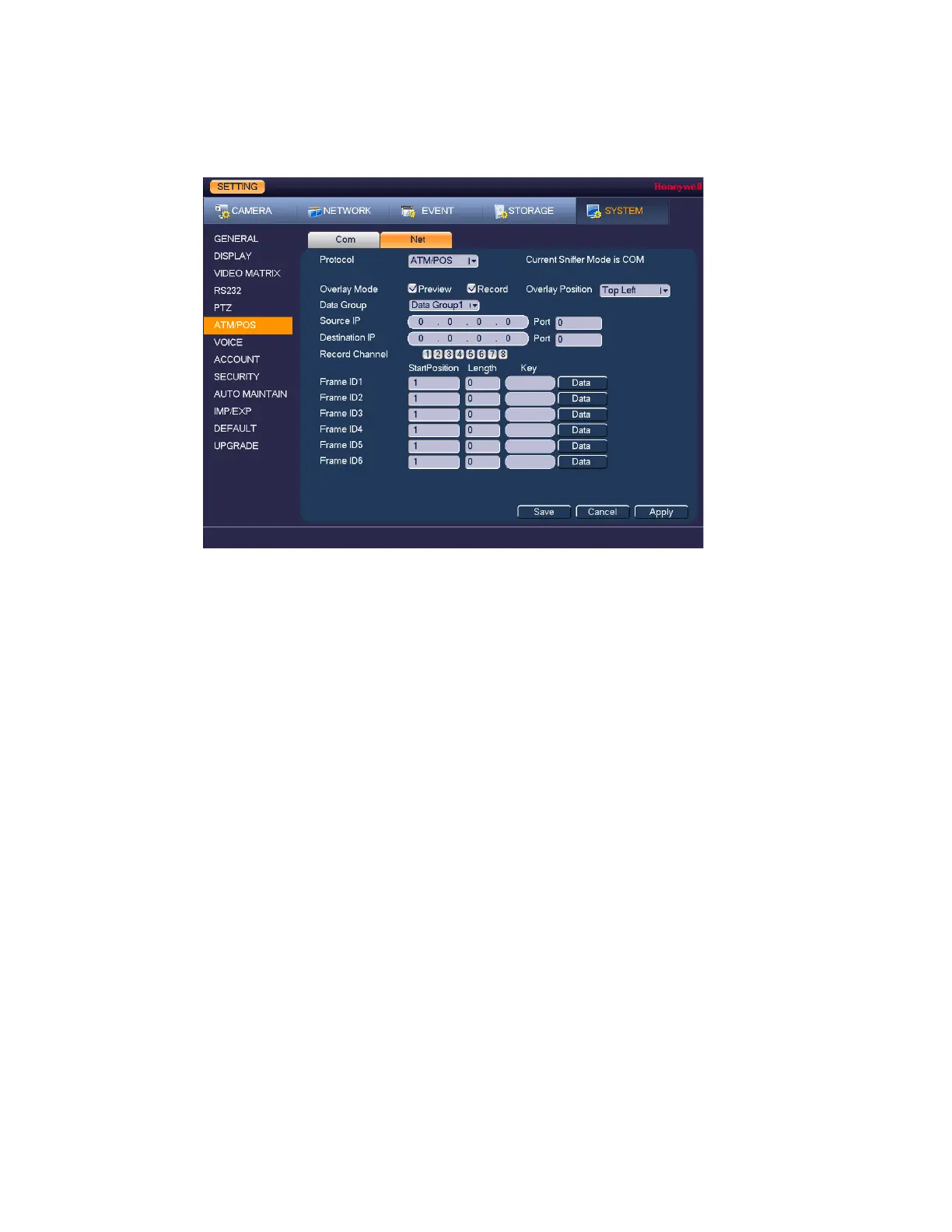Performance Series HQA Digital Video Recorder Local User Guide
126
1. Go to Main Menu Setting System Card Overlay Net.
Figure 12-11
2. On the Net tab, configure the following settings:
• Protocol Select ATM/POS.
• Overlay Mode The Preview and Encode overlay modes are
enabled by default. Clear the check boxes if you
want to disable them.
• Preview When enabled, text overlay will be visible in the
preview mode.
• Record When enabled, text overlay will be visible in the
recording.
• Overlay Position Select Top Left, Bottom Left, Top Right, or Bottom
Right.
• Source IP/Port Enter the source IP and port. The source IP refers to
the host IP address that sends out the information.
• Destination/Port Enter the destination IP and port. The destination
IP refers to the IP address of the device that
receives the information.
• Record Channel Select a camera.
• Frame ID Configure up to 6 Frame IDs to ensure valid and
legal information.
Enter the StartPosition, Length, and Key. Click
Data to enter Start Position, Length, and Title
information for up to four fields, and then click
Save.
3. Click Apply, and then click Save to save the settings.
