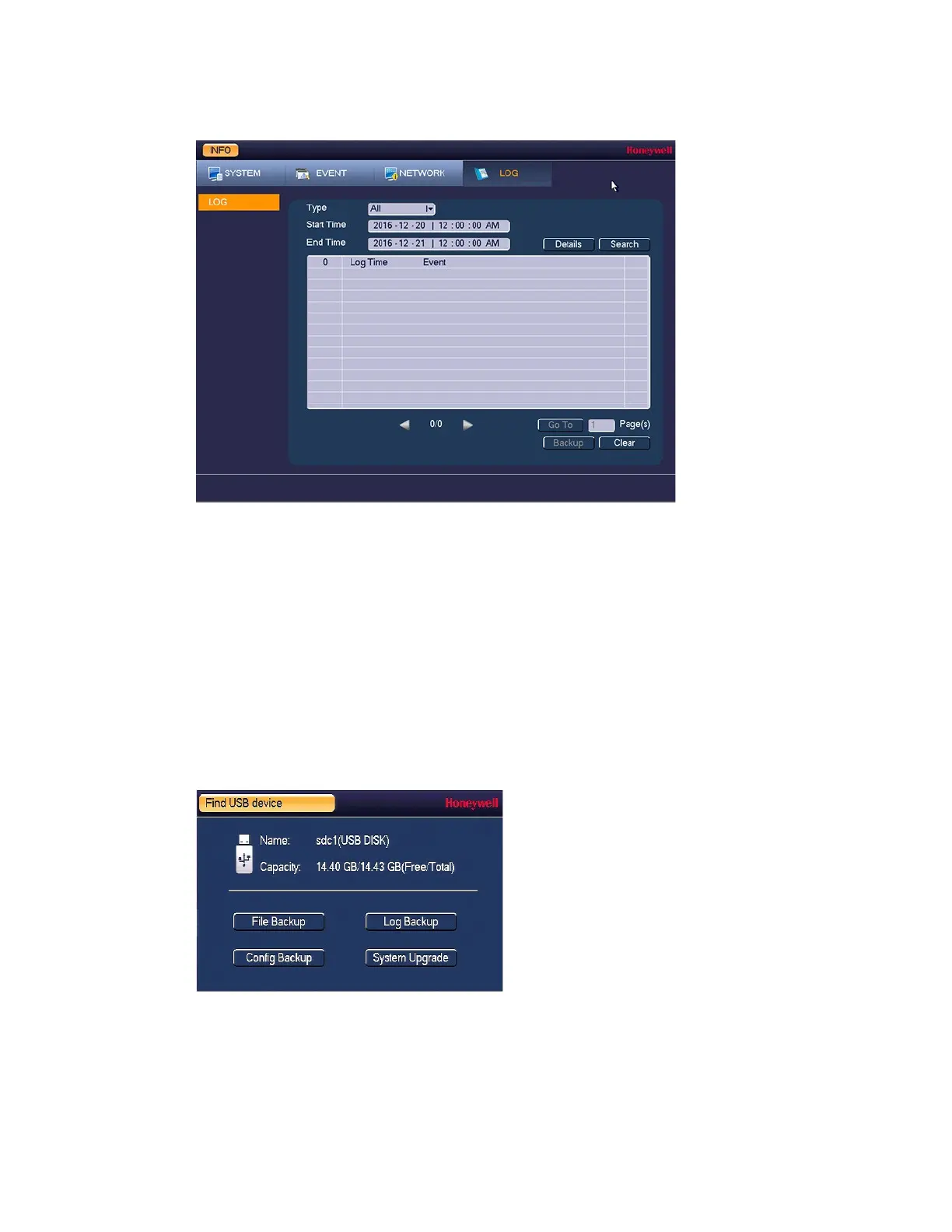Performance Series HQA Digital Video Recorder Local User Guide
150
Figure 13-16
2. In the Type box, select a specific log type to view (System, Config, Storage, Alarm,
Record, Account, Clear, Playback) or select All to view all logs.
3. In the Start Time and End Time boxes, enter the time period to search, and then click
Search.
The search results are displayed in an ordered list. The DVR can save up to 1024 log
files.
4. To view more details about a log entry, click Details.
To back up log information to an external USB storage device
1. Insert a USB storage device (such as a USB flash drive) into one of the USB ports on the
DVR. The Find USB device dialog box opens.
Figure 13-17
2. In the Find USB device dialog box, click Log Backup.
3. On the Log page, click Backup. The log file (FileLog.txt) is located in a folder named
Log_[YYYYMMDDhhmmss] on your storage device.
