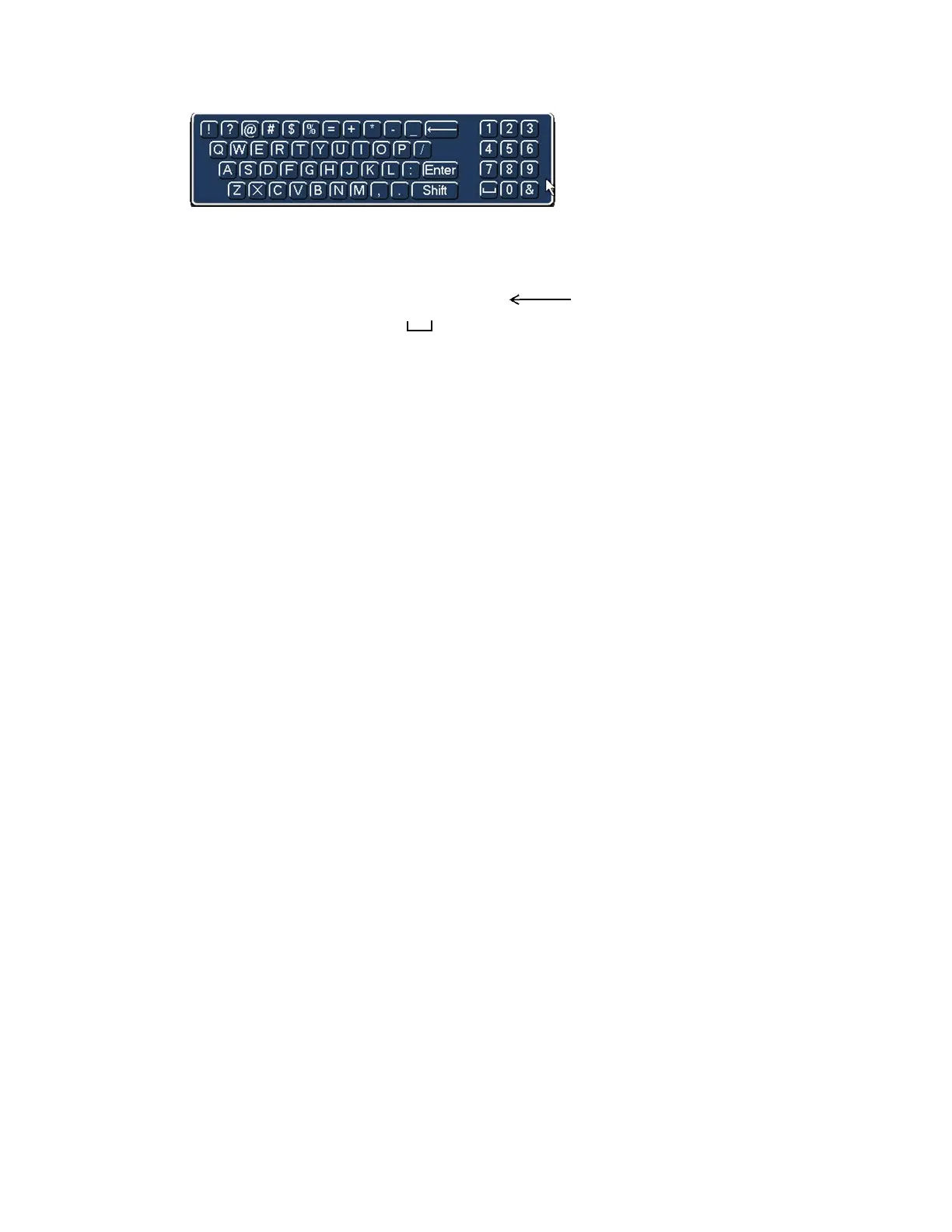Introduction
7
2. Click the key corresponding to the letter/number/special character that you want to
input in the text box.
• To switch between the lowercase and uppercase letters, click Shift.
• To delete the previous character, click the key.
• To insert a space, click the key.
3. Click Enter to close the on-screen keyboard.
