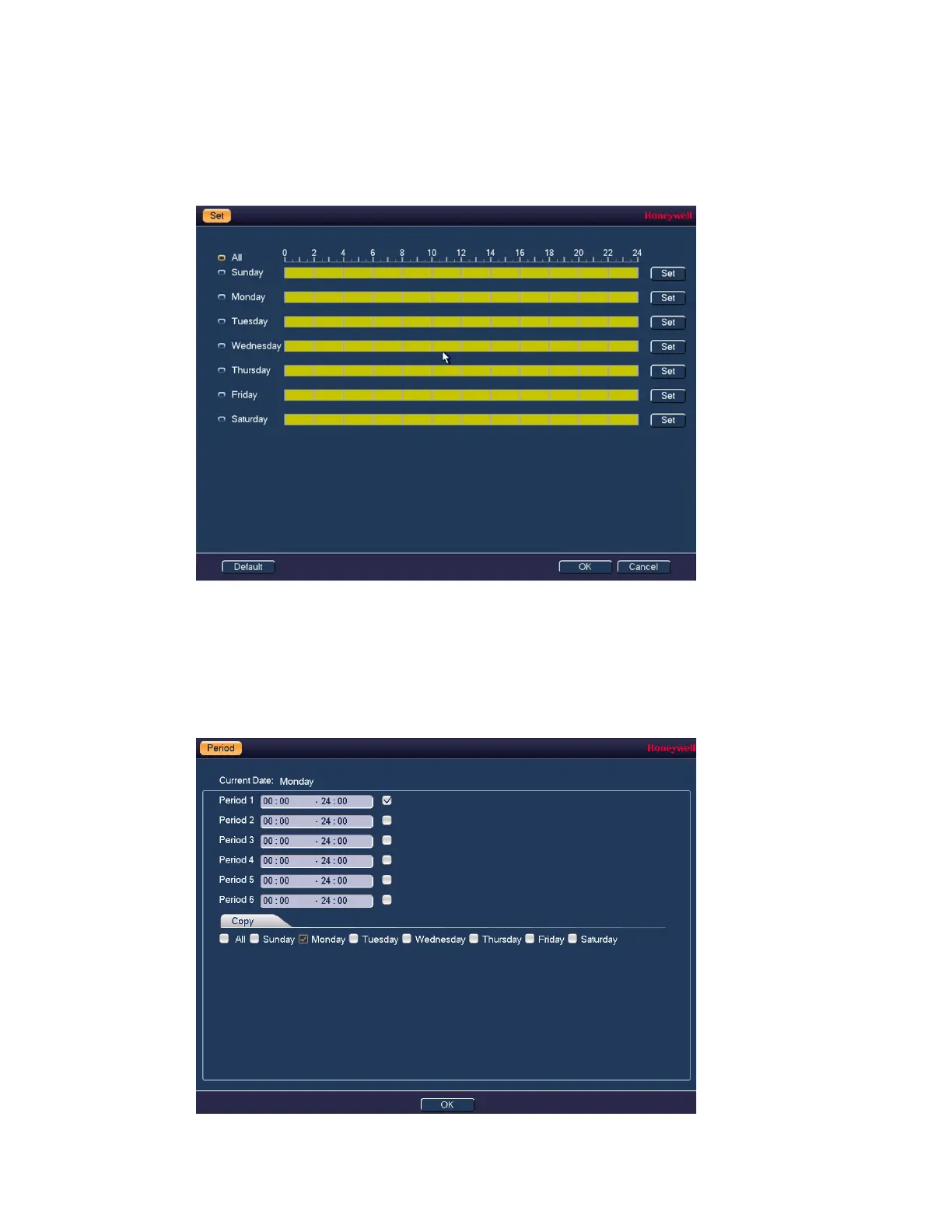Configuring Event Settings
87
To set up motion detection periods
1. On the Motion Detect tab, next to Period, click Set. The Set window opens.
Figure 10-3
2. By default, when motion detection is enabled, it is active all the time. To modify the
periods when motion detection for the selected channel is active, on each day’s timeline,
click the half-hour blocks when you want motion detection to be disabled.
3. Alternatively, for the day of the week that you want to configure, click Set. The Period
window opens.
Figure 10-4
