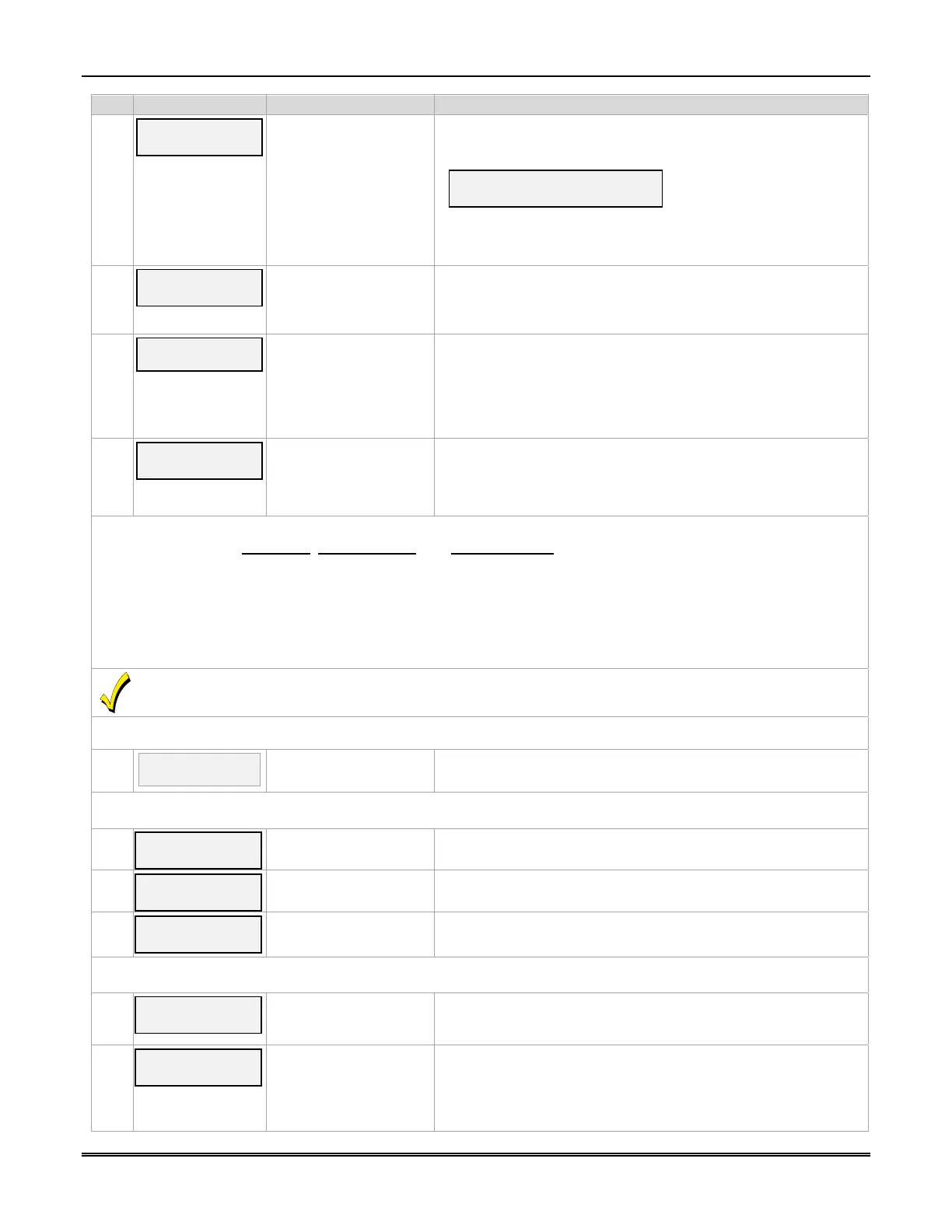Section 3: Programming the Communicator
27
PROMPTS OPTIONS DESCRIPTION
7
Verify Password
[0-9, A-F, N, S, T, X, Y]
Re-enter the password as confirmation.
If the password doesn't match the first entry, the following is
displayed followed by the "Exit Prog. Mode?" prompt:
Verify Not OK
PSWD not created
Otherwise, the "Exit Prog. Mode?" prompt is displayed directly.
8
Exit Prog. Mode?
Y/N_
[Y], [N]
[ESC]
Exits program mode.
Press [N] to go back to Prompt 3.
Press [ESC] to load factory defaults.
Refer to the Exiting Programming Mode paragraph in this section.
9
Comm Path Choice
(IP&Cell)
IP&Cell
IP
Cell
Press the [space] key to scroll through the communication path
choices. Press [ENTER] to select.
For maximum reliability, select IP&Cell, and ensure the Internet is
connected using the Ethernet cable.
NOTE: After going from a “Cell” only com path choice to an “IP” only
choice, Prompt 71: “DHCP” will default to No.
10
Device Mode
(ECP)_
ECP
Zone Trig.
Press the [space] key to scroll through the modes of operation.
Press [ENTER] to select mode.
IMPORTANT, if ECP device mode is desired, use Table 3-2 for
programming.
Important Information Regarding Multi-Mode
NOTE: In order for the Multi Mode, Remote Access, and Keypad Address programming fields to appear an account must
be created in the AlarmNet 360 website and “Remote Access” must be enabled for the comm device.
In Zone Trigger mode, the options for Multi-Mode are "Enabled" or "Disabled." If enabled, whenever a zone on the
communication device is triggered, a corresponding email message is sent INSTEAD of normal central station reports.
Cover tamper will send email event 8. All communication device system events (such as power loss, low battery, Telco,
etc.) are still sent to AlarmNet.
Events used to send email messages are defined on the Honeywell Total Connect web site, and must correspond to
events triggering the hardwired zones.
Multi-Mode (email notification) is intended as a convenience for the user, and does not replace Central Station
reporting of critical events (alarms, troubles, etc.).
UL
Multi-Mode has not been evaluated by UL.
11
Multi Mode
(Disabled)_
Enabled
Disabled
Enable if you want system events sent by email to the user.
Disable for normal alarm processing.
Important Information Regarding Primary Account (Questions 11-13)
Account information is provided by the central station administrator.
12
Primary City ID
(??)_
[01-99]
Enter the 2-digit primary city ID, 01-99 (decimal).
13
Primary CS ID
(???)
[01-FE]
Enter the 2-digit primary central station ID number, 01-FE (HEX).
14
Primary Sub ID
(????)
[0001-9999]
Enter the 4-digit subscriber account number, 0001-9999 (decimal).
UL / ULC
Remote access has not been evaluated by UL or ULC.
16
RemoteAccess
Y/N (N)_
[Y], [N] Press [Y] to allow the end user to access their system via a
website. Availability of this service is controlled by the dealer via
the web-based programming tool on the AlarmNet 360 website.
17
Direct Wire Y/N
(N)_
[Y], [N]
Applies only to VISTA-128BP/250BP and FBP Series control
panels, and FA1660C and 1700C Series control panels.
Enables Direct Wire Downloading over IP.
If [N], and if Prompt 16: "Remote Access" is disabled, skip to
Prompt 19: "Supervision."
