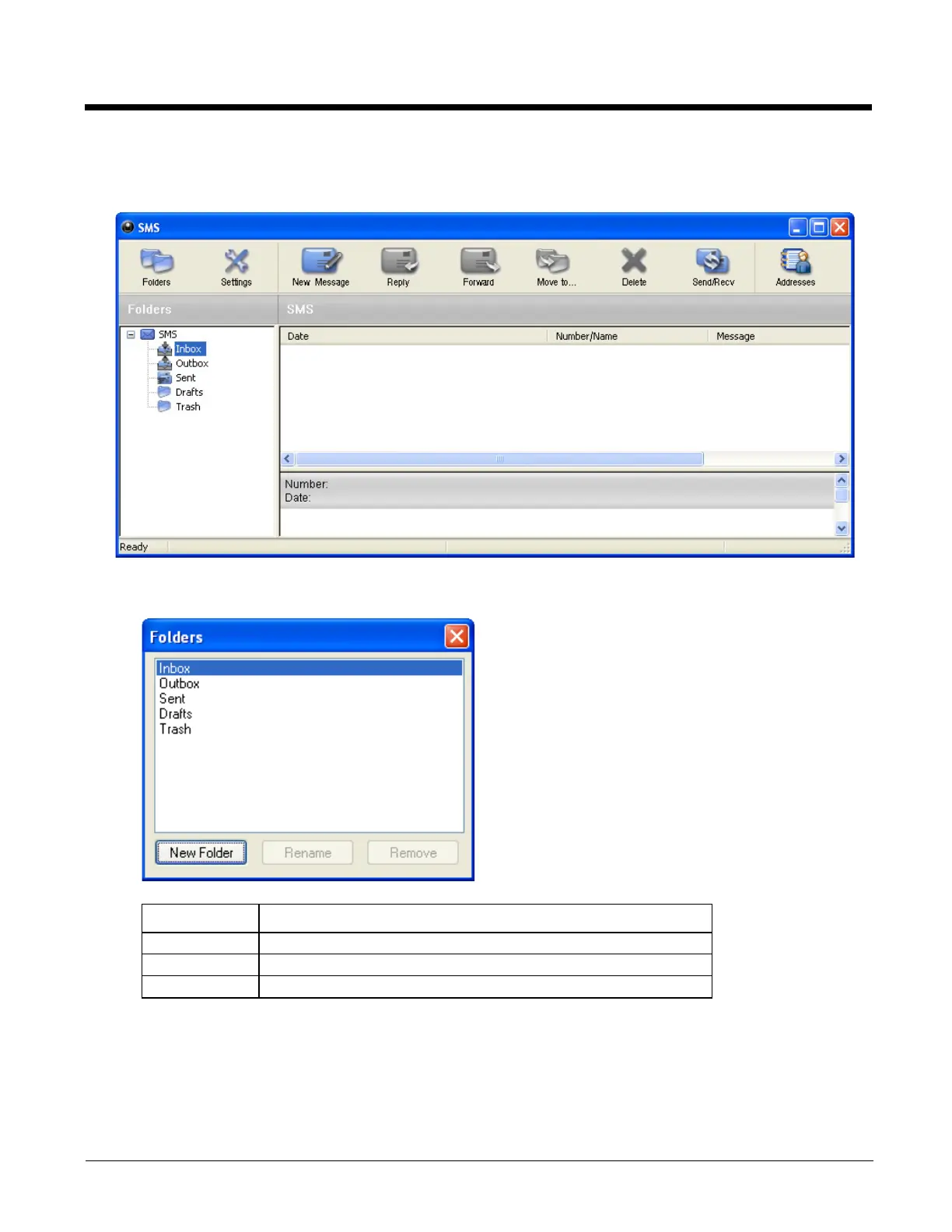8 - 17
SMS
The SMS Center window is split into menu bar, folder view, folder content and preview win-
dow.
Folders Button
Manage SMS folders. By using this menu, you may change the folder structure of the SMS Center:
Note: Predefined folders can't be deleted or modified.
Settings Button
Change SMS settings. The settings window lets you change the deletion mode. You may choose whether to delete an
SMS from the SMS Center, from the SIM or decide whether this should be asked at all. You may also activate an alarm
signal when a new SMS arrives.
Button Function
New Folder Creates a new folder, name has to be unique
Rename Renames an existing folder
Remove Removes an existing folder (including the messages)
