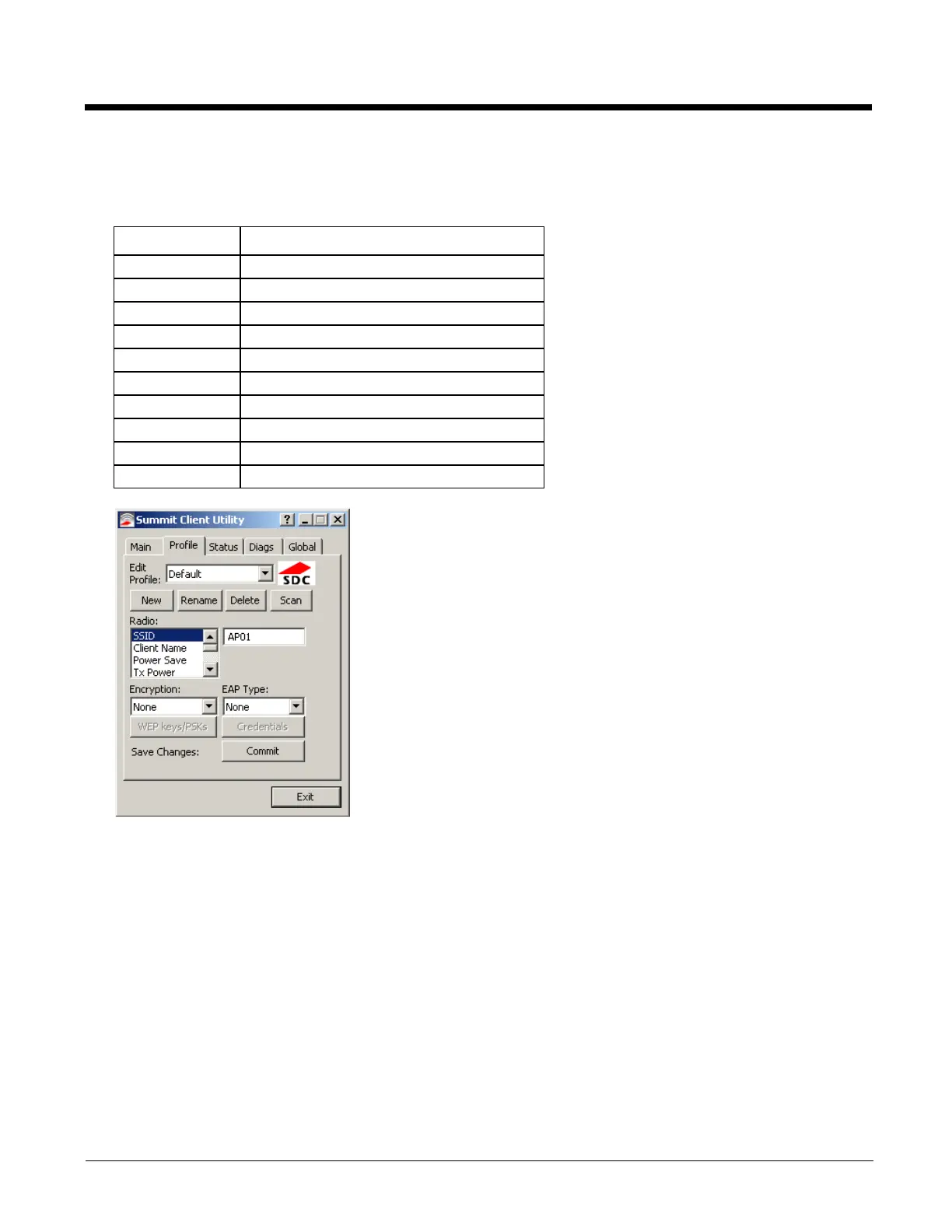6 - 41
Profile Tab
Note: Tap the Commit button to save changes before leaving this panel or the SCU. If the panel is exited before tapping
the Commit button, changes are not saved!
When logged in as an Admin, see Admin Login (page 6-40), use the Profile tab to manage profiles. When not logged in as
an Admin, the settings can be viewed, and cannot be changed. The buttons on this tab are dimmed if the user is not logged
in as Admin.
Setting Default
Profile Default
SSID Blank
Client Name Blank
Power Save Fast
Tx Power Maximum
Bit Rate Auto
Radio Mode See Profile Parameters (page 6-43) for default
Auth Type Open
EAP Type None
Encryption None
