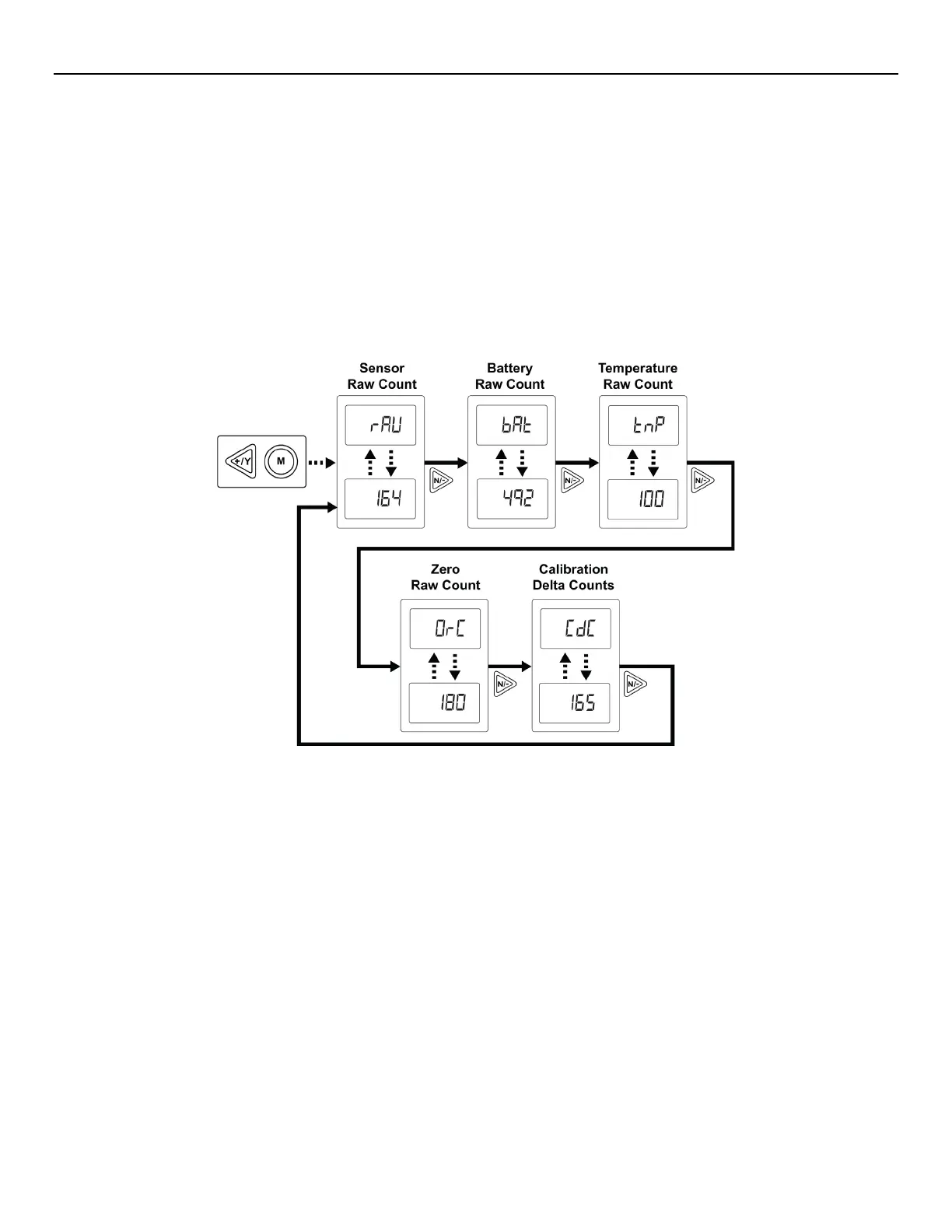MeshGuard User’s Guide
6 Diagnostic Mode
Diagnostic Mode provides raw data from sensors and about settings.
6.1 Entering Diagnostic Mode
Note: To enter Diagnostic Mode, you must begin with the MeshGuard turned off.
Press and hold [Y/+] and [MODE] until the MeshGuard starts.
The instrument goes through a brief startup, and then displays “dIA” to indicate it is in Diagnostic Mode. It then
switches to showing raw data for the sensor (the display shows “rAU” followed by a number).
The following chart shows how to navigate Diagnostic Mode (pressing N/- repeatedly steps through the screens):
6.2 Exiting Diagnostic Mode
Note: You can exit Diagnostic Mode and enter Programming Mode and calibrate the MeshGuard as usual by
pressing both [MODE] and [N/-] for three seconds.
Note: You can exit Diagnostic Mode and enter Detection Mode by pressing [MODE] and [Y/+] together for three
seconds, or by turning it off and on again. It is not recommended to use the detector in Detection Mode accessed
through the Diagnostic Mode. The unit must be turn off and started in normal operation mode.
