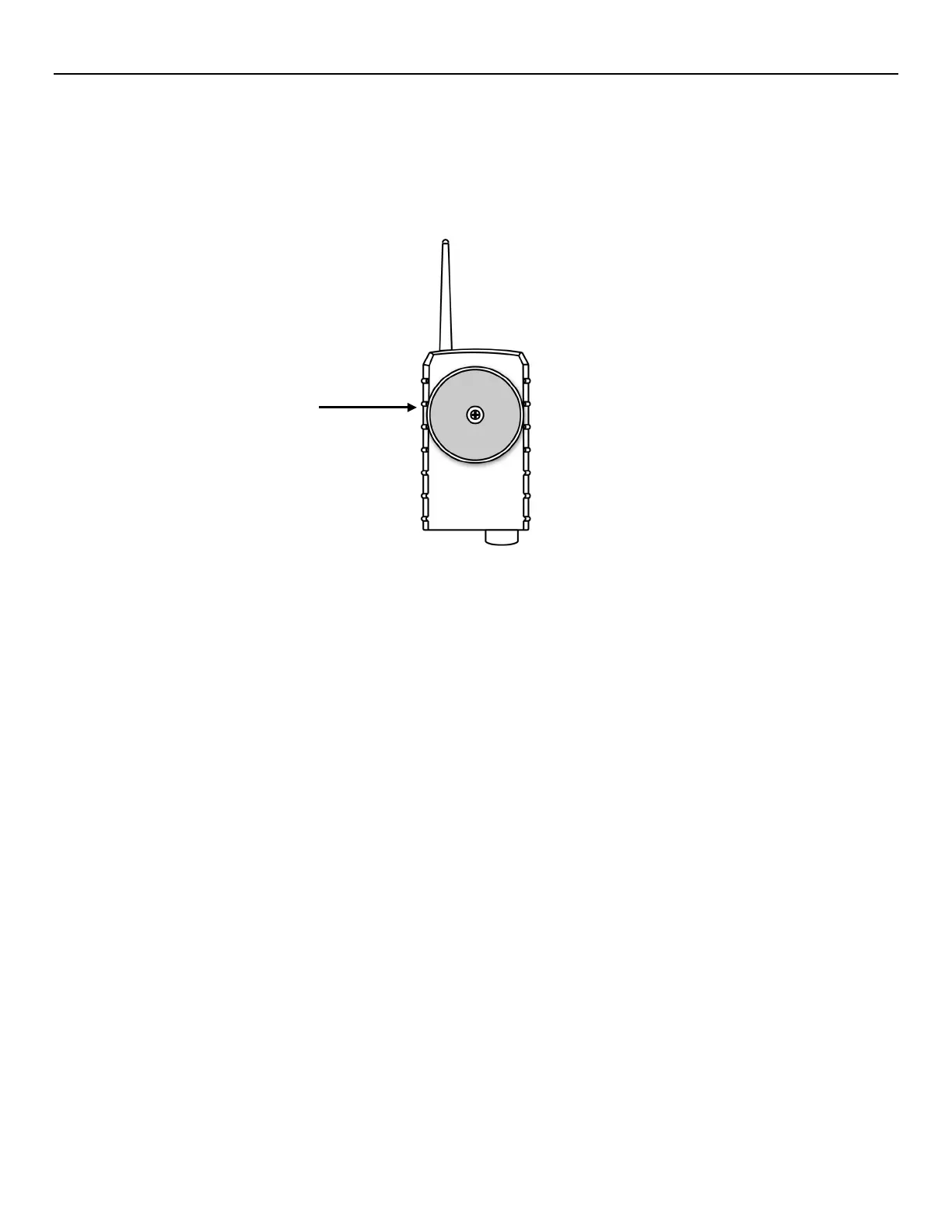MeshGuard User’s Guide
10 Appendix A: Installation
Two methods for mounting MeshGuard make it easy to install. The first method uses a magnet that screw onto the rear of
the MeshGuard, making ideal for moving from one location to another. The second method uses a specially designed
stainless-steel enclosure that is permanently mounted. It protects the plastic-body MeshGuard from damage in industrial
settings.
10.1 Magnet-Mount Installation
This magnet is powerful enough to support the MeshGuard when it is placed against a flat steel or iron surface.
Important! Keep the magnet away from computer hard drives. The strong magnet can corrupt or erase data on these.
For
Mounting
MeshGuard
MeshGuard
