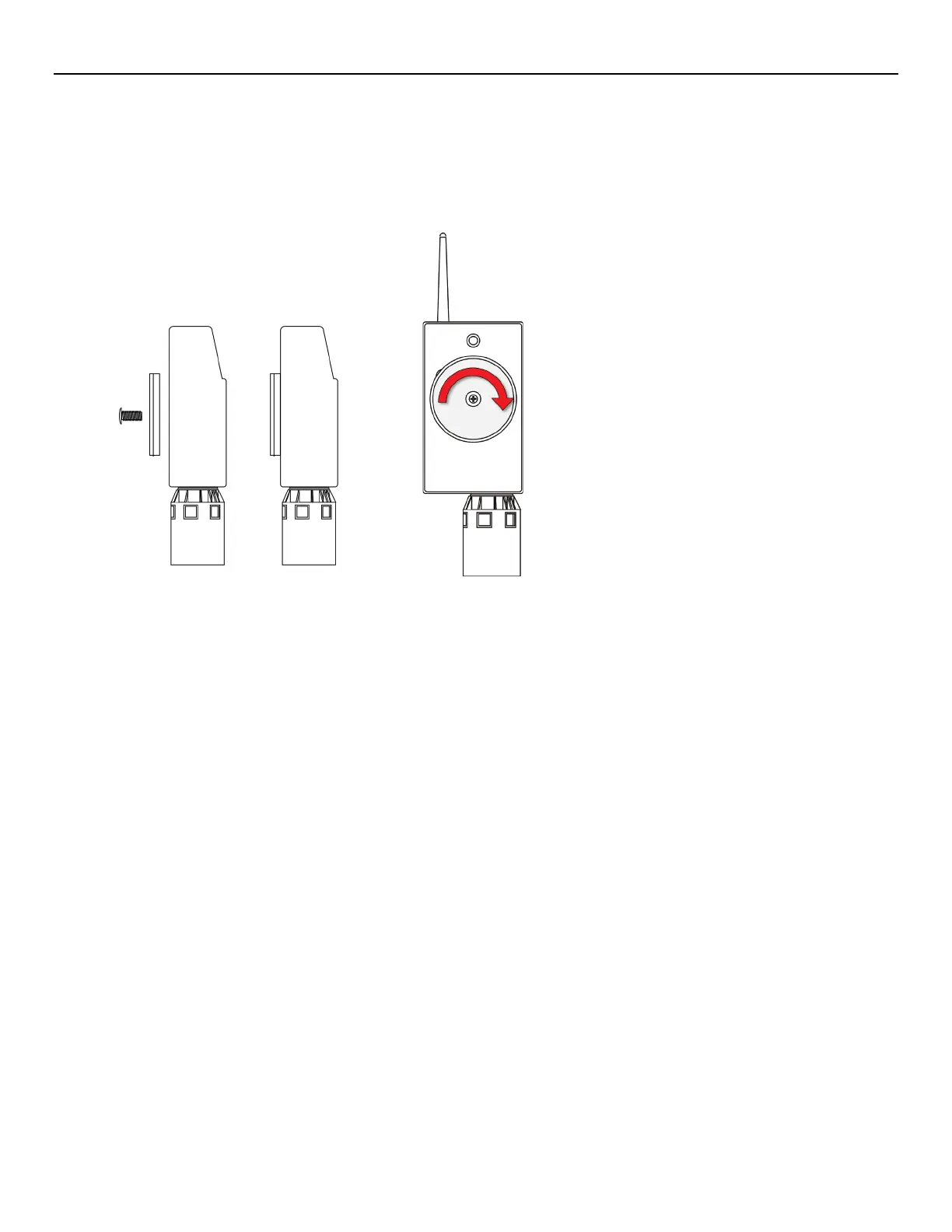MeshGuard User’s Guide
10.3 Magnetic Mount Alternative Installation
The magnet-mount disc can be attached to the steel enclosure instead of the clamps. This approach provides the
protection of the enclosure with the ease of installation afforded by the magnetic mounting.
1. Insert screw through magnetic disc.
2. Place the magnetic disc over the bottom hole on the rear of the enclosure.
3. Tighten the screw until the disc is snug.
View
View