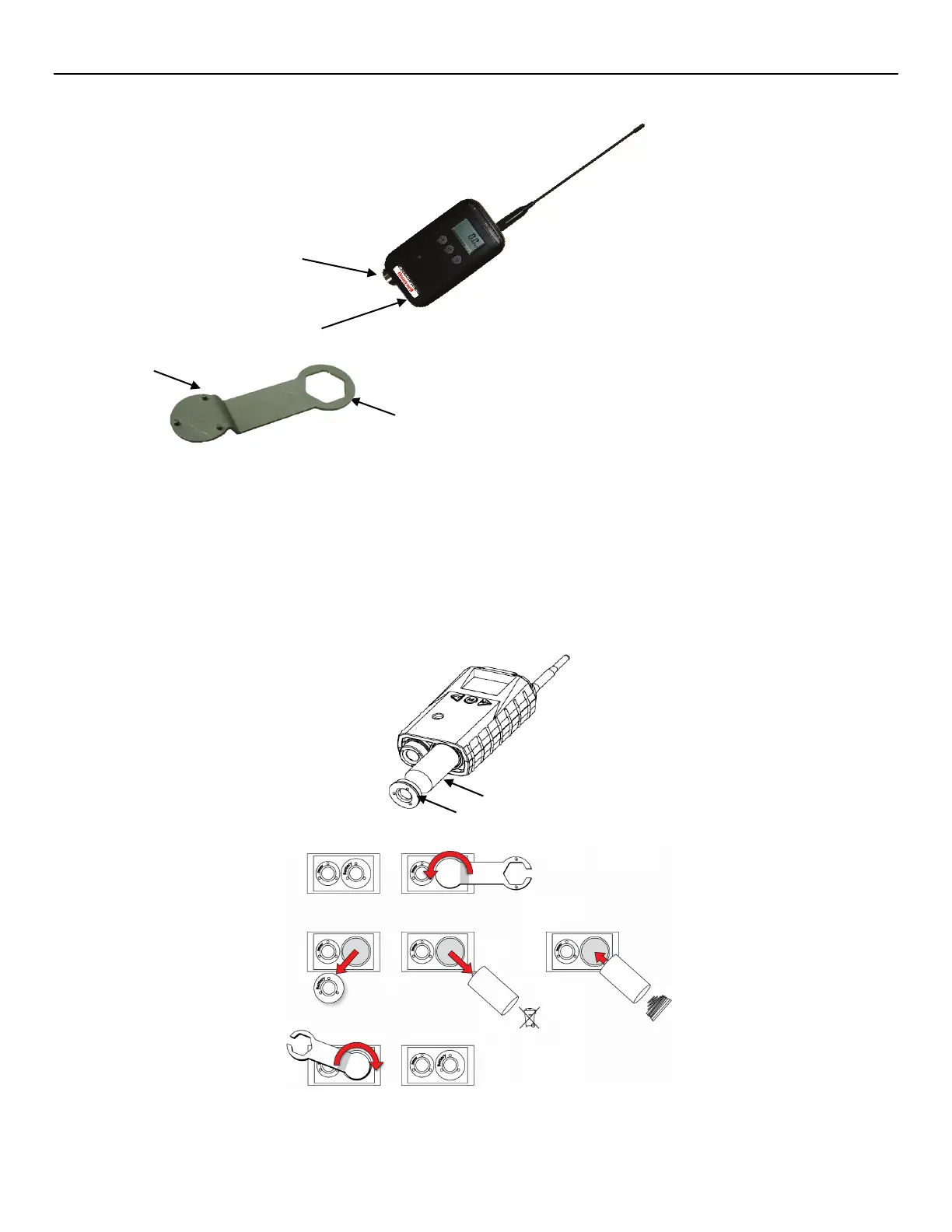MeshGuard User’s Guide
7 Sensor And Battery Replacement
7.1 Battery replacement
1. Use the 3-pin end of the tool to unscrew and open the battery cover by turning it counterclockwise.
2. Remove the battery.
3. Insert the new battery with its positive (“+”) pole towards inside of the unit.
4. Replace the battery cover by turning it clockwise with the 3-pin end of the tool.
Note: Only change internal battery in a safe location and use the battery RAE Systems provided (P/N: 500-0111-000),
model ER34615 or XL-205F.
After changing the battery, wait at least 60 seconds before turning the MeshGuard on.
removal tool
(P/N 019-2044-000)
