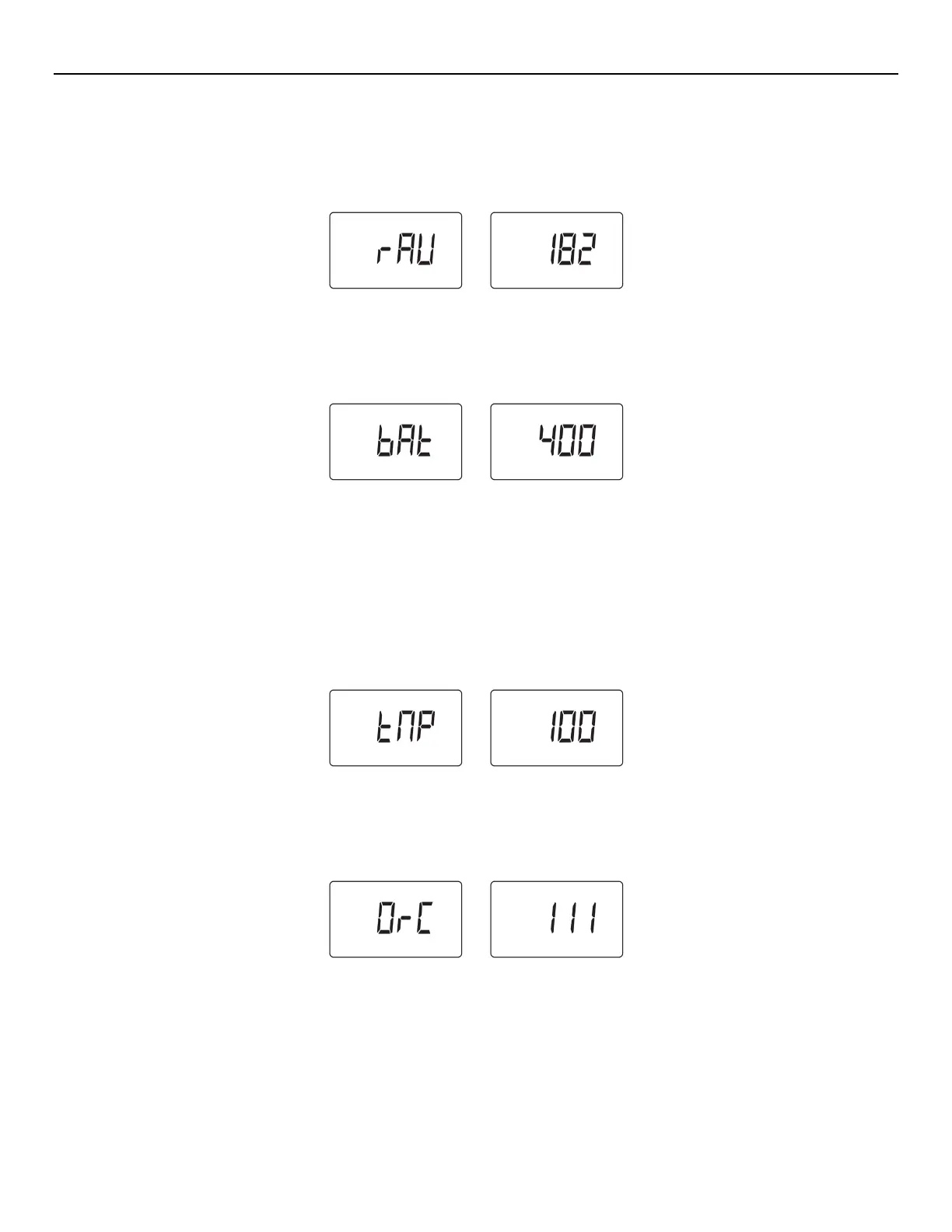MeshGuard User’s Guide
6.3 Diagnostic Mode Readings
In Diagnostic mode, you can step through readings by pressing [N/-].
6.3.1 Sensor Raw Count
Sensor Raw Count is indicated by “rAU” followed by a number.
• Press [N/-] to advance to the next reading.
6.3.2 Battery Raw Count
Battery Raw Count is indicated by “bAt” followed by a number.
• Press [N/-] to advance to the next reading.
6.3.3 Temperature Raw Count
Temperature Raw Count is indicated by “tNp” followed by a number.
• Press [N/-] to advance to the next reading.
6.3.4 Zero Raw Count
Zero Raw Count is indicated by “0rC” followed by a number.
• Press [N/-] to advance to the next reading.