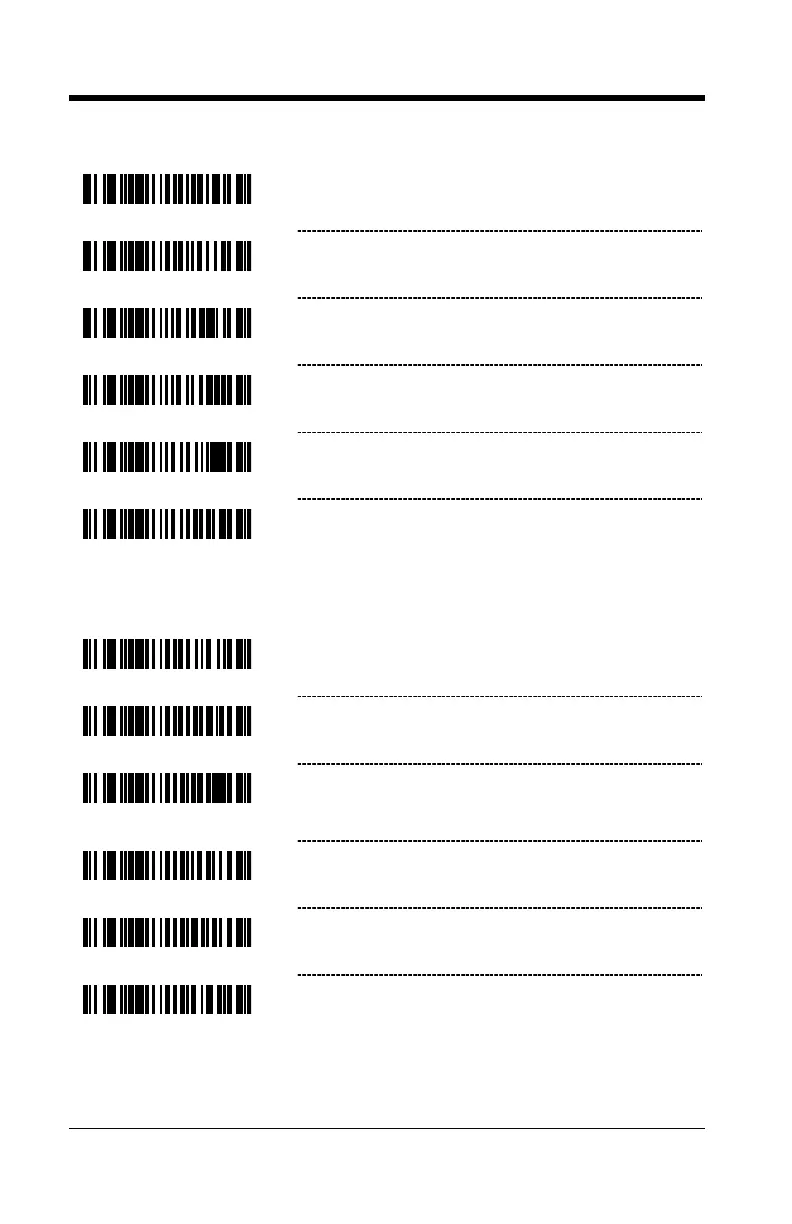2–2
Code 128
Enable UCC/EAN-128 ‘]C1’ Code Formatting –
For Coupon Code 128, see page 3–3.
* Disable UCC/EAN-128 ‘]C1’ Code Formatting
Ignore <FNC4> Code 128 Characters
* Use <FNC4> to Determine Extended ASCII
Characters
Code 39
Enable MOD 43 Check Digit on Code 39 – The
scanner only scans Code 39 bar codes that have
a valid Modulo 43 check digit.
* Disable MOD 43 Check Digit on Code 39
Enable Full ASCII Code 39
* Disable Full ASCII Code 39
