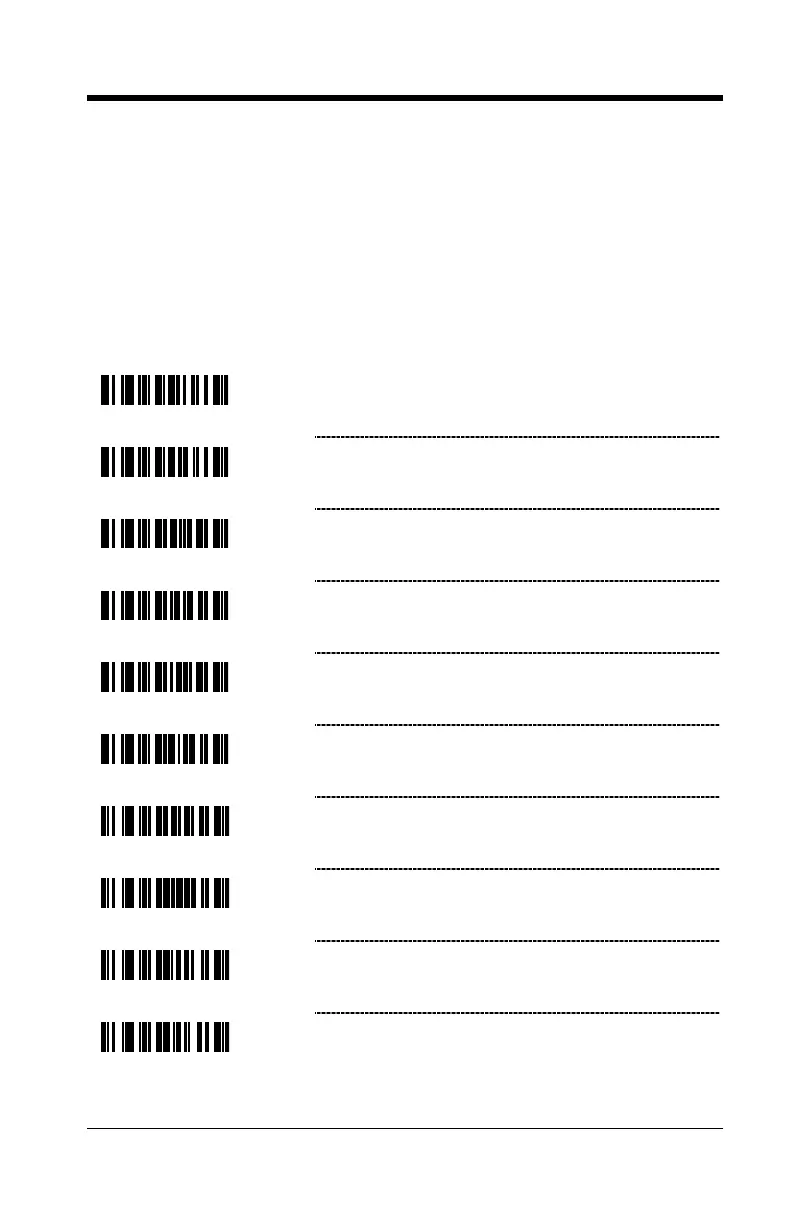20–3
Inventory Quantity Bar Codes**
The following inventory quantity bar codes will enable the user to enter a
quantity from 1 to 9999 for the last item (bar code) scanned. The item’s bar
code data will be retransmitted as many times as the quantity indicates.
Example:
1. Scan the item’s bar code (ie. ABCD)
2. Scan the Quantity 1 bar code
3. Scan the Quantity 0 bar code
4. The ABCD bar code will be transmitted 10 times
** Transmit Quantity Field must be enabled (on page 20–2) for this feature.
