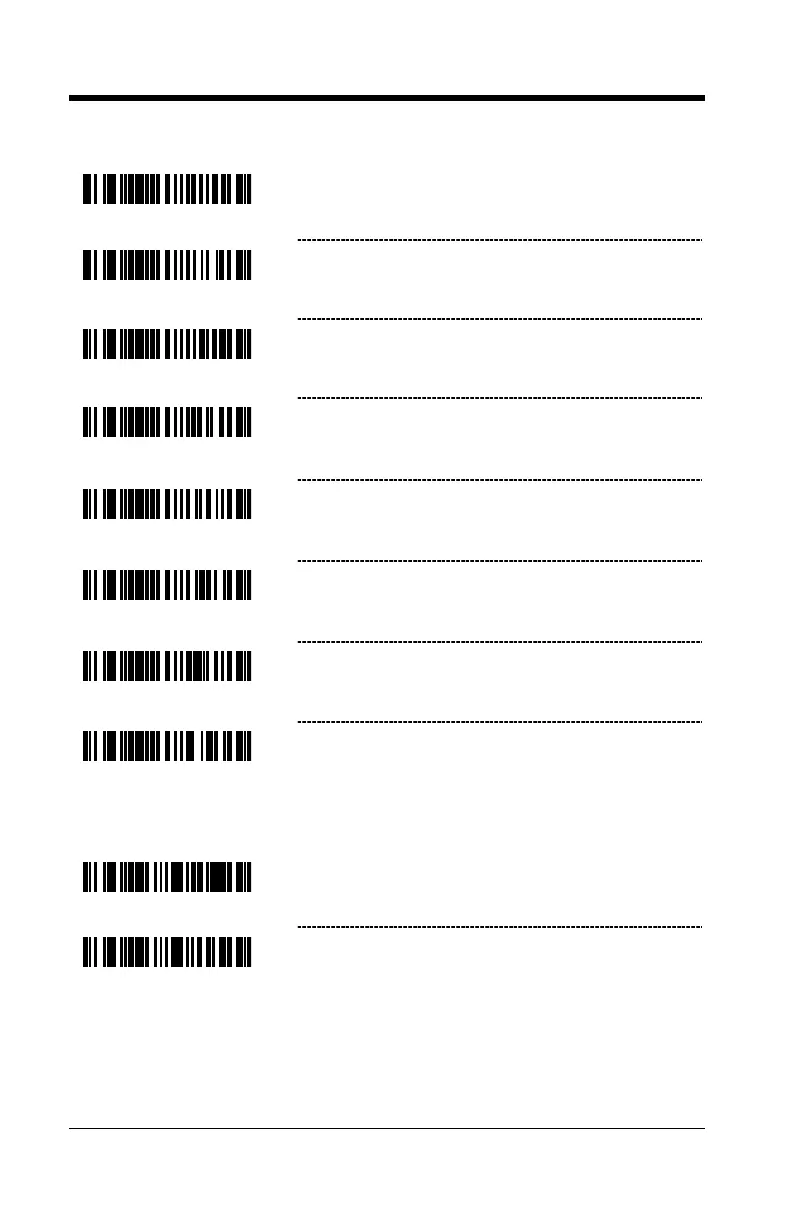7–2
Redundant Scans
* 0 Redundant Scans – Requires 1 good decode
for a good scan.
1 Redundant Scan – Requires 2 consecutive
decodes of the same bar code data for a good
scan.
2 Redundant Scans – Requires 3 consecutive
decodes of the same bar code data for a good
scan.
3 Redundant Scans – Requires 4 consecutive
decodes of the same bar code data for a good
scan.
4 Redundant Scans – Requires 5 consecutive
decodes of the same bar code for a good scan.
5 Redundant Scans – Requires 6 consecutive
decodes of the same bar code for a good scan.
6 Redundant Scans – Requires 7 consecutive
decodes of the same bar code for a good scan.
7 Redundant Scans – Requires 8 consecutive
decodes of the same bar code for a good scan.
Miscellaneous Decode Features
* Optional Same Symbol Check
– Requires 1
different character between successive bar
codes to consider the bar code new.
Normal Same Symbol Check – Requires 3
different characters between successive bar
codes to consider the bar code new.
