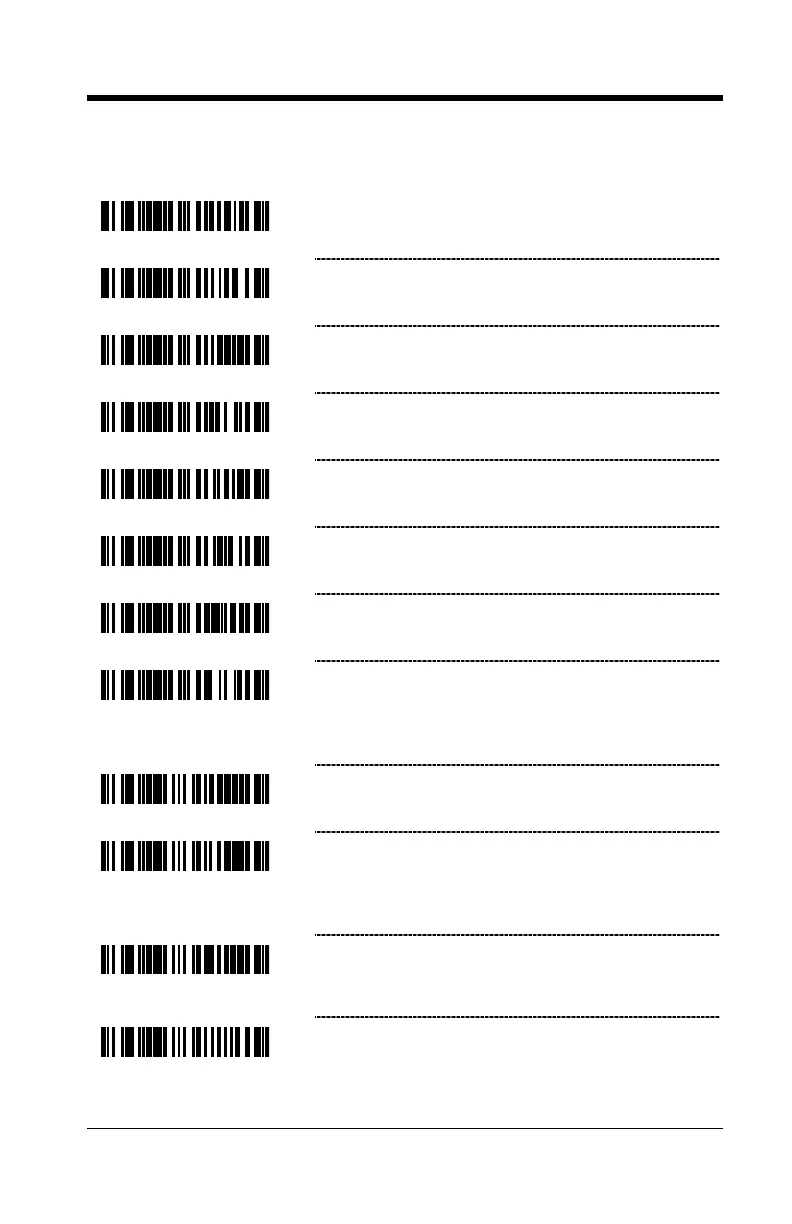11–3
‘Dumb’ Terminal Selections
Note: The following terminals may require custom cables.
Reserved Terminal Keyboard #2
Reserved Terminal Keyboard #3
Reserved Terminal Keyboard #4
Reserved Terminal Keyboard #5
Reserved Terminal Keyboard #6
Reserved Terminal Keyboard #7
Reserved Terminal Keyboard #8
Lower Case Lock On – transmit all data as
lower case.
Spanish Keyboard Ñ Substitution – the
following two characters will translate as follows:
# to Ñ and ^ to ñ.
* No Spanish Keyboard Ñ Substitution
