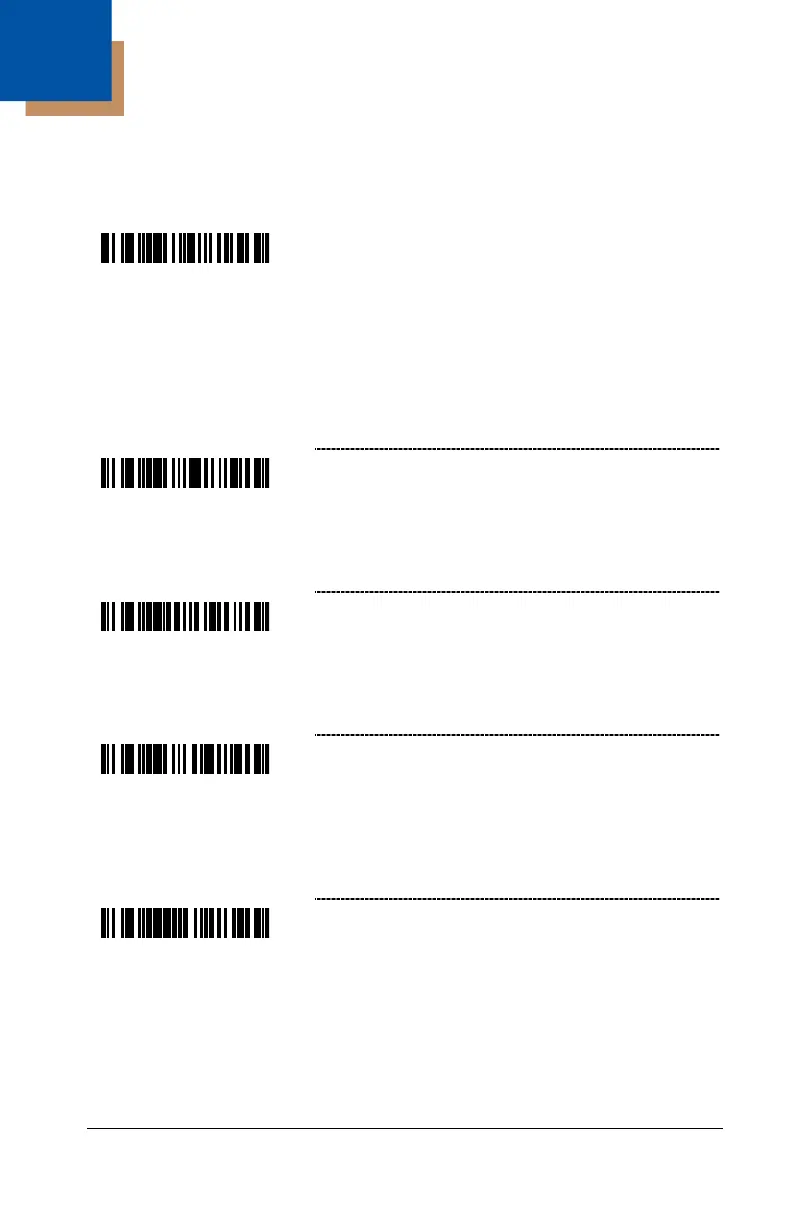22–1
IS4823 and IS4825 Scan Engines
Operating Modes
Activation Modes
* Activate Scanning with the External Trigger –
An external I/O pin is used to enable the scanning
cycle. A High-to-Low transition on the I/O signal is
used to activate scanning. The signal must be
deactivated (HIGH) and re-activated for
subsequent scanning cycles. The scanning cycle
is terminated based on the default period of time
(2 seconds), a variable period of time, when the
I/O signal is deactivated (Low-to-High), or when a
bar code is scanned and transmitted.
Activate Scanning on Receipt of the <DC2>
Character – A received <DC2> character initiates
the scanning cycle. The scanning cycle is
terminated based on the default period of time
(2 seconds), variable laser timeout selected, or
when a bar code is scanned and transmitted.
Activate Scanning Using D/E – A received ‘E’
character initiates the scanning cycle. The
scanning cycle is terminated based on the default
period of time (2 seconds), variable laser timeout
selected, or receipt of a ‘D’ or when a bar code is
scanned and transmitted.
Activate Scanning with Address – A
configurable address character is used to initiate
scanning. T
he scanning cycle is terminated based
on the default period of time (2 seconds), variable
laser timeout selected, or when a bar code is
scanned and transmitted.
~ Address Value – Use this bar code with a code
byte sequence (on page 16–1) that represents
the desired character to be used to initiate
scanning. An ASCII reference table is available
on page 16–3.
