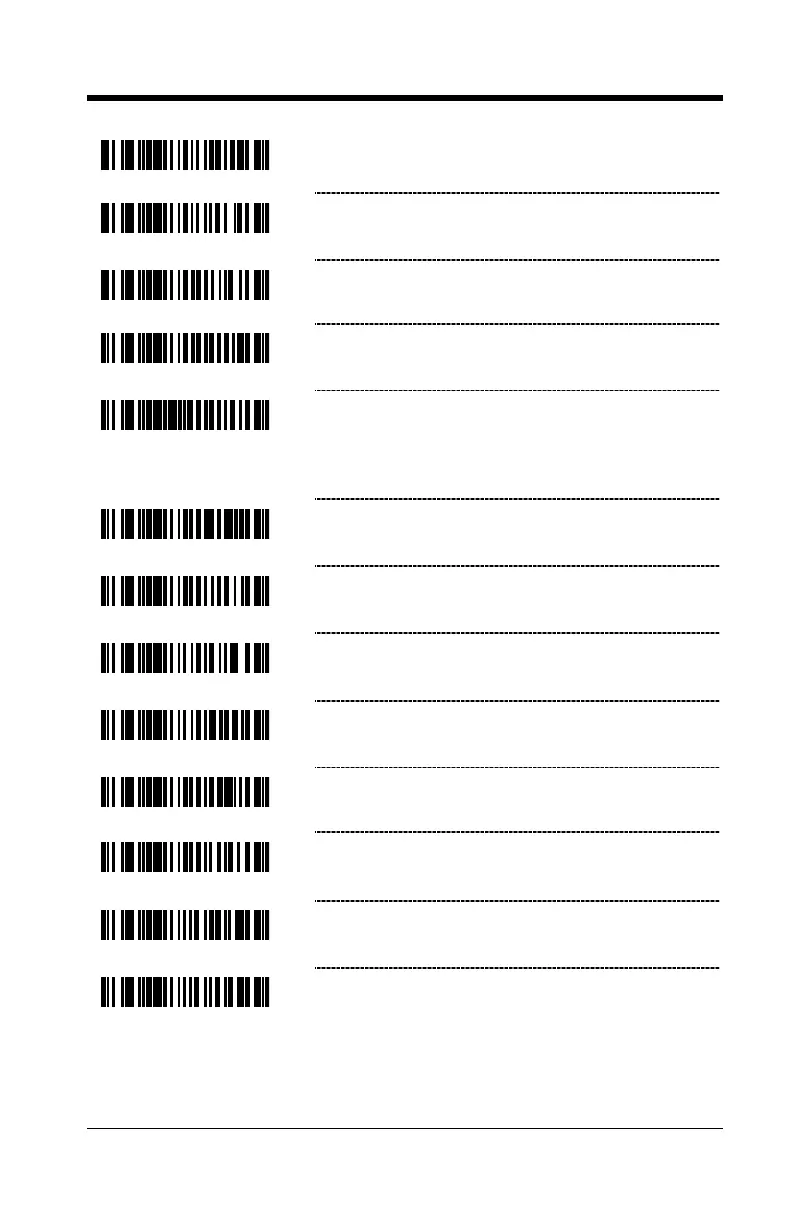2–5
Alternative ITF first Bar Reference
* Normal ITF first Bar Reference
* Disable Standard 2 of 5
~ Standard 2 of 5 Symbol Length – To specify
the number of characters to be decoded, scan
this bar code and the appropriate code byte
sequence located on page 16–
1.
* Enable Matrix 2 of 5 Check Digit Requirement
Disable Matrix 2 of 5 Check Digit Requirement
Enable 15 Digit Airline 2 of 5
* Disable 15 Digit Airline 2 of 5
Enable 13 Digit Airline 2 of 5
* Disable 13 Digit Airline 2 of 5
