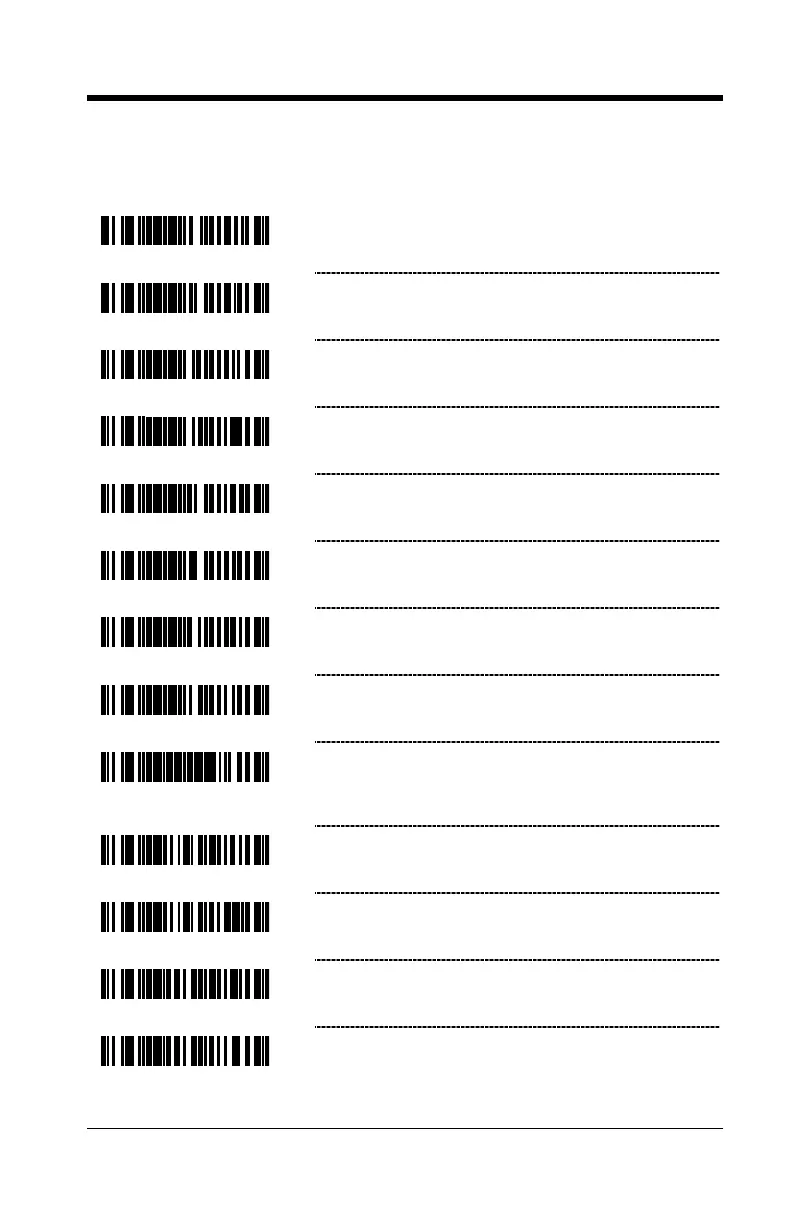8–3
‡ Enter configuration mode then scan this bar code followed by the three
code byte bar codes (on page 16–1) that represent a unique ID character
to be associated with this bar code type.
~ Configurable TRI-OPTIC ID ‡
~ Configurable Standard 2 of 5 ID ‡
~ Configurable Interleaved 2 of 5 ID ‡
~ Configurable Matrix 2 of 5 ID ‡
~ Configurable Airline 2 of 5 ID ‡
~ Configurable MSI Plessey ID ‡
~ Configurable UK Plessey ID ‡
~ Configurable Codabar ID ‡
* Clear All Configurable Code Specific ID’s –
Clears all unique ID characters previously
identified.
